Sony ICD-BP150VTP User Manual
Page 20
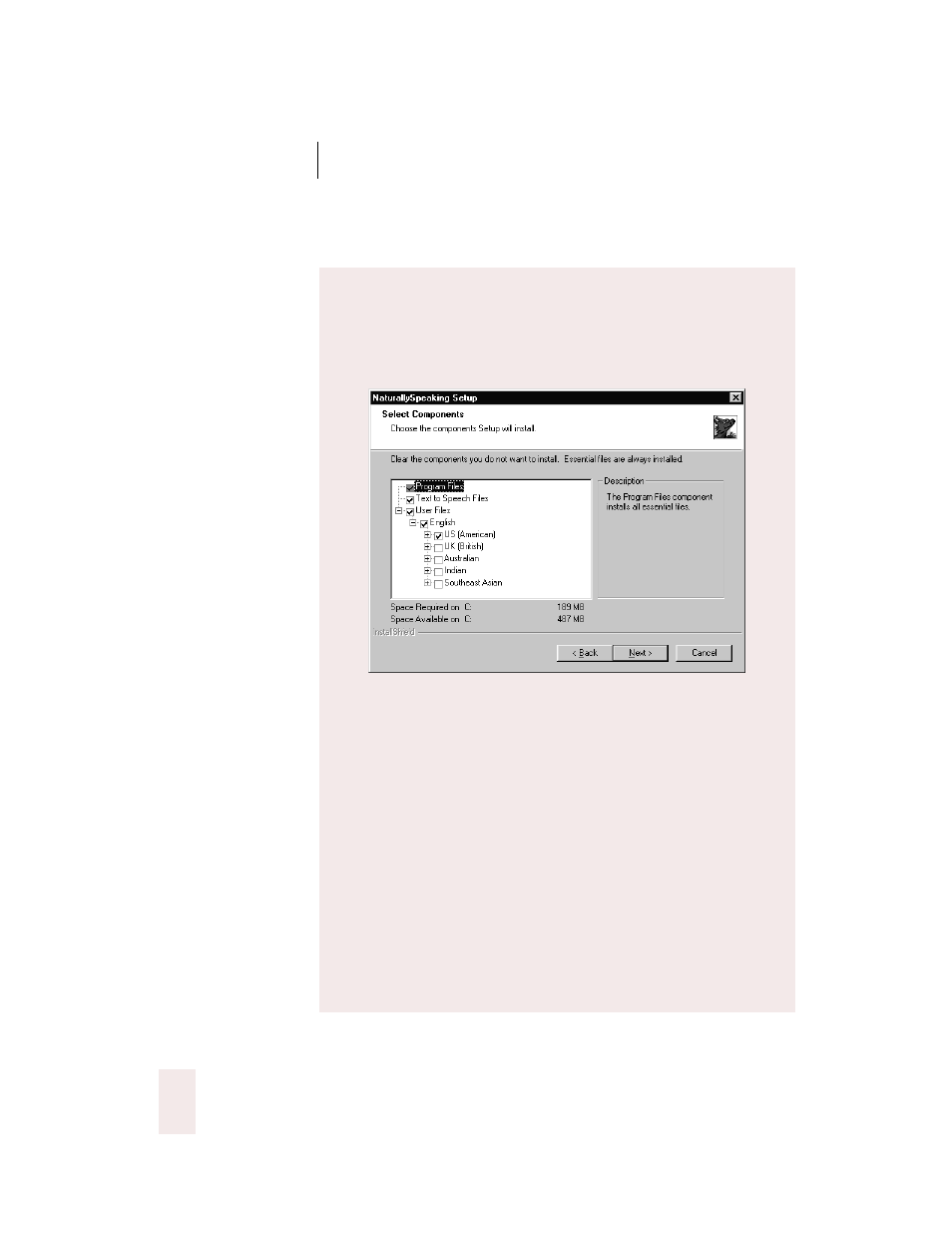
C H A P T E R 2
Installing and Training
Dragon NaturallySpeaking User’s Guide
12
Installing non-US user files
To install user files for UK (British) English, Australian English,
Indian English, or Southeast Asian English, choose “Custom
Installation” from the setup screen shown above, then click Next. A
dialog box appears to let you choose which components to install.
Select the user file for the dialect you want and click Next to
continue installation.
The user files for each region contain both spellings and
pronunciations specific to that region. The vocabulary installed with
the Indian user file, for example, is designed for people speaking
English in India and includes spellings and punctuation for that
region. It is not possible to install, for example, US English spellings
with Indian or Indian-accented pronunciations. All users who wish
to dictate US English spellings—including users with accents—
should install the US (American) English user files.
If you speak with an accent different from the user files you install,
your accuracy will be improved by performing additional training as
soon as possible after creating a trained user. See “Perform
additional training,” on page 154 for more information.
