The ideal system for best accuracy – Sony ICD-BP150VTP User Manual
Page 176
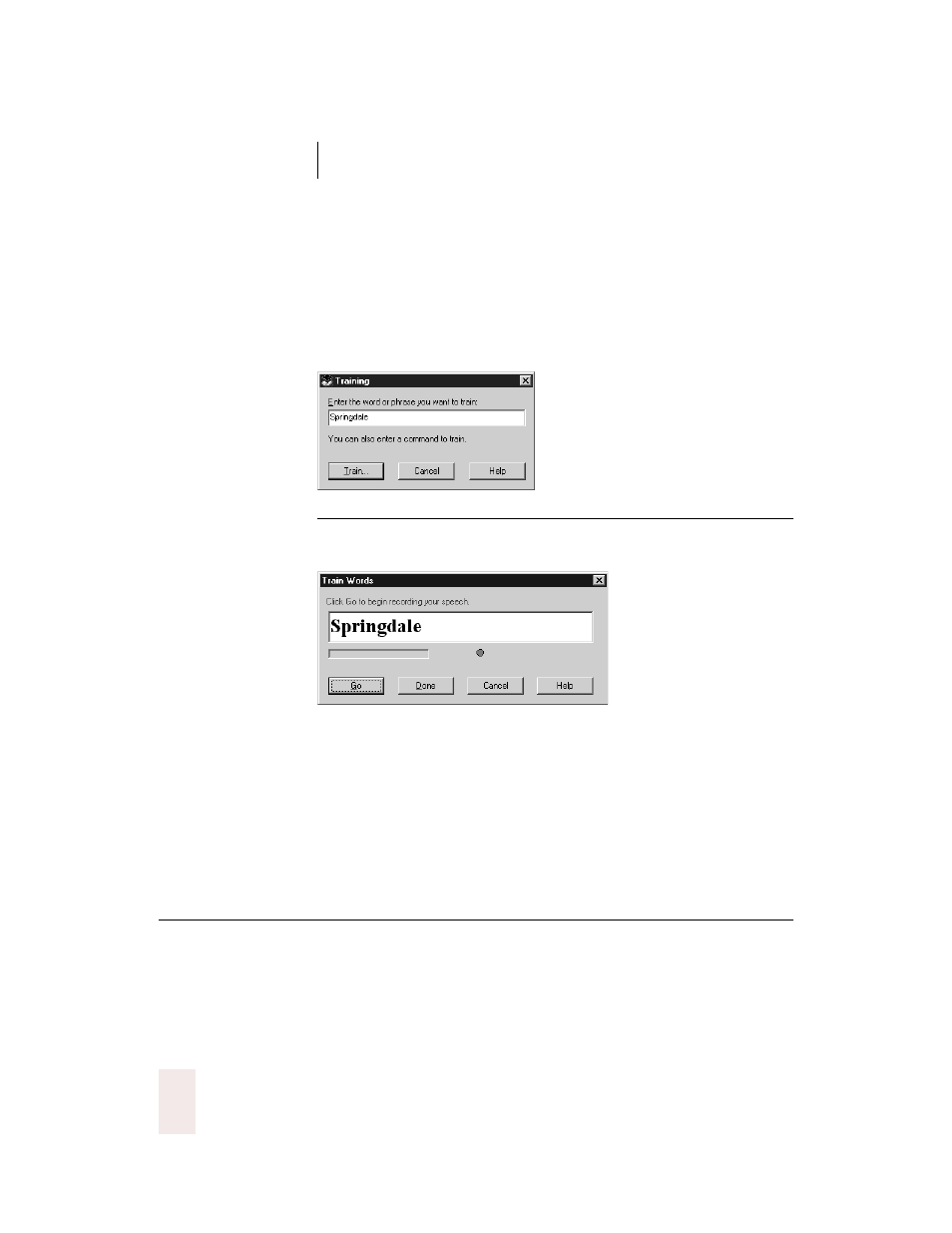
C H A P T E R 1 3
Improving Accuracy
Dragon NaturallySpeaking User’s Guide
168
To train a word or command:
1
Click Train on the Words menu of the DragonBar to open the Training
dialog box.
2
Type the word or command you want to train (capitalization does not
matter).
▲
In this example, the word to be trained is “Springdale.”
3
Click Train to open the Train Words dialog box.
4
Click Go.
5
Say the word or command you are training.
6
Click Done.
The ideal system for best
accuracy
The Accuracy Center provides many practical tools to increase the
accuracy of Dragon NaturallySpeaking
®
. This section discusses more
general issues that affect speech-recognition accuracy.
This manual is related to the following products:
