Workflow, C h a p t e r 1 1 – Sony ICD-BP150VTP User Manual
Page 141
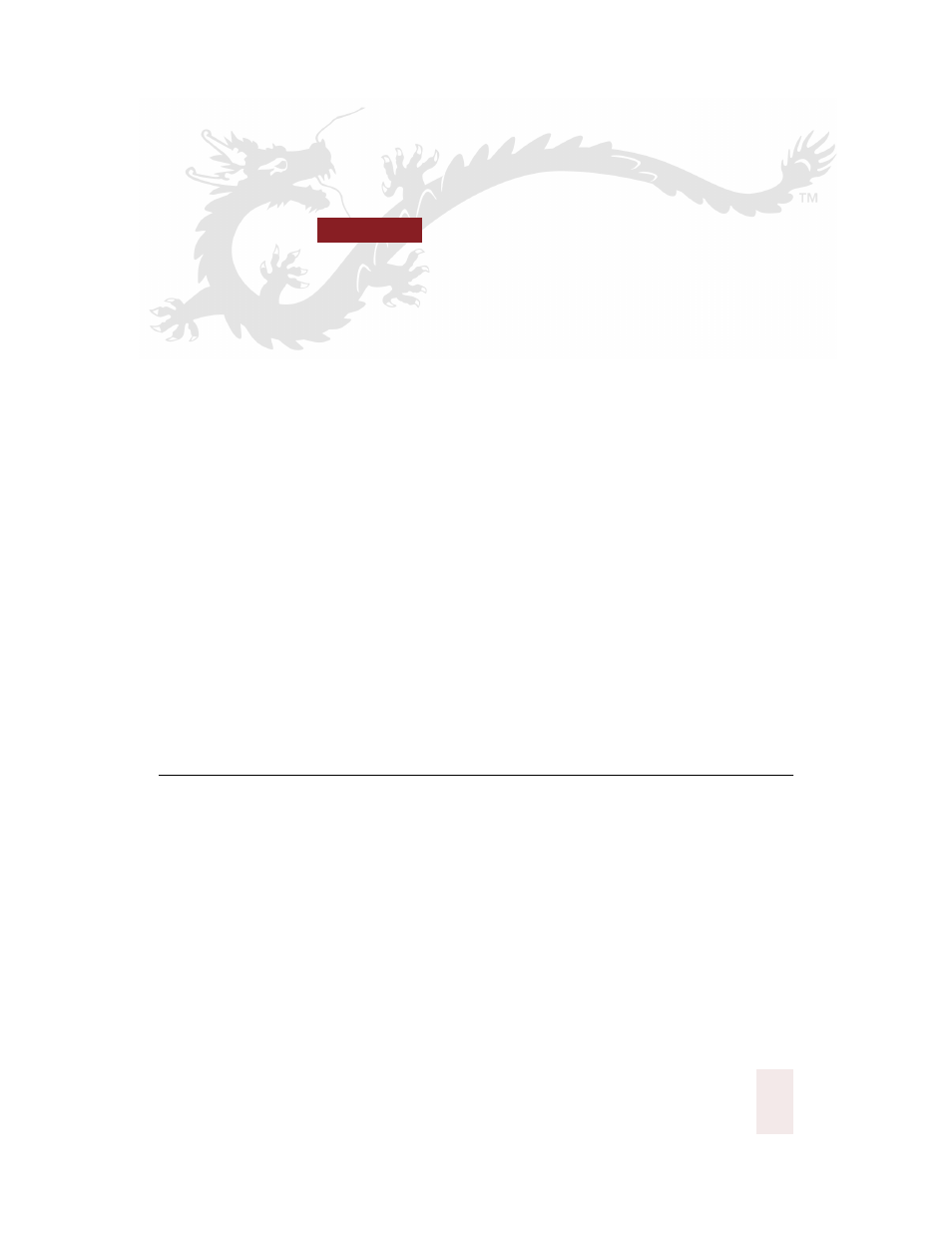
C H A P T E R
Dragon NaturallySpeaking User’s Guide
133
11
Workflow
s you use Dragon NaturallySpeaking
®
, you will develop your own
approach to working with the software. Do you dictate first and
correct later, or do you correct as you go? Do you use a headset
microphone or a handheld recorder?
Paying attention to workflow, or how you organize your tasks, is
important to maximizing your efficiency with Dragon
NaturallySpeaking
®
. This chapter suggests different ways to manage
workflow and increase productivity according to your particular needs
and desired ways of working.
While much of the material in this chapter describes features and
procedures available only in the Preferred edition, there are many
helpful tips about workflow and correction that can be used in all
editions.
Dictate first, correct later
(Preferred edition only)
It’s a natural tendency to watch the screen as you dictate and correct the
computer’s errors as they occur. This is, however, an inefficient way to
work. Writing takes concentration and fixing errors as you go can throw
you off track.
The best way to work is to dictate anywhere from a few sentences to
several paragraphs at once. Then, while your dictation is still fresh in
your mind, go back and correct any errors the program has made.
When dictating, you’ll achieve higher accuracy and be less distracted if
you don’t watch the computer. Try dictating with your eyes closed or
A
