Park, Play, Poisson – Avaya CPSEE_TSP500 User Manual
Page 86: Park -16, Play -16, Poisson -16
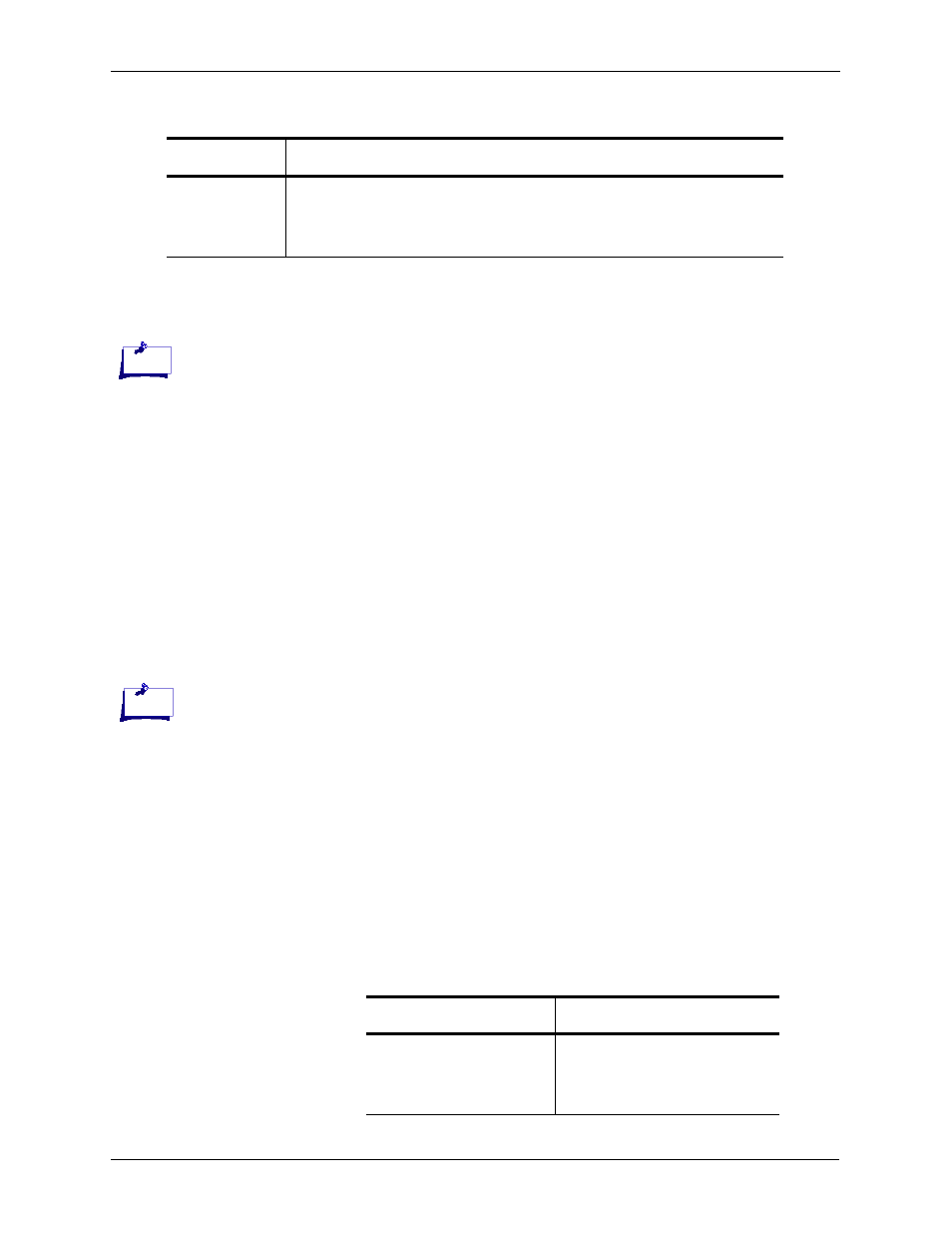
Chapter 5 Admin Terminal Commands
Page 5-16
Version 4.0
CPSEE_TSP500 User Guide
This document is confidential and proprietary to SER Solutions and is not for external use.
PARK
Connects a device to silence. A device can be a trunk, station, or DSP.
Syntax: park
PLAY
Plays the specified Encore Voice Message to the specified Station.
Syntax: play
The
usr/vox directory (excluding the .wav extension). These voice files could
have been created by the record command, or recorded elsewhere and depos-
ited in the /usr/vox directory.
Example: Play a voice message named hello.wav to station 26.
play hello 26
If a 3rd parameter is entered (anything) the message will be played continu-
ously (until the station goes on–hook). This is obviously for diagnostic pur-
poses only.
example: play hello 26 1
POISSON
The poisson command displays a Poisson distribution of the following items:
Dont Answer
On Timeout
Specifies that an incoming call will not be answered when the Inbound Route
Request timer has expired.
1 = Do not answer inbound call on timeout.
0 = Answer inbound call on timeout.
Table 5-6: Option Flags.
Option
Description
Note:
For Engineering use only.
Note:
If voice messages are cre-
ated external to TSP, they
must adhere to the TSP for-
mat of 8Khz, 8bit, and U
law(for US and Canada) or A
law(for EU) companding.
Table 5-7: Poisson Distributions.
Option
Description
Answer Time
The time it takes calls to be
answered. (Measured from the
beginning of a launch to voice
being detected).
