Installing music-on-hold – Avaya CPSEE_TSP500 User Manual
Page 83
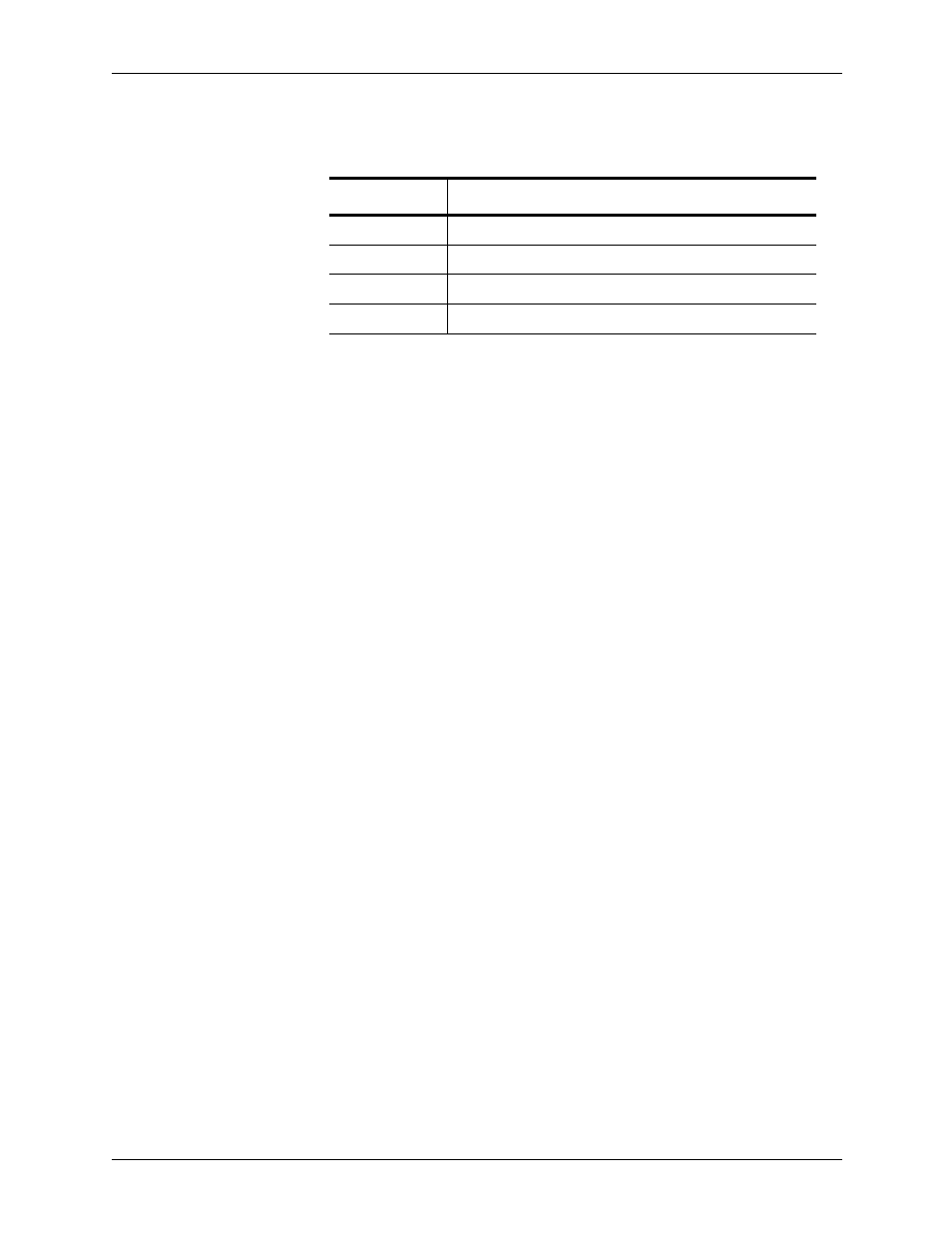
Chapter 5 Admin Terminal Commands
CPSEE_TSP500 User Guide
Version 4.0
Page 5-13
This document is confidential and proprietary to SER Solutions and is not for external use.
Notes
1. Decibel changes are remembered and will survive a reboot.
2. The Admin Terminal “dial” command has been modified to automati-
cally connect to Music-On-Hold when someone answers the call. This
will provide a mechanism to test Music-On-Hold.
3. If the Music-On-Hold audio file (e_music.wav in /usr/home/cpstsp/
cps01/pmt) needs to be changed, you must stop Music-On-Hold (music
off). Then you can replace the existing e_music,wav file, and restart
Music-On-Hold (music on).
4. If there is an e_music.wav present when the TSP stats up – it will auto-
matically be turned on. If you wish to permanently remove Music-On-
Hold - you should type “music off “ at the Admin Terminal, and then
delete or re-name the e_music.wav file. This will ensure that Music-On-
Hold is not automatically turned back on if the TSP is rebooted.
5. The decibel setting is an absolute setting, not a delta. The default is 0db.
Zero is playing the file with no gain.
Installing Music-On-Hold
To enable the system to play hold music:
1. On an external PC, create an audio file containing the music that you
want the sytem to play. The file must conform to the following telephony
industry standards:
•
Domestic: CCIT u-Law, 8KHz, 8-bit, mono
•
International: CCIT A-Law, 8,000 Hz, 8-bit, mono
The audio file must be named e_music.wav. There are no restrictions on
the file size or the time length.
2. FTP the audio file to the following directory on the TSP:
/usr/home/cpstsp/sps01/pmt
If the e_music.wav file exists in the directory specified above, the system will
automatically play hold music to calls in the hold queue when the Encore
Pllus Fast Dial feature is used and when the Encore Plus transfer feature is
used.
Table 5-5: Examples of the MUSIC Command.
Option
Description
music on
turns music "on"
music off
turns music "off"
music on –3
turns music "on", and sets the gain -3 db.
music on 4
turns music "on", and sets the gain to +4 db.
