Errors, Rlogger, Errors -13 – Avaya CPSEE_TSP500 User Manual
Page 187: Rlogger -13, Example
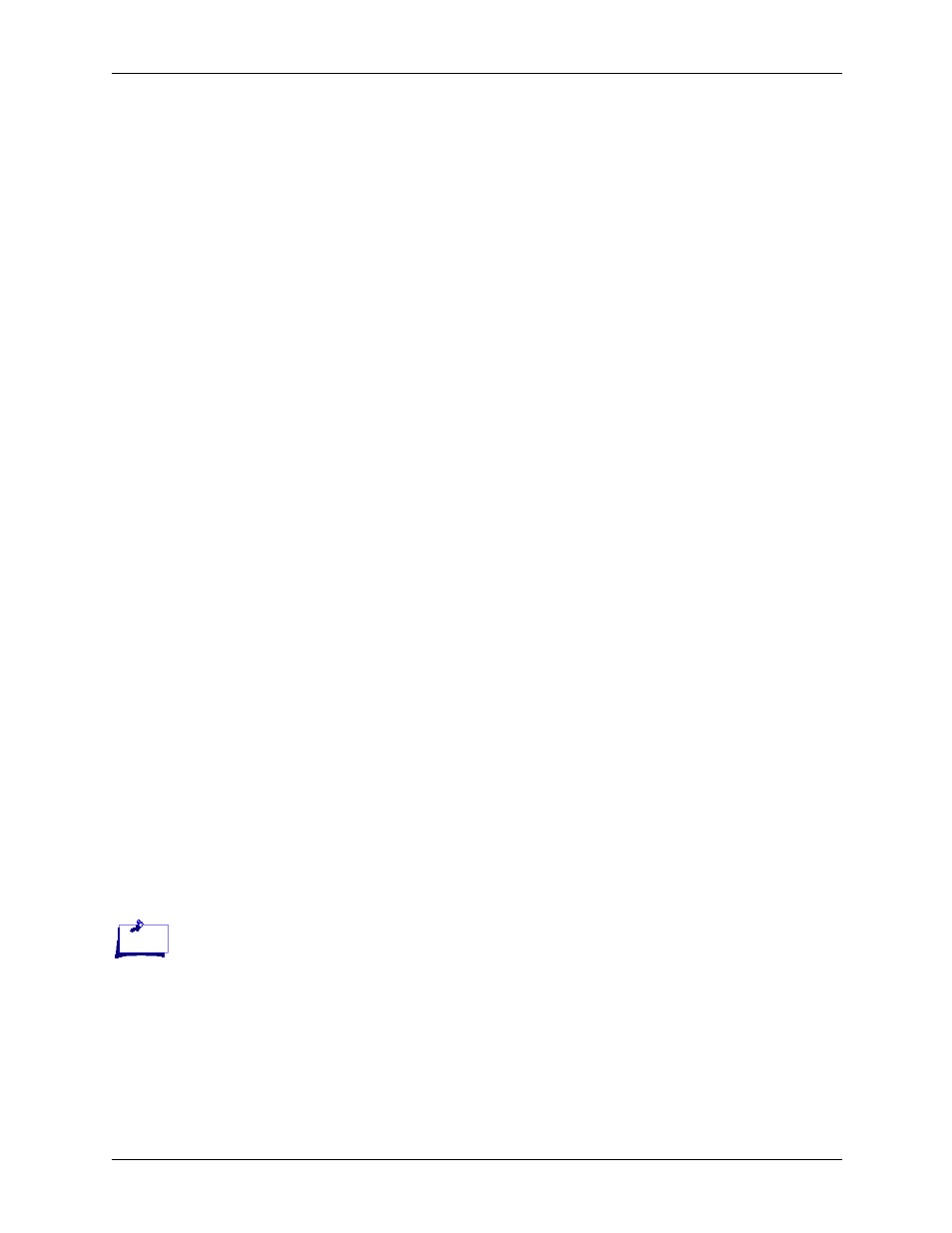
Chapter 8 TSPLogger
CPSEE_TSP500 User Guide
Version 4.0
Page 8-13
This document is confidential and proprietary to SER Solutions and is not for external use.
nohup tsprelay_sco &
For a Call Manager running Linux, it would be
nohup tsprelay_lx &
Errors
The TspRelay will exit abnormally for the following reasons:
•
The file “relay.conf” is not present, or has insufficient privileges to allow
the TspRelay to open it.
•
The receive port cannot be opened. This could be because the TspRelay
was not started with root privileges, or the port is already in use by some
other application.
•
An error is detected when attempting to open the socket.
•
An error is detected when reading or writing the socket.
Notes
•
TspRelay receives and sends UDP datagrams.
•
If the file “relay.conf” file cannot be found or opened in the /etc directory,
the TspRelay will look for the file in the /tmp directory. This is mainly
for testing the TspRelay without having to run as root.
•
TspRelay should use very little CPU. It generally sleeps waiting for a
message on the receive port. Once a valid message is received, it is trans-
mitted out the “send port” intact. The TspRelay does not modify the mes-
sage.
RLOGGER
Rlogger is a program that sits on the TSP in the directory /usr/bin. It pro-
vides the capability to send TspLogger messages from the command line or
script files.
Rlogger use the same configuration parameters as the TspLogger (specified in
the syslog.cnf file in the /opt/ser/cfg directory.
Example:
rlogger “hello world”
The above example would send the text hello world to the TspLogger.
Note:
The text string must be double
quoted. Rlogger is a Linux
based executable. Although
not developed for the Call
manager, tt could be placed on
a Linux based Call Manager to
allow script files on the Call
Manager to send event mes-
sages to the TspLogger.
