Crate, Dial, Disable – Avaya CPSEE_TSP500 User Manual
Page 77: Crate -7, Dial -7, Disable -7
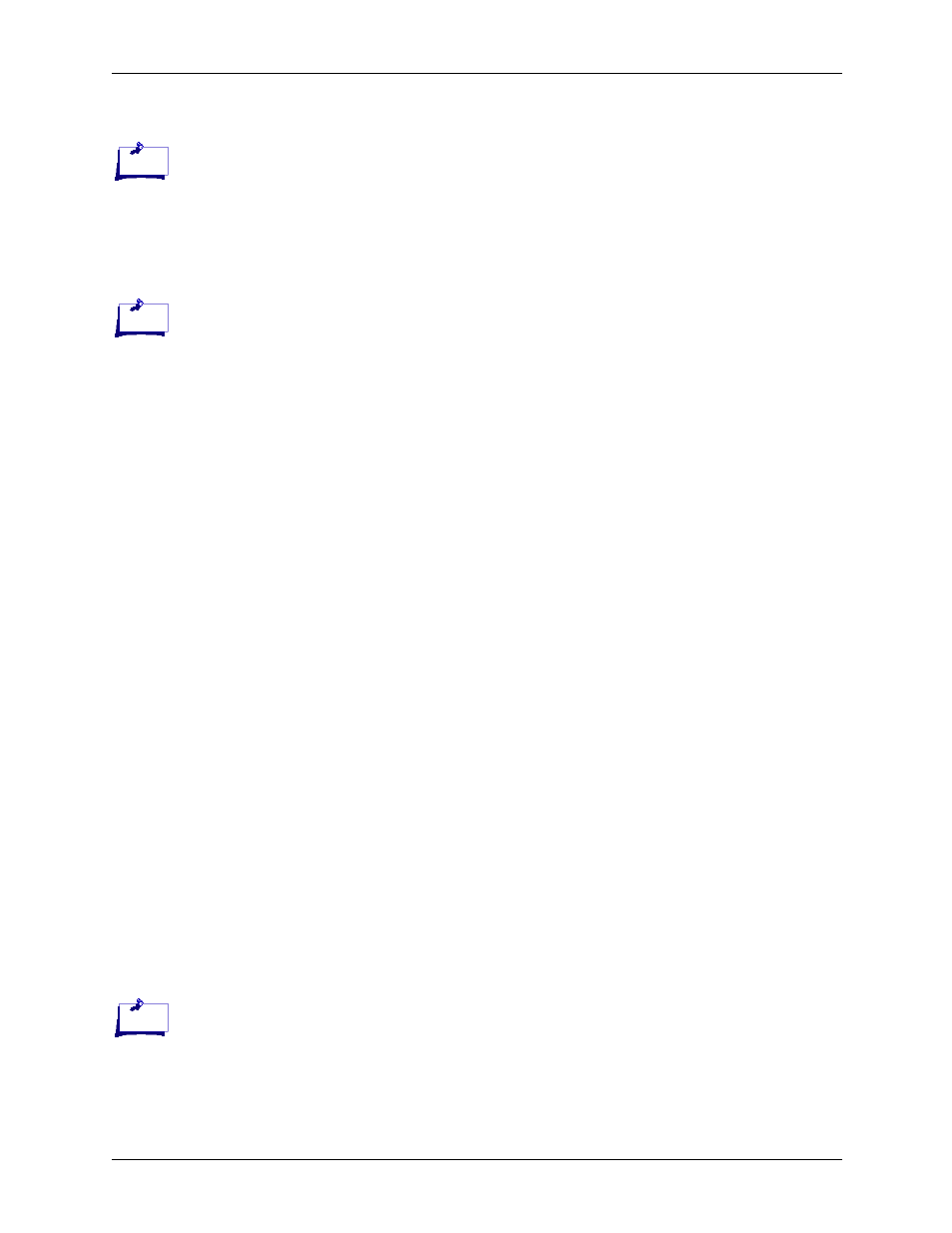
Chapter 5 Admin Terminal Commands
CPSEE_TSP500 User Guide
Version 4.0
Page 5-7
This document is confidential and proprietary to SER Solutions and is not for external use.
CRATE
Sets the simulated connect rate. Only affects the Simulated TSP.
DIAL
Performs an unclassified dial by dialing the number given. If a trunk number
is supplied, the trunk must have been previously disabled using the disable
command.
Syntax: dial
When the dial is launched it is connected to the music on hold port. If music
on hold is configured on the TSP, the answering party will hear it. Otherwise
the answering party will hear silence.
DISABLE
Disables the specified trunks. It can also be used to disable DSP’s or Confer-
encing on speccific NMS boards.
Syntax: disable
Trunk numbers can be entered as single trunks numbers or a range of trunks
by separating the trunks numbers with a dash ‘-‘.
Disabling trunks will prevent their use for dialing. The disable condition will
exist until they are enabled via the “enable” command, or the TSP is restarted.
Examples:
disable 7
disable 7 9 14 19-24
disable 1-24 73-96
As stated above, this command disables trunks from being used for outbound
dialing. It does not physically disable any hardware or line protocol. If an
Inbound call arrives on a disabled trunk, it will be handled normally.
DSP’s and Conferences can be disabled by the following syntax:
Syntax: disable dsp
Examples:
disable dsp 122
disable dsp 14-43
Note:
Intended for engineering use
only.
Note:
Intended for engineering use
only.
Note:
Intended for engineering use
only.
