Conf, Conns, Cmd -6 – Avaya CPSEE_TSP500 User Manual
Page 76: Conf -6, Conns -6
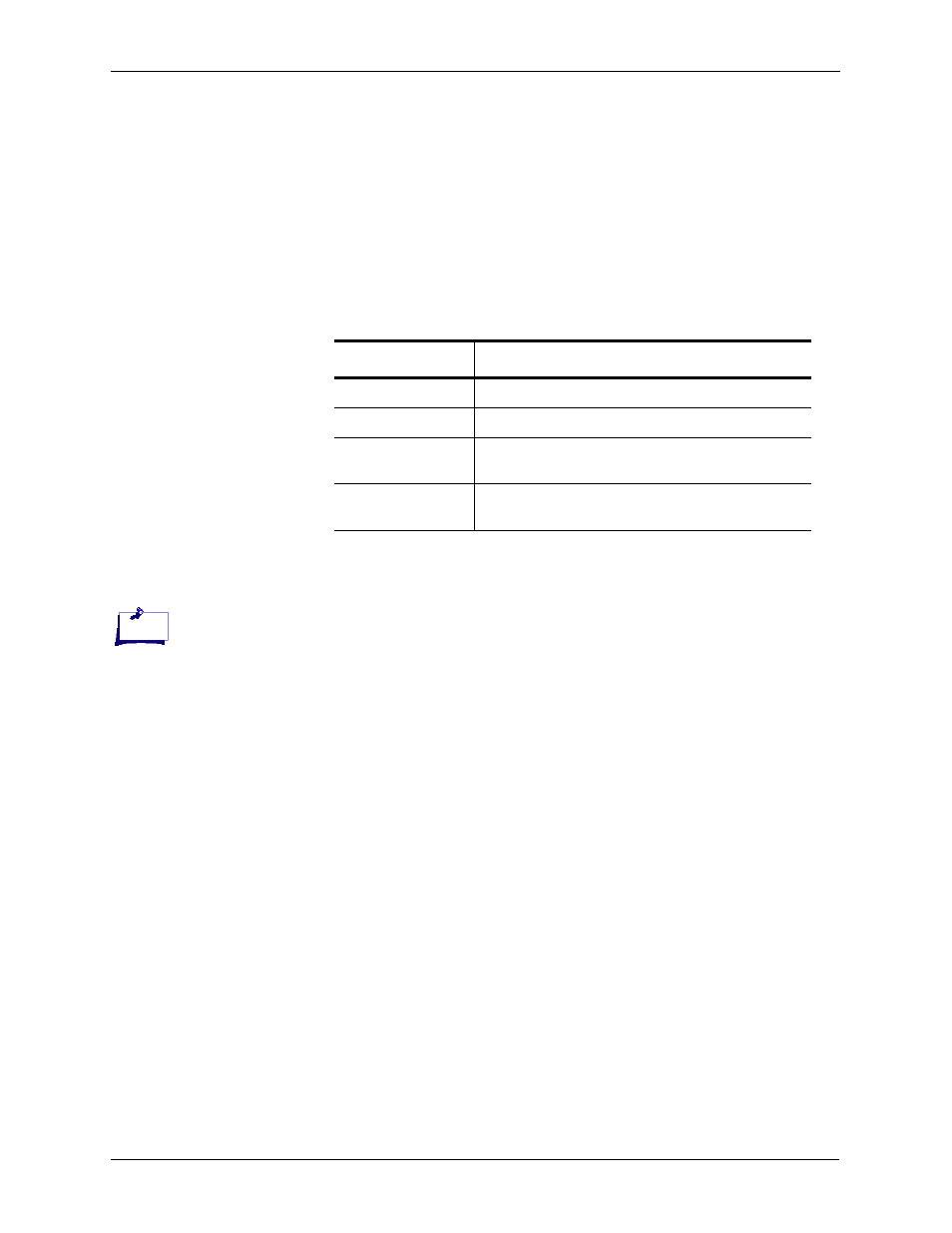
Chapter 5 Admin Terminal Commands
Page 5-6
Version 4.0
CPSEE_TSP500 User Guide
This document is confidential and proprietary to SER Solutions and is not for external use.
Syntax:
clock [-s -u]
The “-s” switch displays the current clock status. If no switch is supplied, the
“-s” switch is assumed.
The “-u” switch forces the TSP to check for updated clock status.
CMD
This command allowed CTI Protocol B messages to be entered at the
Admin_Terminal.
CONF
Displays any conferences or monitoring sessions in progress.
Example:
Conf #001 B7S68 3 C S1 T1 T4 .... ....
....
The above shows conference #1 including 3 parties (Station 1, Trunk 1, and
Trunk 24). The conference being used is on Board 7 – Stream 68 (B7S68),
CONNS
Displays the IP addresses of connected Adjuncts or Dumb Terminals.
Example:
CTI Connection fd = 4 = 199.199.199.199
Dumb Terminal fd = 3 = 199.199.199.200
Table 5-2: "clock s" Command
Option
Description
Board Number
Board Slot Location.
Clock Mode
Indicates if board is A Clock, B Clock, or Slave.
Primary Source
Indicates source of clock: NETWORK with span
number, H100 A, H100 B, INTERNAL.
Clock Status
Displays status for A Clock and B Clock. Values:
GOOD and BAD.
Note:
Intended for engineering use
only.
