The tsp configuration menu, Accessing the dialing rules, The tsp configuration menu -5 – Avaya CPSEE_TSP500 User Manual
Page 27: Accessing the dialing rules -5
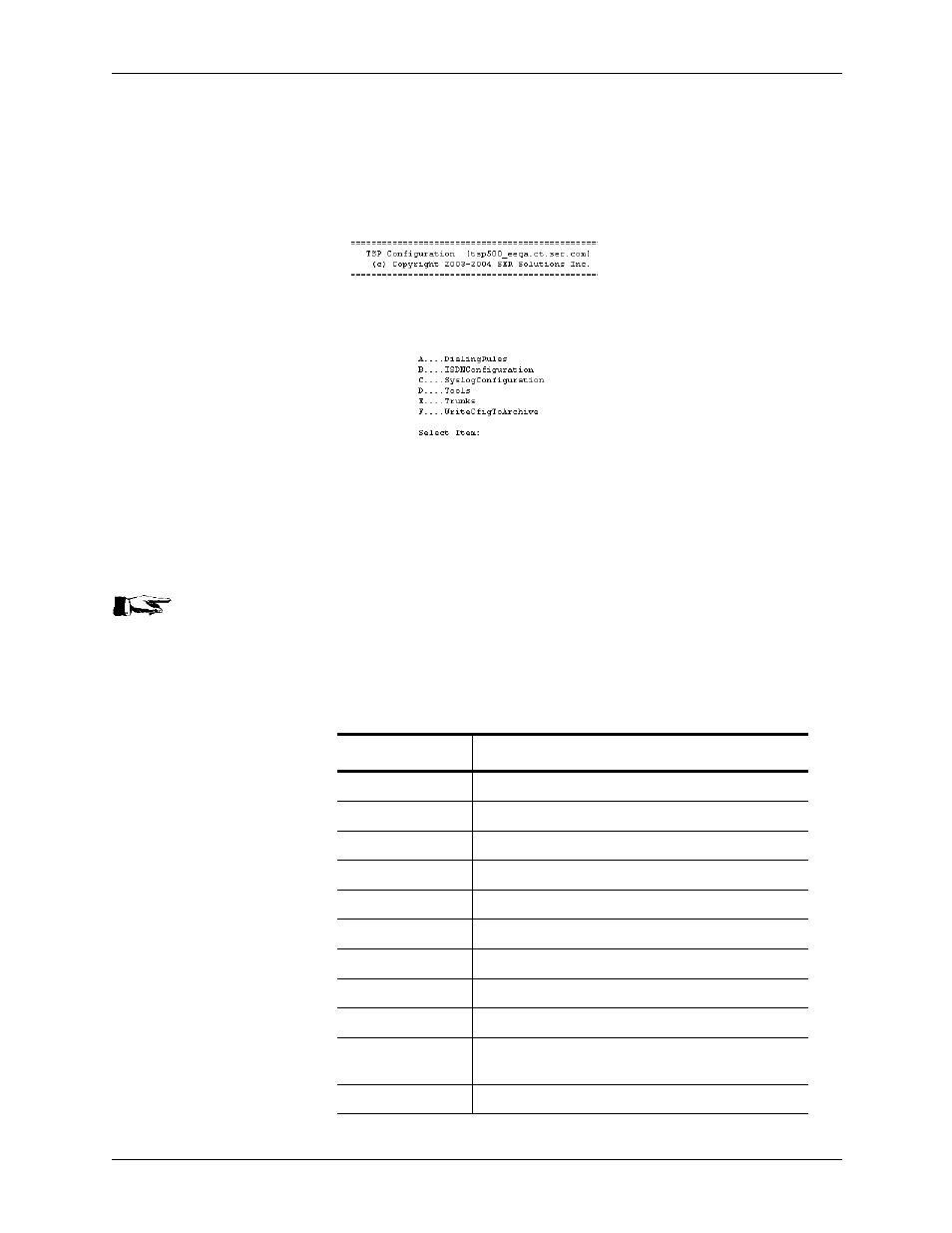
Chapter 3 Starting/Configuring TSP500
CPSEE_TSP500 User Guide
Version 4.0
Page 3-5
This document is confidential and proprietary to SER Solutions and is not for external use.
The TSP Configuration Menu
The TSP Configuration Menu has selections for each TSP500 configuration
file. Pressing Esc will bring you back to the Main menu.
Accessing the Dialing Rules
Selecting Dialing Rules opens the dialing rules with the vi editor. The vi edi-
tor is a screen editor that operates in a command or data mode. You enter the
command mode by typing “:” and the command. For example, to quit the vi
session without saving changes, you would type :q. Table 3-1 identifies a list
of commands and their key value.
Figure 3-2. The Configuration Menu.
Table 3-1: Red Hat Linux VI Commands.
Command
Description
vi
Opens a file for editing
h
Moves cursor one location to the left
j
Moves cursor one line down
k
Moves cursor one line up
l
Moves cursor one location to the right
i
Enter insert mode at location of cursor
r
Replace character
R
Enter overwrite character mode
a
Enter append character mode
A
Enter append character mode at the end of the cur-
rent line
w
Write out current file
See Also:
“Key Words of Dialing Rules”
on page 6-5 for a detail
description of the fields in this
file.
