Tsprelay, Supported key words, Starting the tsprelay – Avaya CPSEE_TSP500 User Manual
Page 186: Tsprelay -12, Supported key words -12, Starting the tsprelay -12
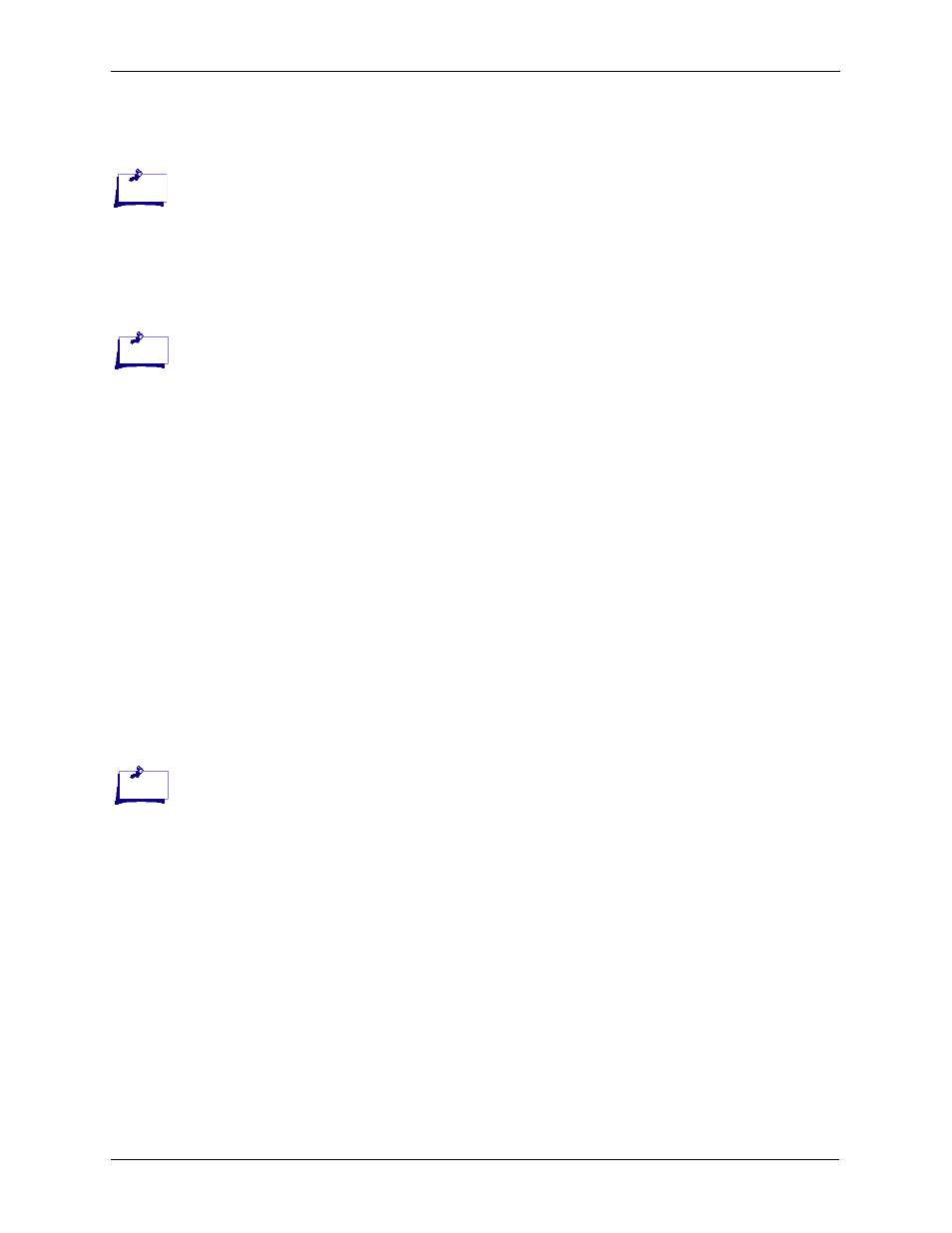
Chapter 8 TSPLogger
Page 8-12
Version 4.0
CPSEE_TSP500 User Guide
This document is confidential and proprietary to SER Solutions and is not for external use.
TspRelay
Quite often TSPs are on isolated networks behind Call Managers or Gate-
ways. Access to a centralized logger directly may not be possible. For these
installations we offer a daemon called TspRelay that is installed on the Call
Manager or Gateway. This daemon will accept TspLogger messages from
the TSP and forward them to the PC running the syslogger.
Two versions of the TspRelay are available:
•
tsprelay_sco for Call Managers/Gateways running SCO Open Server.
•
tsprelay_lx
for Call Managers/Gateways running Linux.
The program (tsprelay_sco or tsprelay_lx) should be started as a daemon.
When started, it will look in the /etc directory for a file called relay.conf. It
is this file that will contain the assignments for the IP address of the PC run-
ning the syslogger, as well as the optional receive and send port assignments.
Supported Key Words
The following three key words are supported:
•
SYSLOG_HOST
•
RECEIVE_PORT
•
SEND_PORT
By default the TspRelay uses port 514 for the receive and send ports. If it is
necessary to change the port assignments, they can be changed via the
optional keywords RECEIVE_PORT and (or) SEND_PORT.
Example:
Suppose port 514 on the Call Manger is already used, and we decided to use
port 1199 instead. You would enter the following text into the relay.conf file.
RECEIVE_PORT 1199
The above tells the TspRelay to listen on port 1199 for messages to forward.
However, we will still be sending to the syslogger using the default port 514.
If that also needed to be changed, you would use the SEND_PORT keyword.
SEND_PORT1199
Starting the TspRelay
Ports below 1024 usually require the program using them to have root privi-
leges. Normally, the TspRelay would be started as root and run in the back-
ground using the UNIX/LINUX init scripts.
However, you could start it from the command line. An example of starting
the TspRelay on a Call Manager running SCO UNIX would be:
Note:
TSPRelay will initially only be
available on Gateway systems
using SCO 0s5.0.5. It will be
released at a later time with
Call Manager.
Note:
CPSEE_TSP500 systems that
have direct network access to
syslogger will not require the
TSPRelay and will be able to
use the syslog feature.
Note:
If the “receive port” is
changed, then the TspLogger
on the TSP must be reconfig-
ured to send its messages out
the new port assignment. If
the “send port” is changed, it
must match the port that the
PC running the syslogger is lis-
tening to.
