Enable, Fhang, Help – Avaya CPSEE_TSP500 User Manual
Page 78: Enable -8, Fhang -8, Help -8
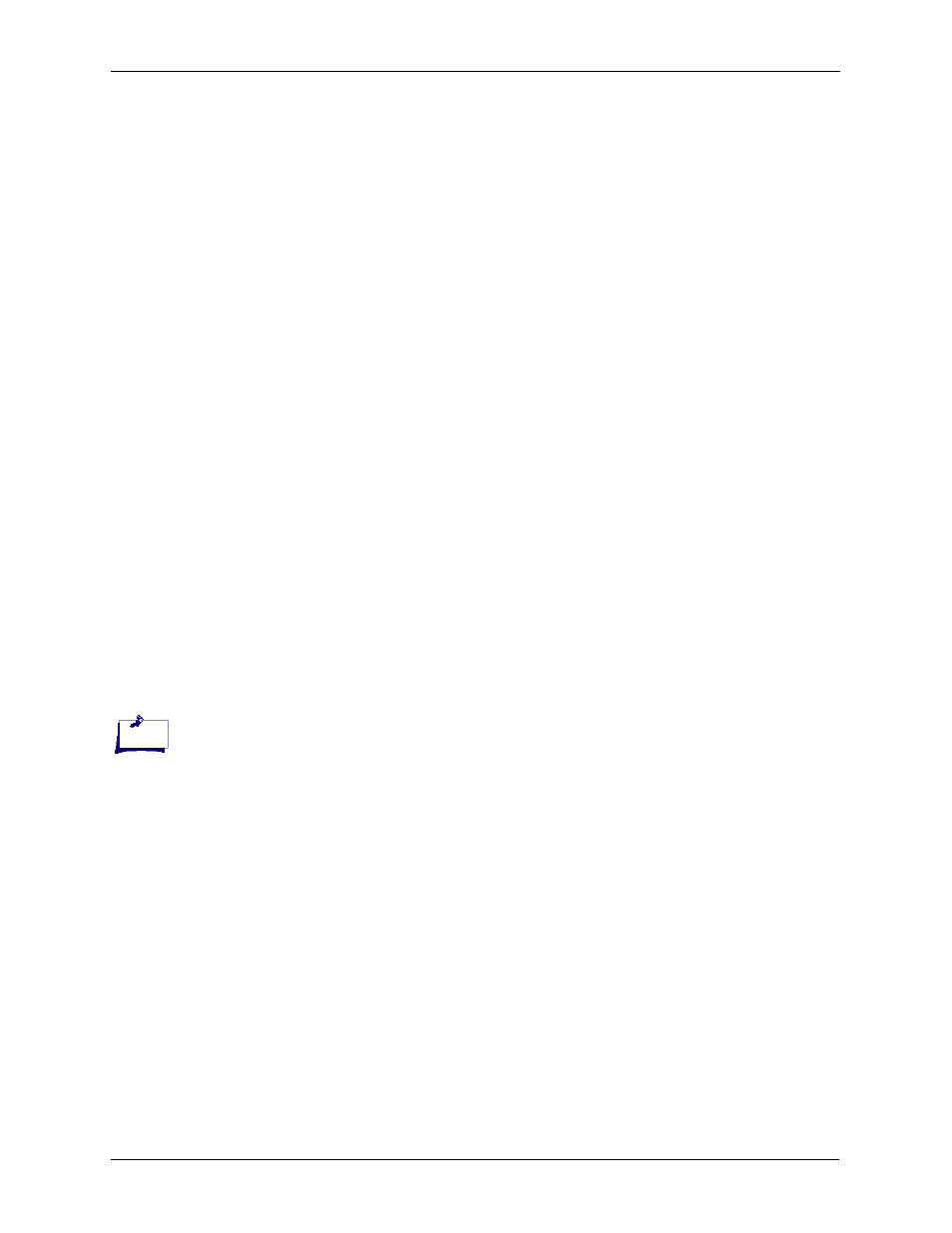
Chapter 5 Admin Terminal Commands
Page 5-8
Version 4.0
CPSEE_TSP500 User Guide
This document is confidential and proprietary to SER Solutions and is not for external use.
The above command disables DSP 122 in the 1st example. and DSPs 14
through 43 in the 2nd example.
These DSP numbers are associated with logical DSP’s and NOT physical
DSPs on the NMS board.
Syntax: disable conf
Examples:
disable conf 7
The above command disables all conferences on board 7. This command
would normally only be used by engineering to bypass conferences on failed
NMS boards.
ENABLE
Enables the specified trunks that were disabled via the disable command.
Syntax: enable
Trunk numbers can be entered as single trunks numbers or a range of trunks
by separating the trunks numbers with a dash ‘-‘.
Examples:
enable 7
enable 7 9 14 19-24
enable 1-24 73-96
FHANG
Simulates a Far End Hang-up condition on the Simulated TSP.
HELP
Displays help information on the specified Admin_Terminal command. If no
command is entered, a list of all Admin_Terminal commands is displayed.
Note:
Previously disabled confer-
ences or DSP’s can also be re-
enabled using this command.
(See the “disable” command
for details)
