Activity monitor, Menu, Accounting – Allied Telesis AT-S20 User Manual
Page 76: Activity monitor -2, Fwlylw\#0rqlwru
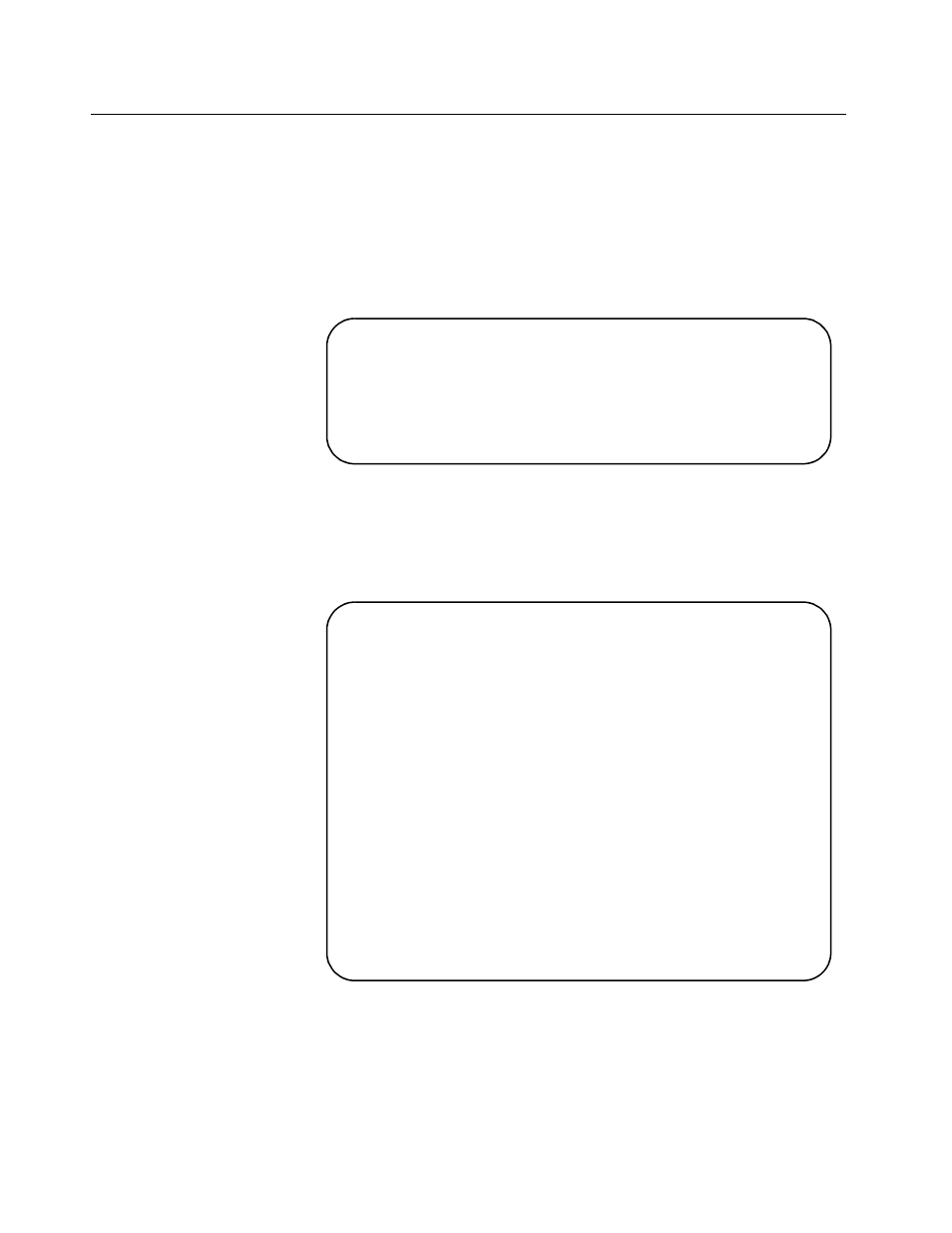
Activity Monitor
6-2
$FWLYLW\#0RQLWRU
0HQX1#
Administration> Activity Monitor
The Activity Monitor option is useful in troubleshooting or in
monitoring software broadcasts. You can observe ongoing system
activity, if any.
The following screen displays when you select
Administration>
Activity monitor.
The activity monitor also automatically activates when you
download software to switches on the network (
System
administration, Broadcast updated software to
all systems
). The system displays the MAC address of a switch as
software downloads to it.
Figure 6-1 Activity Monitor During Software Downloads
Accounting
Activity monitor
Broadcast notification sent.
Broadcast notification sent.
Accounting
Activity monitor
load request received from Second Floor Computer
Room
loading... 000f4-02A8CE
completed.
load request received from Third Floor
Administration
loading... 0000F4 D0D070
completed.
load request received from Third Floor SysLab
loading... 0000F4 C00520
completed.
- AT-GS908M (54 pages)
- AT-x230-10GP (80 pages)
- AT-GS950/48PS (64 pages)
- AT-GS950/10PS (386 pages)
- AT-GS950/16PS (386 pages)
- AT-GS950/48PS (386 pages)
- AT-9000 Series (258 pages)
- AT-9000 Series (1480 pages)
- IE200 Series (70 pages)
- AT-GS950/48 (378 pages)
- AT-GS950/48 (60 pages)
- AT-GS950/48 (410 pages)
- AT-GS950/8 (52 pages)
- SwitchBlade x8106 (322 pages)
- SwitchBlade x8112 (322 pages)
- SwitchBlade x8106 (240 pages)
- SwitchBlade x8112 (240 pages)
- AT-TQ Series (172 pages)
- AlliedWare Plus Operating System Version 5.4.4C (x310-26FT,x310-26FP,x310-50FT,x310-50FP) (2220 pages)
- FS970M Series (106 pages)
- 8100L Series (116 pages)
- 8100S Series (140 pages)
- x310 Series (116 pages)
- x310 Series (120 pages)
- AT-GS950/24 (404 pages)
- AT-GS950/24 (366 pages)
- AT-GS950/16 (44 pages)
- AT-GS950/16 (404 pages)
- AT-GS950/16 (364 pages)
- AT-GS950/8 (364 pages)
- AT-GS950/8 (52 pages)
- AT-GS950/8 (404 pages)
- AT-8100 Series (330 pages)
- AT-8100 Series (1962 pages)
- AT-FS970M Series (330 pages)
- AT-FS970M Series (1938 pages)
- SwitchBlade x3106 (288 pages)
- SwitchBlade x3112 (294 pages)
- SwitchBlade x3106 (260 pages)
- SwitchBlade x3112 (222 pages)
- AT-S95 CLI (AT-8000GS Series) (397 pages)
- AT-S94 CLI (AT-8000S Series) (402 pages)
- AT-IMC1000T/SFP (23 pages)
- AT-IMC1000TP/SFP (24 pages)
- AT-SBx3106WMB (44 pages)
