Setting time out protection, Menu, Select system administration> omega options – Allied Telesis AT-S20 User Manual
Page 51: Deleting a previously configured timeout value, Setting time out protection -21, Deleting a previously configured timeout value -21, 6hwwlqj#7lph#2xw#3urwhfwlrq
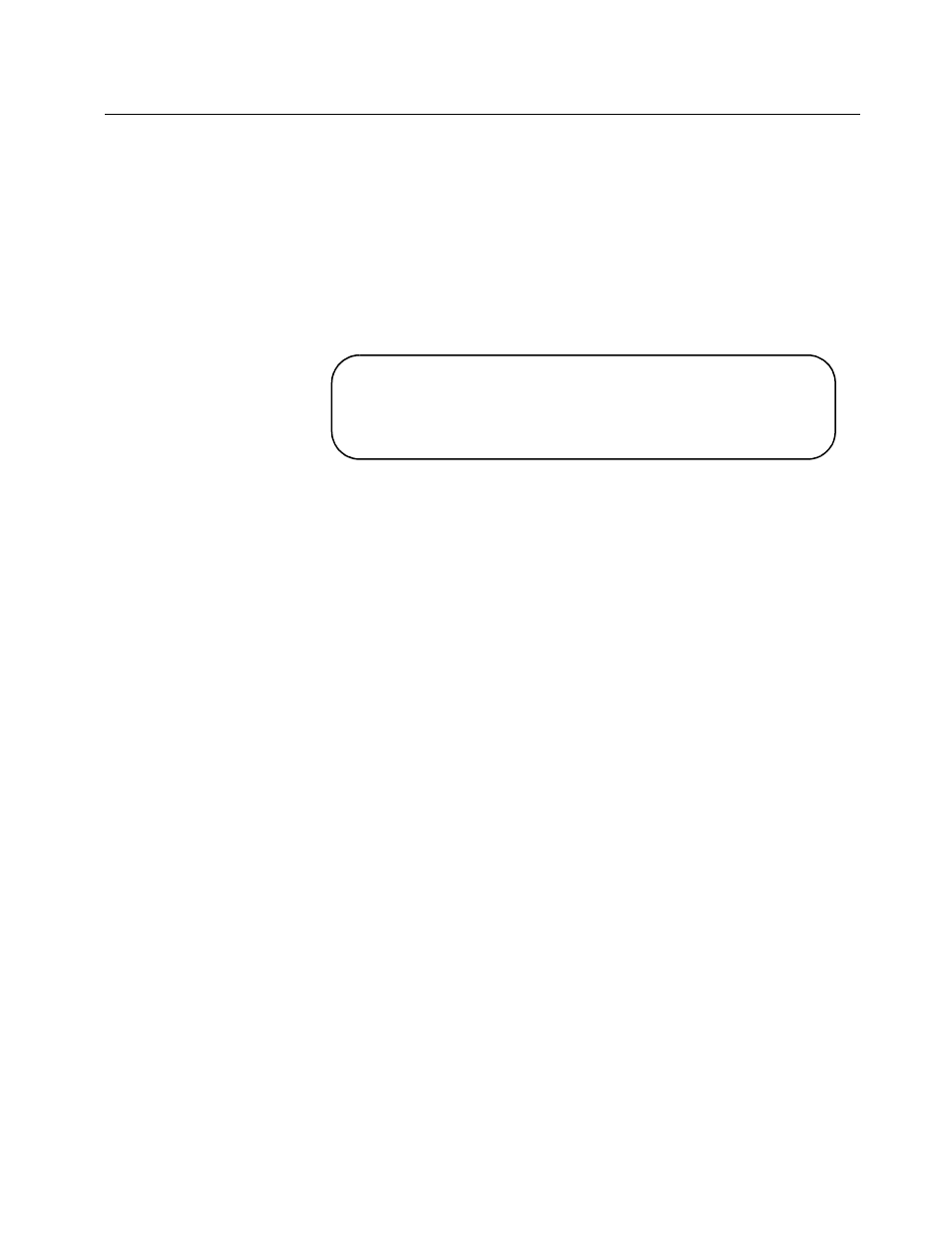
AT-S20 User’s Guide
4-21
6HWWLQJ#7LPH#2XW#3URWHFWLRQ
0HQX1#
System configuration> Omega Options
A timeout value is one way to protect the switch from unauthorized
use in case you forget to exit from Omega and then leave the switch
unattended. If you configure a timeout value, the software clocks the
elapsed time between the last time any key was pressed during an
Omega session and the current time. If the elapsed time exceeds the
timeout value, the software automatically terminates the session.
1. Select
System administration> Omega Options
.
2. Enter a timeout value from 0 to 32,767 minutes. Press RETURN.
If the timeout value is set to zero, you must always quit after a
management session. Otherwise, subsequent Telnet sessions and
software uploads will be blocked to the switch. To avoid blocking
any Telnet sessions or software uploads, you must manually enter
Quit
.
'HOHWLQJ#D
3UHYLRXVO\
&RQILJXUHG
7LPHRXW#9DOXH
If you want to delete a previously configured timeout value, repeat
the above procedure and enter
0
(zero) as the new value.
Omega Options menu
Password: Null (not configured)
Timeout: 5
