Allied Telesis AT-S20 User Manual
Page 37
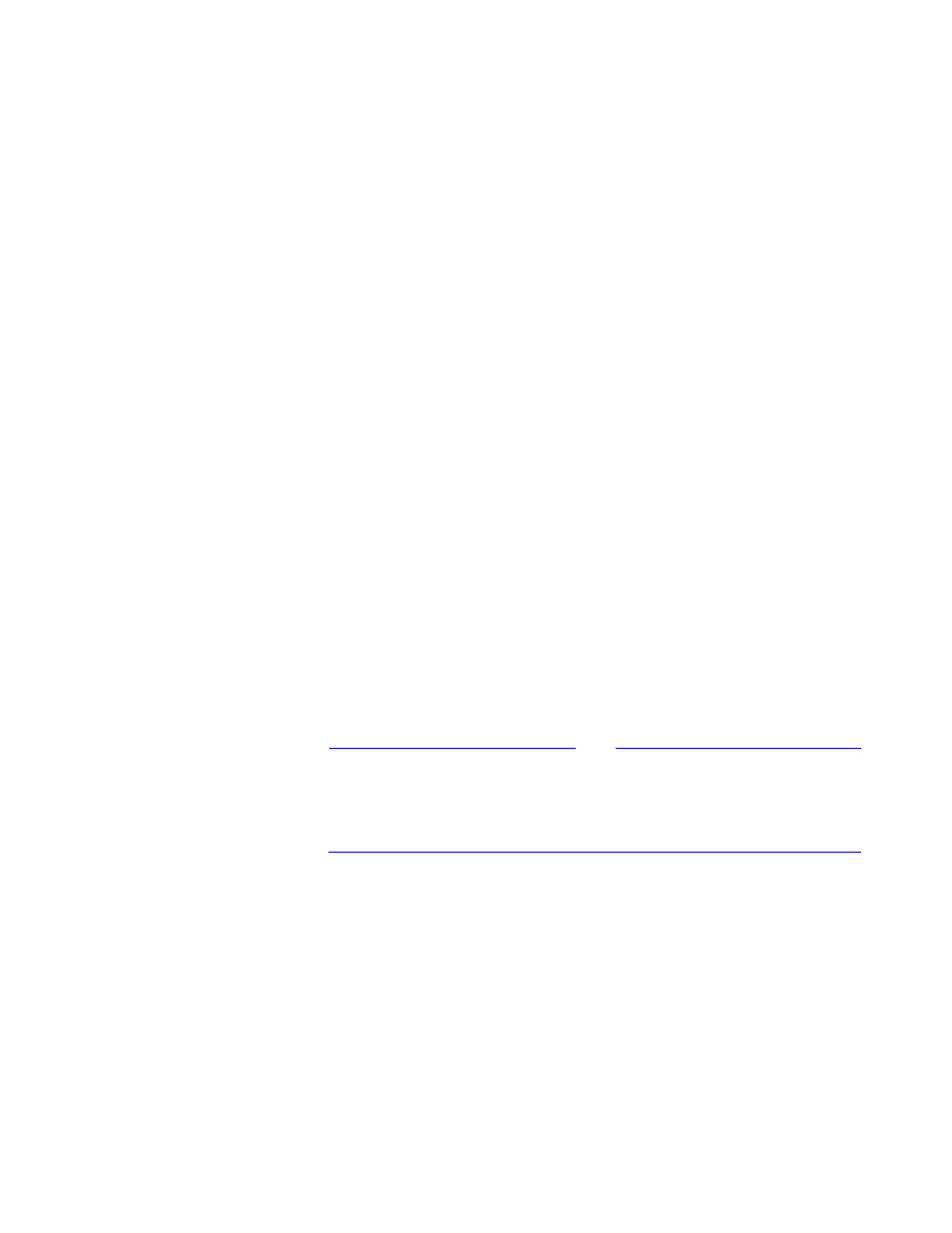
AT-S20 User’s Guide
4-7
IP address - This address is required.
Subnet mask - This is required.
Gateway address - This address is required if you need to send
packets from one IP network to another via a router.
Domain Name Server - This address is configurable and if
enabled, the DNS server will resolve names for IP commands,
such as Connect (Telnet), Ping, and TFTP downloads. When
entering an ASCII name at the Connect command, the switch
issues a DNS name lookup request to that particular DNS
configured server.
Default Domain Name - None. Optional parameter used in
resolution of DNS entities.
Manager address - You may enter IP addresses for a maximum
of four network management servers that will receive SNMP
traps. This parameter is optional.
Download Password - ATS20 (default, uppercase)
The download process requires this password to send
software from one switch to other switches in the network,
provided that the switches belong to the same product series
and that the download password is the same throughout the
switches. You can keep the default or change it. If you change
the download password of the source switch, the receiving
switches cannot accept software downloads from this switch.
Note
The software automatically searches for this password during
downloads without user input. This password is different from the
optional system password you configured to protect the switch from
unauthorized use.
SNMP community strings - The default community strings are
provided:
Get
=
public
,
Set=private,
Trap
=
public
.
You have the option to keep or change them.
Location - You may enter a text string to indicate the physical
location of the switch. For example, enter
First Floor,
Lab
. This parameter is optional and is used for SNMP
management.
