Tcp/ip without bootp, Non-tcp/ip networks, Configuration options – Allied Telesis AT-S20 User Manual
Page 25: Electing global configuration -33
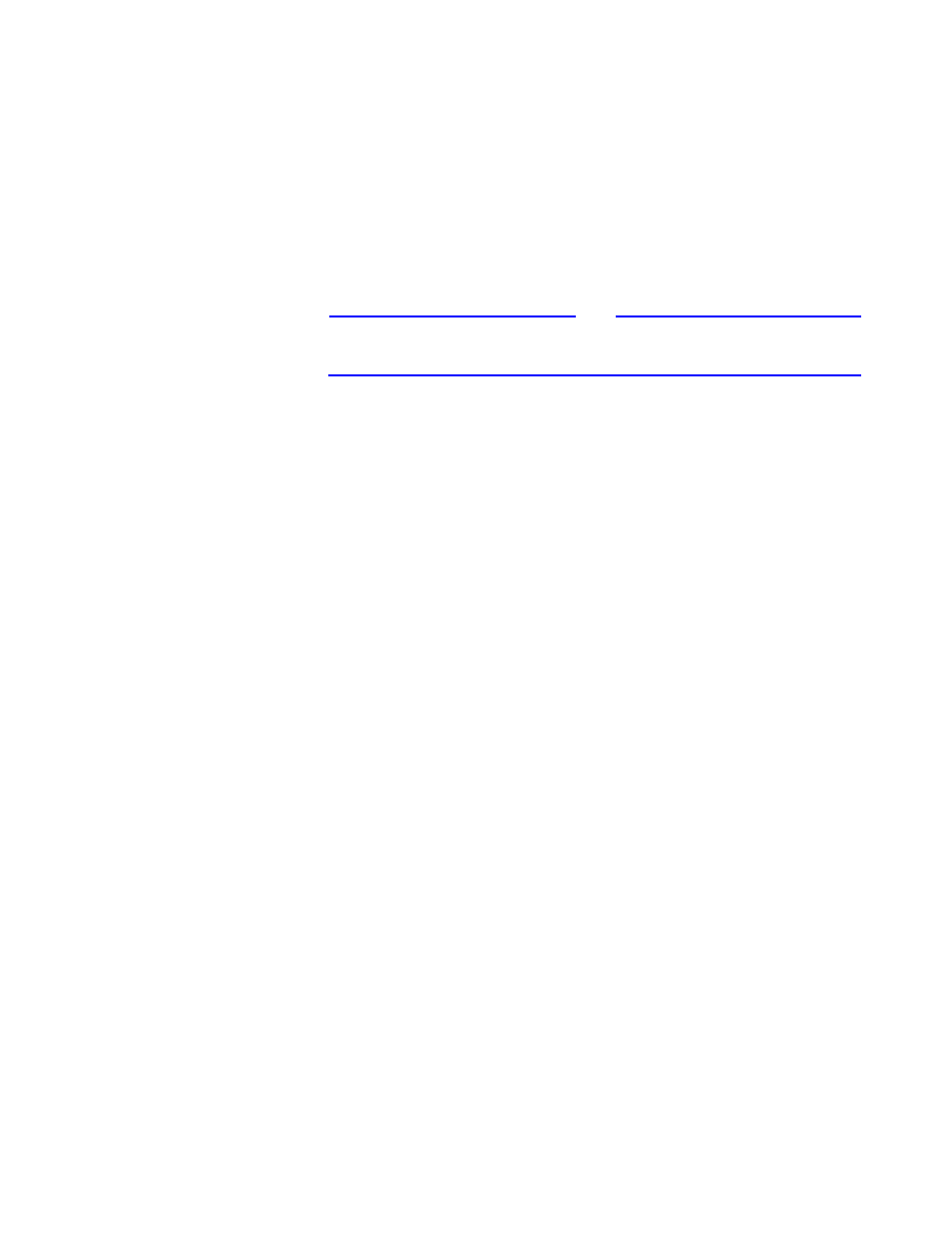
AT-S20 User’s Guide
2-5
7&32,3#ZLWKRXW
%RRW3
To manage the switch using SNMP, Telnet or web browser, you must
at least enter the IP address and subnet mask using the Omega
menus.
1RQ07&32,3
1HWZRUNV
To manage your switch on a non-TCP/IP network, you need to locally
connect to one switch in the segment (see Configuration Options
on page 2-5). You can then connect to other segments on the same
segment using the techniques described in Chapter 4, Connecting
to a Remote System.
Note
You cannot manage the switch using a web browser without
configuring TCP/IP information.
&RQILJXUDWLRQ
2SWLRQV
Network administrators can use the configurable options for their
individualized switch performance. For example:
❑
Name the switch and its ports
Names are more descriptive and easier to remember than
addresses.
Port names can be associated with the user assigned to the
port or an office location. The need to use symbolic names
becomes more apparent as you add more switches and
therefore multiply the number of ports you must manage.
❑
Enable security features
Although passwords are not required to access the
management menus, with the Omega Options Menu, you can
prevent (disable) either Local Omega, Remote Omega, or web-
based Omega, create password protection, and enable
timeout.
A timeout value automatically terminates a management
session after a given period when someone leaves a current
session unattended.
Proceed to Chapter 4, Configuration and Administration and
Chapter 6, Monitoring.
