Menu, Select a port number from the list, Select the forwarding method you want for the port – Allied Telesis AT-S20 User Manual
Page 45
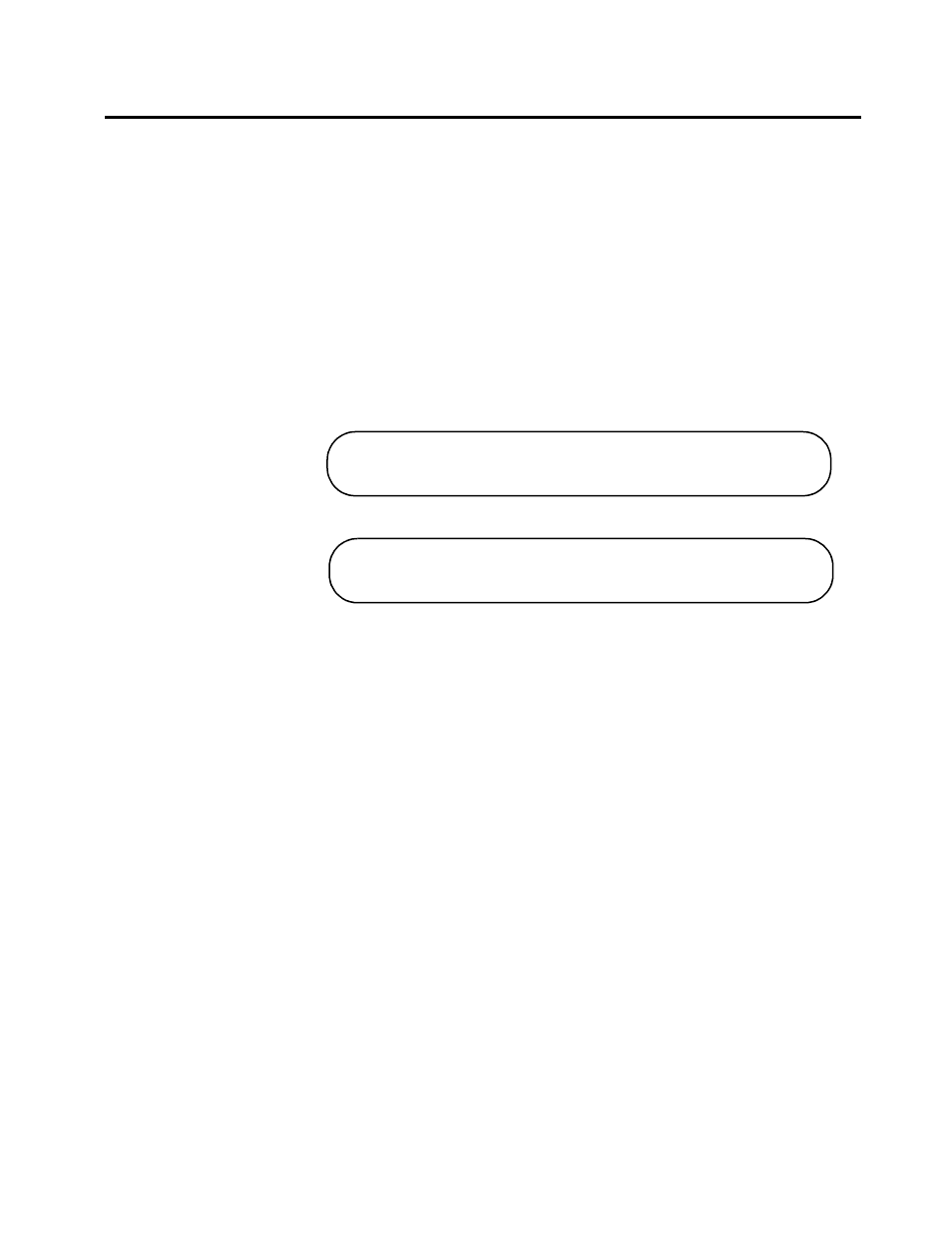
AT-S20 User’s Guide
4-15
(QDEOLQJ#6WRUH0DQG0IRUZDUG#RU#&XW0WKURXJK#+)UDJPHQW0)UHH,
0HQX1#
Port Status and configuration
Forwarding method determines how the port handles packets. The
options you see on the port configuration screen is related to how
the switch is configured to forward packets as a whole. The default
setting for the switch is
Store-and-Forward
.
1. Select
Port status and configuration
to display the
list of ports.
2. Select a port number from the list.
The port configuration screen appears. Depending on the
switch’s forwarding method, your options for the port can be:
3. Select the forwarding method you want for the port.
Store-and-forward. In this default mode, the switch stores the
incoming packet until it has the entire packet, then forwards it
onto its destination.
The switch software checks for a valid CRC before forwarding the
packet and allows the switch to store the packet until network
resources, for example, an unused link, are available for
forwarding. This allows complete error checking. Store-and-
forward ensures data integrity and prevents packet errors from
being propagated in the network. On the other hand, every store-
and-forward device in the path from the sender to the receiver
adds a small delay due to the time spent in storing and checking
the packet before forwarding it.
Select this forwarding method if you are running applications
where data integrity is more important than small delays.
>Store-and-forward
Cut-through (fragment-free)
A: Port options if the switch uses store-and-forward method
Store-and-forward
>Cut-through (fragment-free)
B: Port options if the switch uses fragment free method
