Pinging a remote system, Menu, Select administration> ping a remote system – Allied Telesis AT-S20 User Manual
Page 34: Pinging a remote system -4, 3lqjlqj#d#5hprwh#6\vwhp
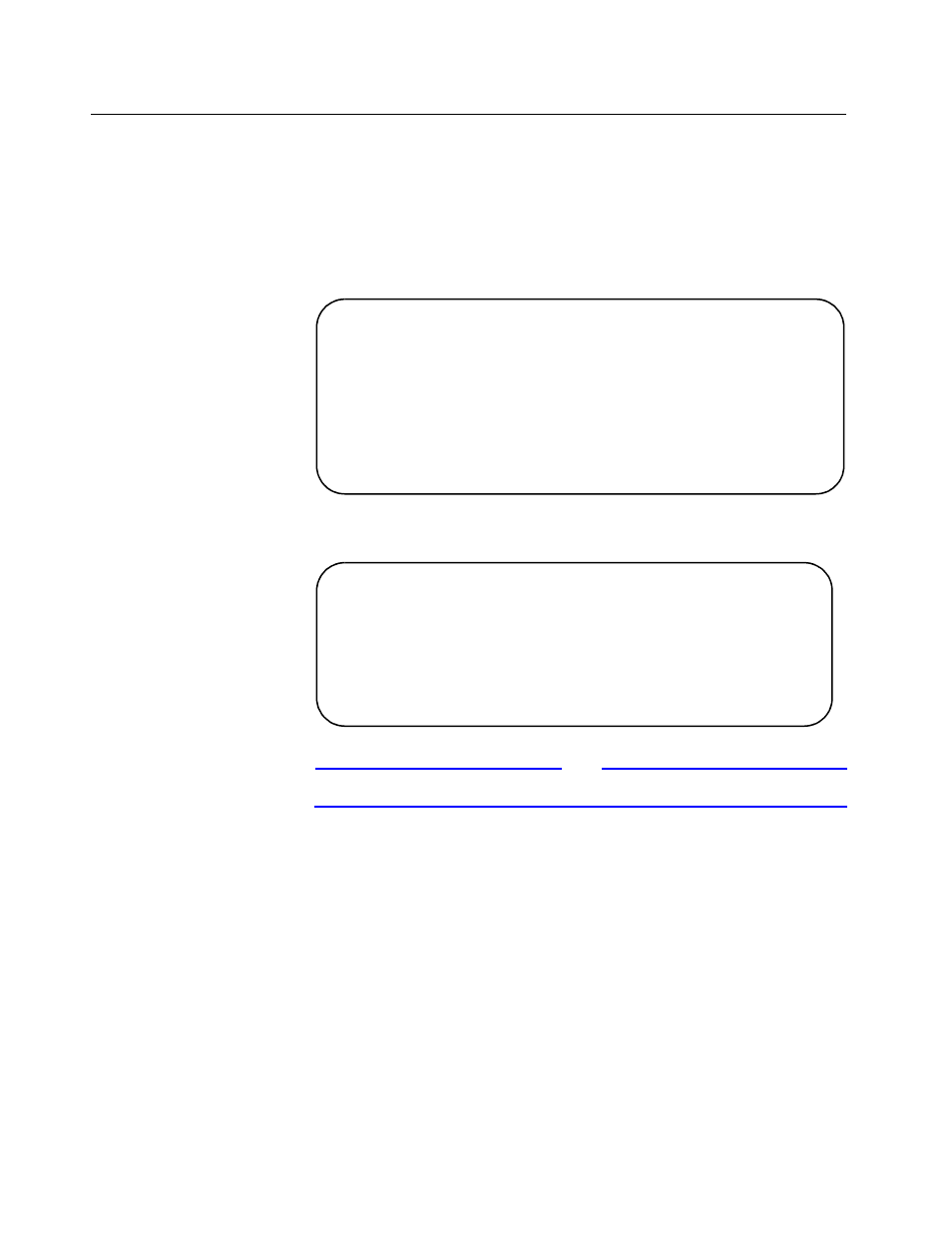
Pinging a Remote System
4-4
3LQJLQJ#D#5HPRWH#6\VWHP
To ping a remote system, use the PING facility to test the reachability
of receiving systems by sending them an Internet Control Message
Protocol (ICMP) echo request and by then waiting for a reply.
0HQX1#
Administration> Ping a remote system
1. Select
Administration> Ping a remote system
.
2. Enter one of the following:
system name, IP address, or
Ethernet address
. The following screen displays.
Note
When using browser management, 19 pings are sent and then stop.
Please enter station to ping:
The system may be identified by name (‘name’),
by IP address (128.2.3.4), or by Ethernet address
(0000F4 123456).
Note: Ping will repeat until a key is hit
->
Ping in Progress
Pinging: [Host 149.35.18.3, delay 1.000]
Ping 149.35.18.3 #1 ok RTT 0.111 seconds
Ping 149.35.18.3 #2 ok RTT 0.009 seconds
Ping 149.35.18.3 #3 ok RTT 0.001 seconds
- AT-GS908M (54 pages)
- AT-x230-10GP (80 pages)
- AT-GS950/48PS (64 pages)
- AT-GS950/10PS (386 pages)
- AT-GS950/16PS (386 pages)
- AT-GS950/48PS (386 pages)
- AT-9000 Series (258 pages)
- AT-9000 Series (1480 pages)
- IE200 Series (70 pages)
- AT-GS950/48 (60 pages)
- AT-GS950/48 (410 pages)
- AT-GS950/8 (52 pages)
- AT-GS950/48 (378 pages)
- SwitchBlade x8106 (322 pages)
- SwitchBlade x8112 (322 pages)
- SwitchBlade x8106 (240 pages)
- SwitchBlade x8112 (240 pages)
- AT-TQ Series (172 pages)
- AlliedWare Plus Operating System Version 5.4.4C (x310-26FT,x310-26FP,x310-50FT,x310-50FP) (2220 pages)
- FS970M Series (106 pages)
- 8100L Series (116 pages)
- 8100S Series (140 pages)
- x310 Series (116 pages)
- x310 Series (120 pages)
- AT-GS950/24 (404 pages)
- AT-GS950/24 (366 pages)
- AT-GS950/16 (44 pages)
- AT-GS950/16 (404 pages)
- AT-GS950/16 (364 pages)
- AT-GS950/8 (364 pages)
- AT-GS950/8 (52 pages)
- AT-GS950/8 (404 pages)
- AT-8100 Series (330 pages)
- AT-8100 Series (1962 pages)
- AT-FS970M Series (330 pages)
- AT-FS970M Series (1938 pages)
- SwitchBlade x3112 (294 pages)
- SwitchBlade x3106 (288 pages)
- SwitchBlade x3106 (260 pages)
- SwitchBlade x3112 (222 pages)
- AT-S95 CLI (AT-8000GS Series) (397 pages)
- AT-S94 CLI (AT-8000S Series) (402 pages)
- AT-IMC1000T/SFP (23 pages)
- AT-IMC1000TP/SFP (24 pages)
- AT-SBx3106WMB (44 pages)
