Set switch threshold – Allied Telesis AT-S39 User Manual
Page 77
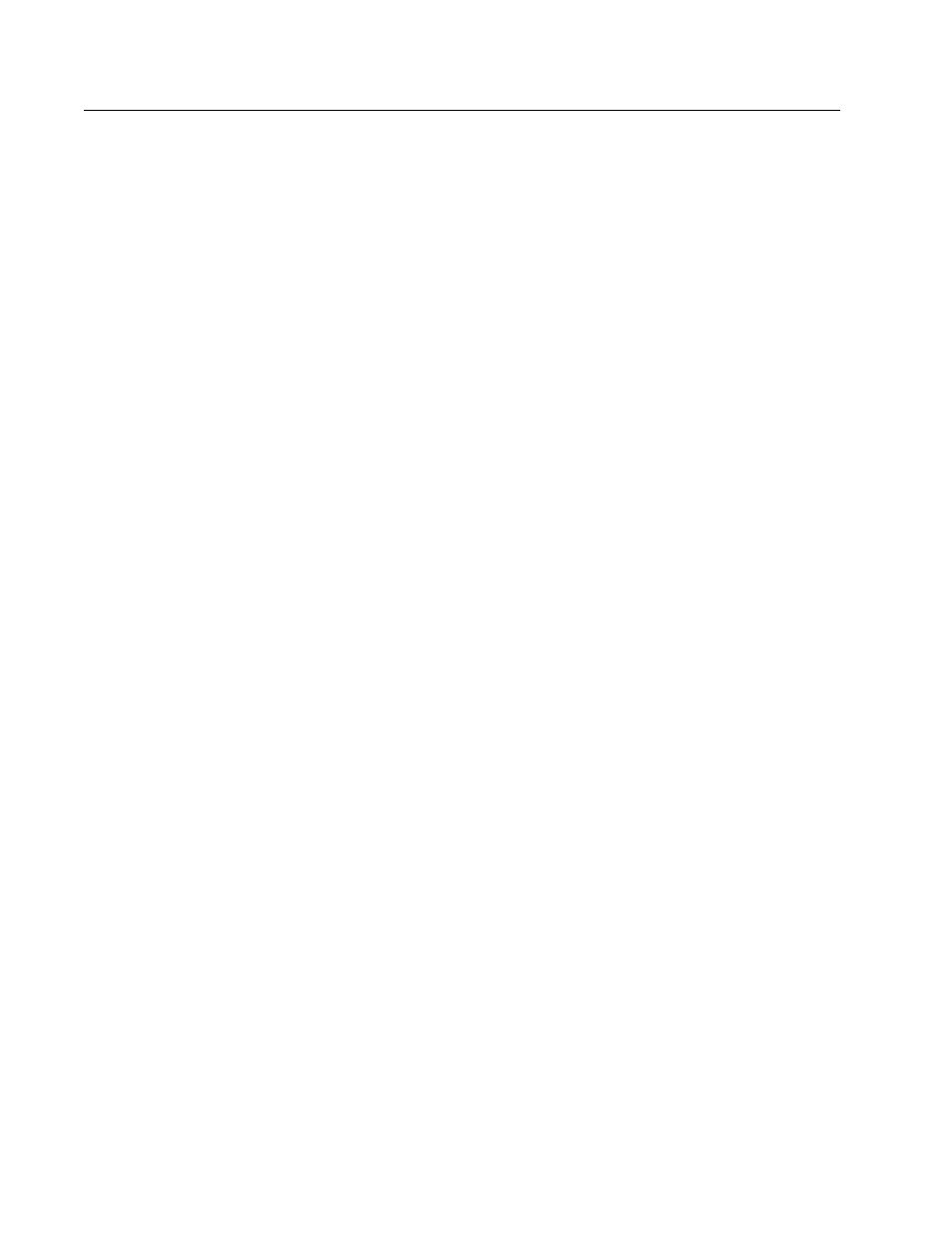
AT-S39 Command Line Interface User’s Guide
77
SET SWITCH THRESHOLD
Syntax
set switch threshold=threshold port=port
Parameters
threshold
Specifies the maximum number of dynamic MAC
addresses a port on the switch can learn. The range is
1 to 150 addresses. The default is 100.
port
Specifies the port whose threshold you want to
change. You can specify more than one port at a time.
You can specify the ports individually (e.g., 2,3,5), as a
range (e.g., 7-9), or both (e.g., 2,5,7-9).
Description
This command is used when the switch is operating in the Limited
security mode. The Limited security mode allows you to set the
maximum number of dynamic MAC addresses the ports on a switch can
learn. Once a port has learned its maximum number of MAC addresses, it
discards ingress frames with new source MAC addresses.
You can assign different limits to different ports. To view the current
threshold levels, use the SHOW SWITCH THRESHOLD command.
Example
The following command sets a threshold limit of 75 dynamic MAC
addresses on Ports 5 through 7:
set switch threshold=75 port=5-7
