Exit – Allied Telesis AT-S39 User Manual
Page 46
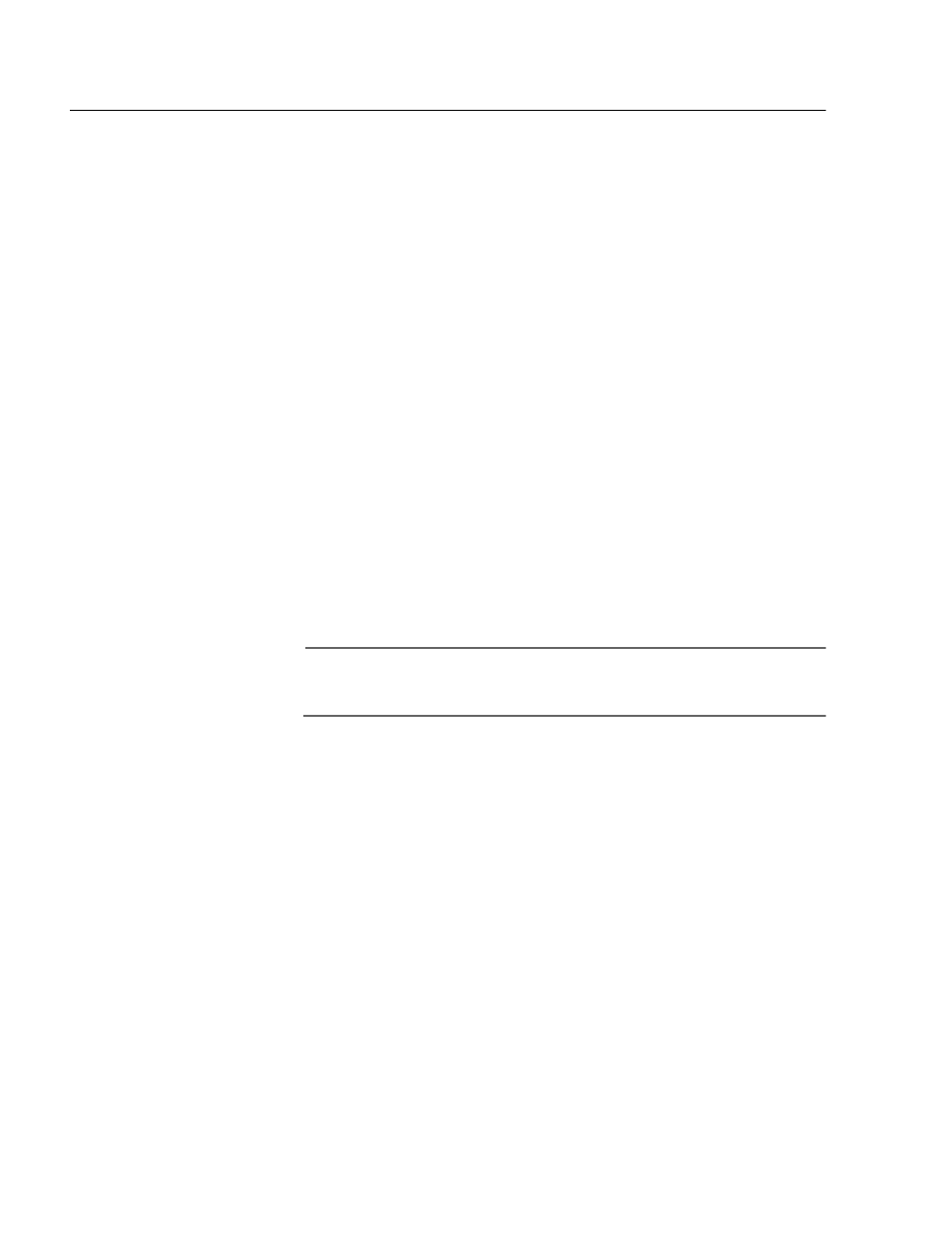
Chapter 4: Enhanced Stacking Commands
46
EXIT
Syntax
exit
Parameters
None.
Description
Ends a management session. The menu or screen that is displayed as a
result of this command depends on whether your switch is a master or
slave as well as the configuration of the console mode on your switch. If
you have configured your switch with the command line as the console
mode, entering the EXIT command ends the management session. For a
master switch, this command actually disconnects the session. However,
for a slave switch, the EXIT command ends the slave session and displays
the Stacking Services Menu on the master switch.
If you have left the console mode configured as menu, when you enter
the EXIT command the AT-S39 Main Menu is displayed. For a master
switch, the AT-S39 Main Menu of the master switch is displayed. For a
slave switch, the AT-S39 Main Menu of the slave switch is displayed.
Note
To determine the master or slave status of your switch, use the
SHOW SWITCH command.
Example
The following command end a management session:
exit
- AT-GS908M (54 pages)
- AT-x230-10GP (80 pages)
- AT-GS950/48PS (64 pages)
- AT-GS950/10PS (386 pages)
- AT-GS950/16PS (386 pages)
- AT-GS950/48PS (386 pages)
- AT-9000 Series (258 pages)
- AT-9000 Series (1480 pages)
- IE200 Series (70 pages)
- AT-GS950/48 (410 pages)
- AT-GS950/8 (52 pages)
- AT-GS950/48 (378 pages)
- AT-GS950/48 (60 pages)
- SwitchBlade x8106 (322 pages)
- SwitchBlade x8112 (322 pages)
- SwitchBlade x8106 (240 pages)
- SwitchBlade x8112 (240 pages)
- AT-TQ Series (172 pages)
- AlliedWare Plus Operating System Version 5.4.4C (x310-26FT,x310-26FP,x310-50FT,x310-50FP) (2220 pages)
- FS970M Series (106 pages)
- 8100L Series (116 pages)
- 8100S Series (140 pages)
- x310 Series (116 pages)
- x310 Series (120 pages)
- AT-GS950/24 (404 pages)
- AT-GS950/24 (366 pages)
- AT-GS950/16 (44 pages)
- AT-GS950/16 (404 pages)
- AT-GS950/16 (364 pages)
- AT-GS950/8 (404 pages)
- AT-GS950/8 (364 pages)
- AT-GS950/8 (52 pages)
- AT-8100 Series (330 pages)
- AT-8100 Series (1962 pages)
- AT-FS970M Series (330 pages)
- AT-FS970M Series (1938 pages)
- SwitchBlade x3106 (288 pages)
- SwitchBlade x3112 (294 pages)
- SwitchBlade x3106 (260 pages)
- SwitchBlade x3112 (222 pages)
- AT-S95 CLI (AT-8000GS Series) (397 pages)
- AT-S94 CLI (AT-8000S Series) (402 pages)
- AT-IMC1000T/SFP (23 pages)
- AT-IMC1000TP/SFP (24 pages)
- AT-SBx3106WMB (44 pages)
