Allied Telesis AT-S94 User Manual
Page 44
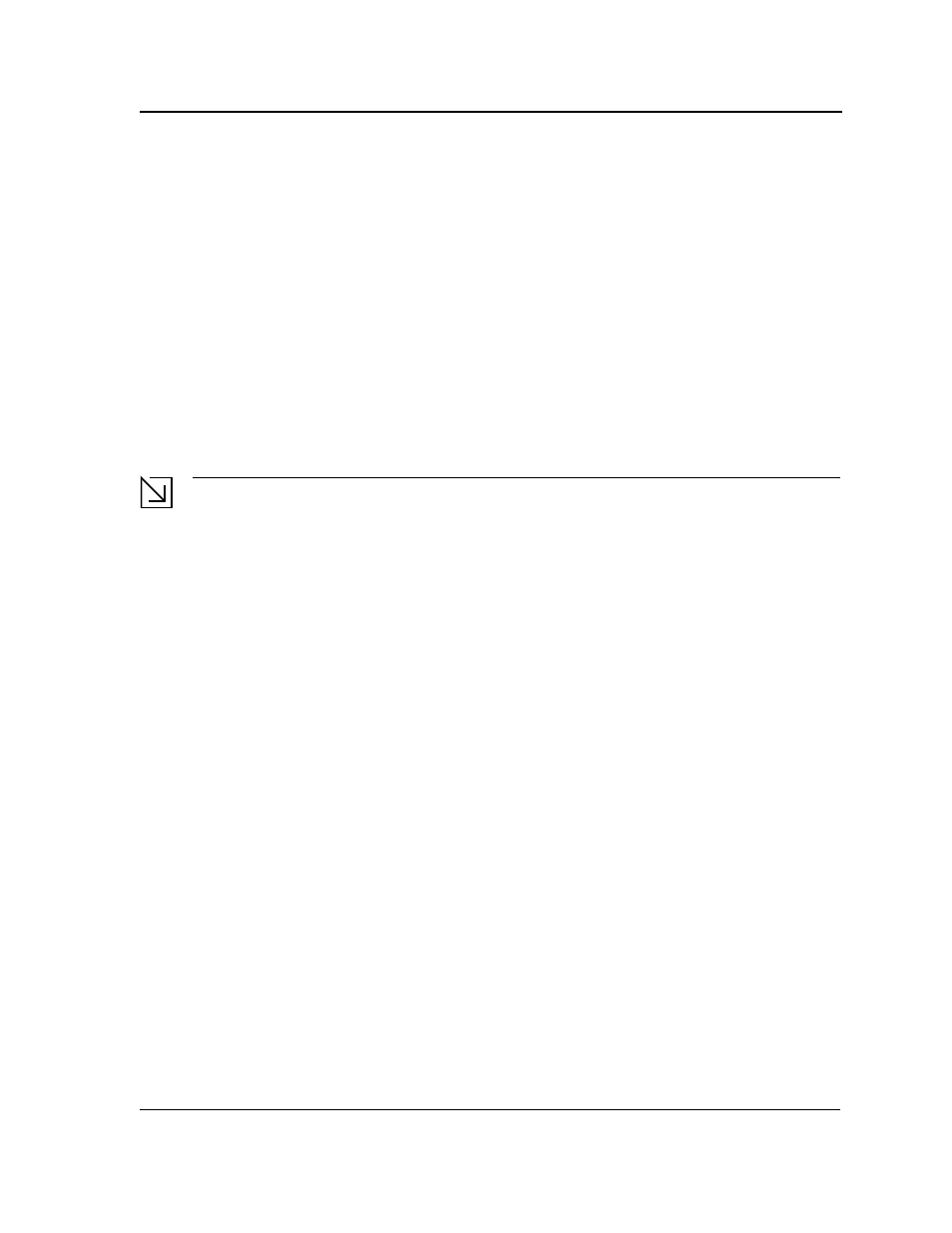
Configuring Device Security
Configuring Management Security
Page 44
•
Supported IP Format — Defines the supported Internet Protocol on which the access profile is defined. The
possible field values are:
–
IPv4 — Indicates that IPv4 is supported.
–
IPv6 — Indicates that IPv6 is supported.
•
IPv6 Address Type — If IPv6 is selected as a Supported IP Format, defines the supported Unicast address
type. The possible field values are:
–
Link Local — Specifies that link local addressing is supported by the interface.
–
Global — Specifies that global Unicast addressing is supported by the interface.
•
Link Local Interface — If Link Local is selected as the supported IPv6 Address Type, defines the supported
interface. The possible field values are:
–
VLAN 1 — Specifies that VLAN 1 is supported.
–
None — Disables IPv6 support on the interface. This option is only available the first time you configure
the access profile.
–
Tunnel 1 — Specifies that ISATAP tunneling (Tunnel 1) mechanism is supported.
Note
You must initially select the VLAN 1 option to enable IPv6 support on the interface. After doing so, the
VLAN 1 and Tunnel 1 options are available, but the None option is not.
•
Source IP Address — Defines the interface source IP address to which the access profile applies.
The Source IP Address field is valid for a subnetwork.
–
Network Mask — Defines the network mask of the source IP address.
–
Prefix Length — Defines the number of bits that comprise the source IP address prefix, or the network
mask of the source IP address.
•
Action — Defines the action attached to the access rule. The possible field values are:
–
Permit — Permits access to the device.
–
Deny — Denies access to the device. This is the default.
3.
Define the fields.
4.
Click Apply. The access profile is saved and the device is updated.
5.
Click Save Config on the menu to save the changes permanently.
