Managing rmon statistics, Viewing rmon statistics – Allied Telesis AT-S94 User Manual
Page 219
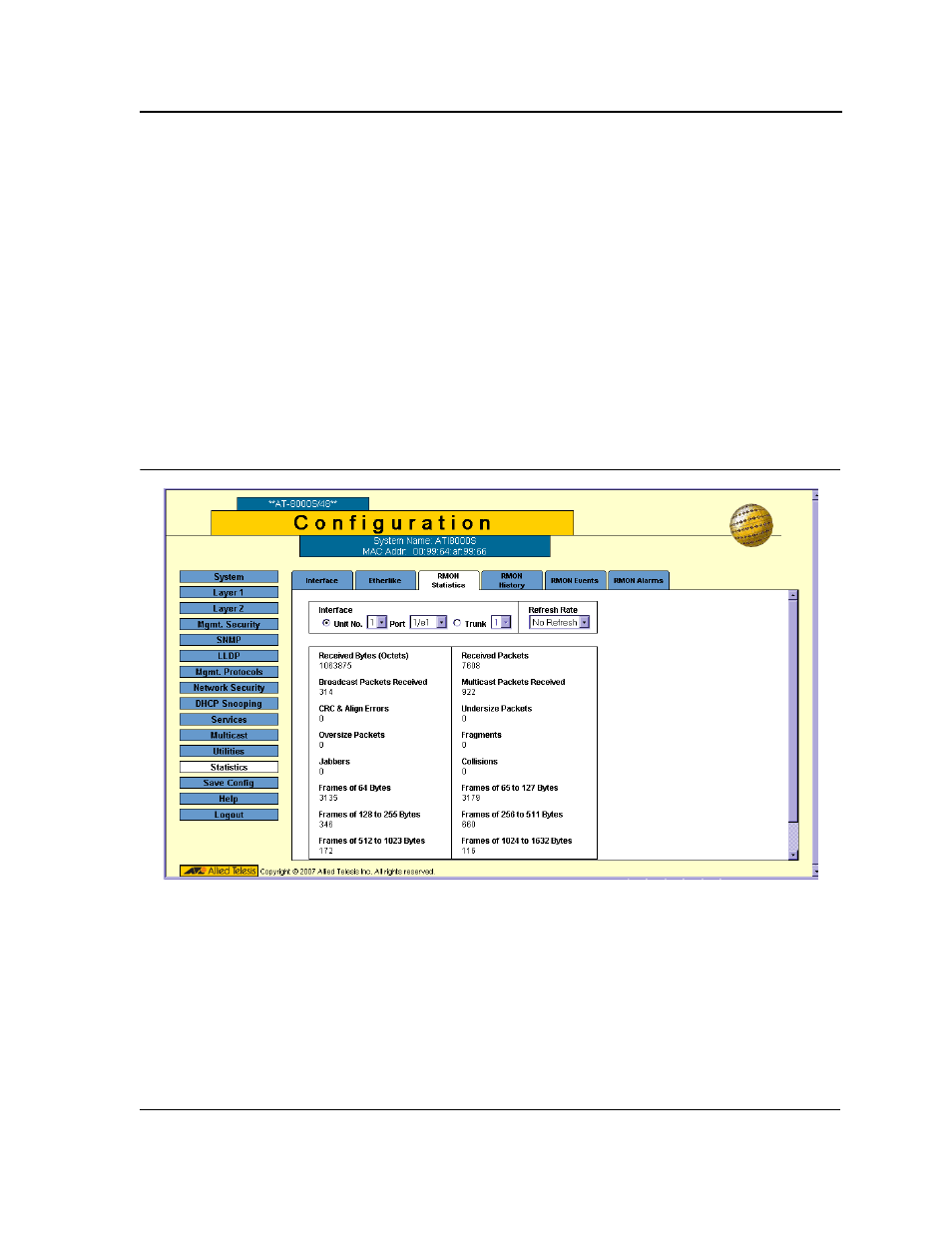
Viewing Statistics
Managing RMON Statistics
Page 219
Not approved by Document Control. For review only.
Managing RMON Statistics
This section contains the following topics:
•
•
•
•
Viewing RMON Statistics
The RMON Statistics Page contains fields for viewing information about device utilization and errors that occurred
on the device. The RMON Statistics Page contains statistics for both received and transmitted packets.
To view RMON statistics:
1.
Click Statistics > RMON Statistics. The RMON Statistics Page opens:
Figure 152:RMON Statistics Page
The RMON Statistics Page contains the following fields:
•
Select the interfaces displayed in the table.
–
Port — Specifies the port for which the RMON statistics are displayed.
–
Trunk — Defines the specific trunk for which the RMON statistics are displayed.
•
Refresh Rate — Defines the frequency of the RMON statistics updates. The possible field values are:
- AT-GS908M (54 pages)
- AT-x230-10GP (80 pages)
- AT-GS950/10PS (386 pages)
- AT-GS950/48PS (64 pages)
- AT-GS950/16PS (386 pages)
- AT-GS950/48PS (386 pages)
- AT-9000 Series (1480 pages)
- AT-9000 Series (258 pages)
- IE200 Series (70 pages)
- AT-GS950/48 (410 pages)
- AT-GS950/8 (52 pages)
- AT-GS950/48 (378 pages)
- AT-GS950/48 (60 pages)
- SwitchBlade x8106 (322 pages)
- SwitchBlade x8112 (322 pages)
- SwitchBlade x8106 (240 pages)
- SwitchBlade x8112 (240 pages)
- AT-TQ Series (172 pages)
- AlliedWare Plus Operating System Version 5.4.4C (x310-26FT,x310-26FP,x310-50FT,x310-50FP) (2220 pages)
- FS970M Series (106 pages)
- 8100L Series (116 pages)
- 8100S Series (140 pages)
- x310 Series (120 pages)
- x310 Series (116 pages)
- AT-GS950/24 (404 pages)
- AT-GS950/24 (366 pages)
- AT-GS950/16 (44 pages)
- AT-GS950/16 (364 pages)
- AT-GS950/16 (404 pages)
- AT-GS950/8 (404 pages)
- AT-GS950/8 (364 pages)
- AT-GS950/8 (52 pages)
- AT-8100 Series (330 pages)
- AT-8100 Series (1962 pages)
- AT-FS970M Series (330 pages)
- AT-FS970M Series (1938 pages)
- SwitchBlade x3106 (288 pages)
- SwitchBlade x3112 (294 pages)
- SwitchBlade x3106 (260 pages)
- SwitchBlade x3112 (222 pages)
- AT-S95 CLI (AT-8000GS Series) (397 pages)
- AT-S94 CLI (AT-8000S Series) (402 pages)
- AT-IMC1000T/SFP (23 pages)
- AT-IMC1000TP/SFP (24 pages)
- AT-SBx3106WMB (44 pages)
