Allied Telesis AT-S94 User Manual
Page 26
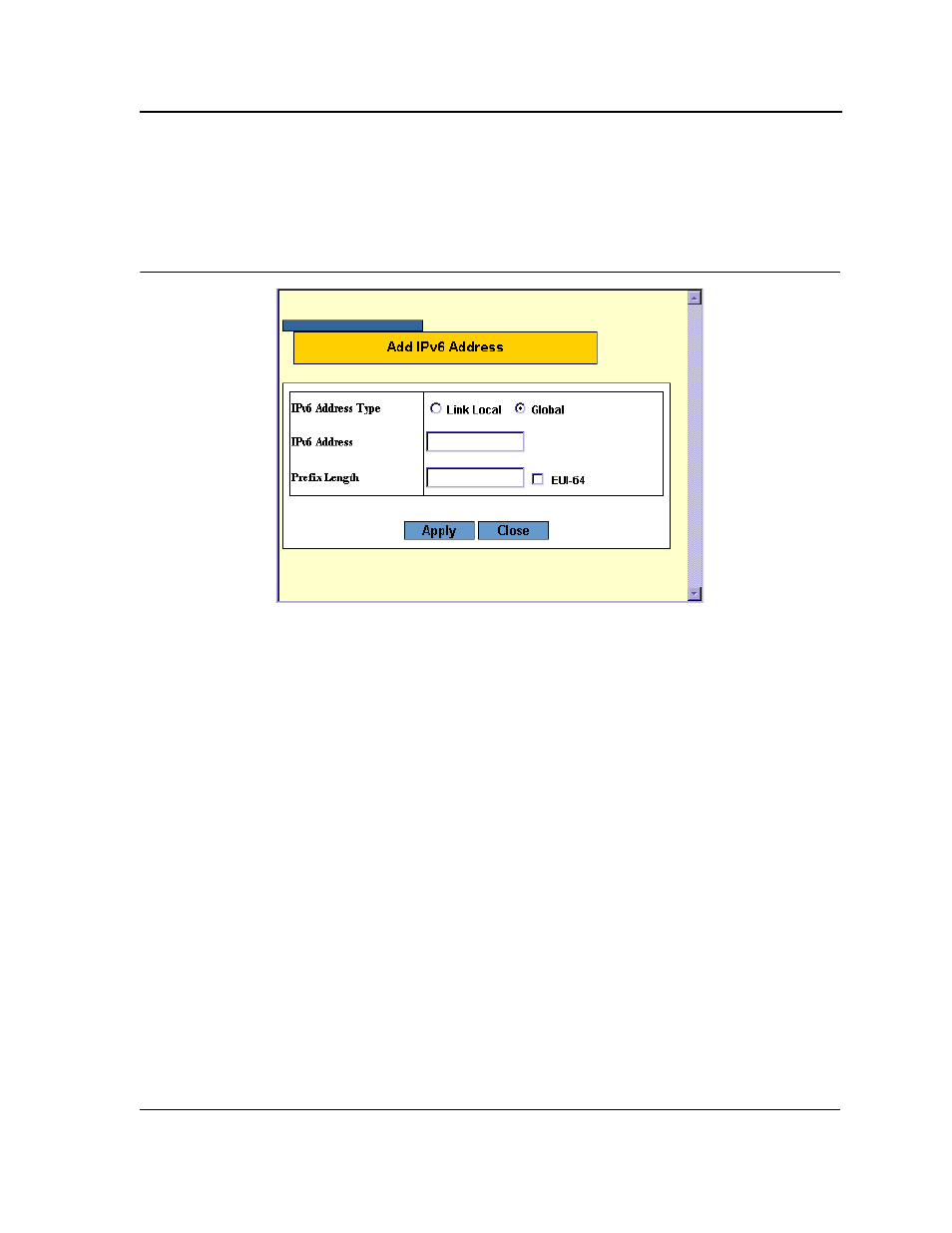
Configuring Internet Protocol Version 6
Page 26
Adding Multiple IPv6 Addresses
The Add IPv6 Address Page allows the user to add multiple IPv6 addresses to an existing IPv6 interface.
1.
Click Add. The Add IPv6 Address Page opens.
Figure 10: Add IPv6 Address Page
In addition to the fields in the Add IPv6 Address Page, the Add IPv6 Address Page contains the following field:
•
EUI-64 — Indicates the interface ID (low-order 64 bits of the IPv6 address) is built from the system base MAC
address. The following fields options are:
–
Checked — Enables the EUI-64 option. This option is relevant only to Global IPv6 addresses.
–
Unchecked — Disables the EUI-64 option. This is the default value.
2.
Select an Interface to map to the IP address.
3.
Select an IPv6 Address Type.
4.
Define the IPv6 address. Selecting a Global in the IPv6 Address Type requires defining the Prefix Length or
selecting the EUI-64 check box.
5.
Click Apply. The IPv6 address is mapped to the Interface, and the device is updated.
- AT-GS908M (54 pages)
- AT-x230-10GP (80 pages)
- AT-GS950/48PS (64 pages)
- AT-GS950/10PS (386 pages)
- AT-GS950/16PS (386 pages)
- AT-GS950/48PS (386 pages)
- AT-9000 Series (258 pages)
- AT-9000 Series (1480 pages)
- IE200 Series (70 pages)
- AT-GS950/48 (60 pages)
- AT-GS950/48 (410 pages)
- AT-GS950/8 (52 pages)
- AT-GS950/48 (378 pages)
- SwitchBlade x8106 (322 pages)
- SwitchBlade x8112 (322 pages)
- SwitchBlade x8106 (240 pages)
- SwitchBlade x8112 (240 pages)
- AT-TQ Series (172 pages)
- AlliedWare Plus Operating System Version 5.4.4C (x310-26FT,x310-26FP,x310-50FT,x310-50FP) (2220 pages)
- FS970M Series (106 pages)
- 8100L Series (116 pages)
- 8100S Series (140 pages)
- x310 Series (116 pages)
- x310 Series (120 pages)
- AT-GS950/24 (404 pages)
- AT-GS950/24 (366 pages)
- AT-GS950/16 (44 pages)
- AT-GS950/16 (404 pages)
- AT-GS950/16 (364 pages)
- AT-GS950/8 (52 pages)
- AT-GS950/8 (404 pages)
- AT-GS950/8 (364 pages)
- AT-8100 Series (330 pages)
- AT-8100 Series (1962 pages)
- AT-FS970M Series (330 pages)
- AT-FS970M Series (1938 pages)
- SwitchBlade x3112 (294 pages)
- SwitchBlade x3106 (288 pages)
- SwitchBlade x3106 (260 pages)
- SwitchBlade x3112 (222 pages)
- AT-S95 CLI (AT-8000GS Series) (397 pages)
- AT-S94 CLI (AT-8000S Series) (402 pages)
- AT-IMC1000T/SFP (23 pages)
- AT-IMC1000TP/SFP (24 pages)
- AT-SBx3106WMB (44 pages)
