Allied Telesis AT-S94 User Manual
Page 24
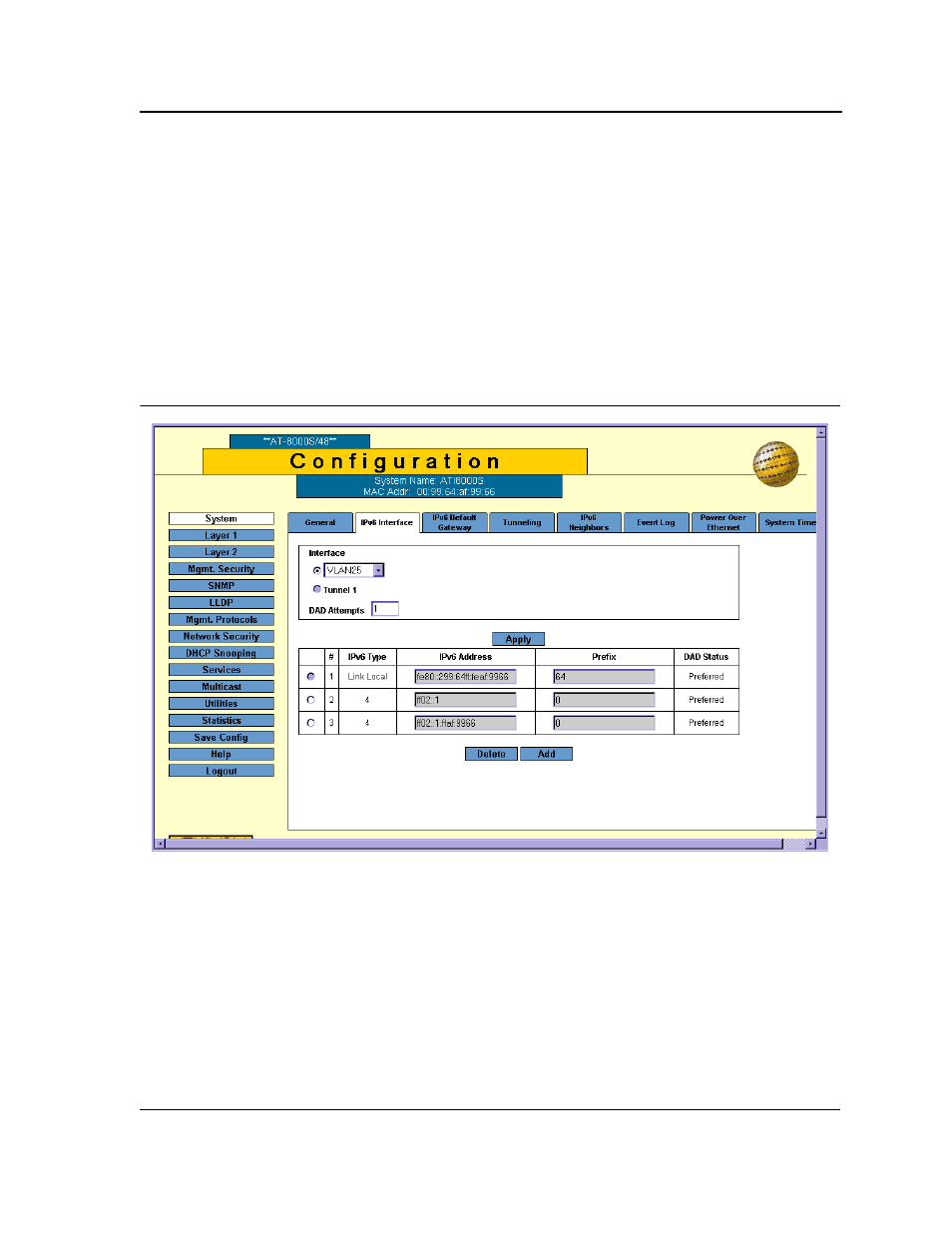
Configuring Internet Protocol Version 6
Page 24
In addition to the dynamically configured IPv6 interfaces, there are two types of static IP addresses that can be
configured on an IPv6 interface:
•
Link Local Addresses — Defines a Link Local address that is non-routable and used for communication on
the same network only.
•
Global Addresses — Defines a globally unique IPv6 address; visible and reachable from different subnets.
Up to five static IP addresses, either Link Local and/or Global, can be set per interface. These static IP addresses
are not included as part of the automatically generated Link Local addresses. Up to 128 interfaces can be set per
device.
To define IPv6 Interfaces:
1.
Click System > IPv6 Interface. The IPv6 Interface Page opens.
Figure 9:
IPv6 Interface Page
The IPv6 Interface Page contains the following fields:
•
Interface — Indicates the interface on which the IPv6 interface is defined. The possible field values are:
–
VLAN — Indicates the IPv6 tunnel on which IPv6 is enabled. The default is None.
–
Tunnel — Indicates the IPv6 tunnel on which IPv6 is enabled.
•
DAD Attempts — Defines the number of consecutive neighbor solicitation messages that are sent on an
interface while DAD is performed on Unicast IPv6 addresses on this interface. New addresses remain in a
tentative state while duplicate address detection is performed. The range is 0 - 600. A field value of 0,
disables duplicate address detection processing on the specified interface. A field value of 3 is the default.
