Allied Telesis AT-S94 User Manual
Page 139
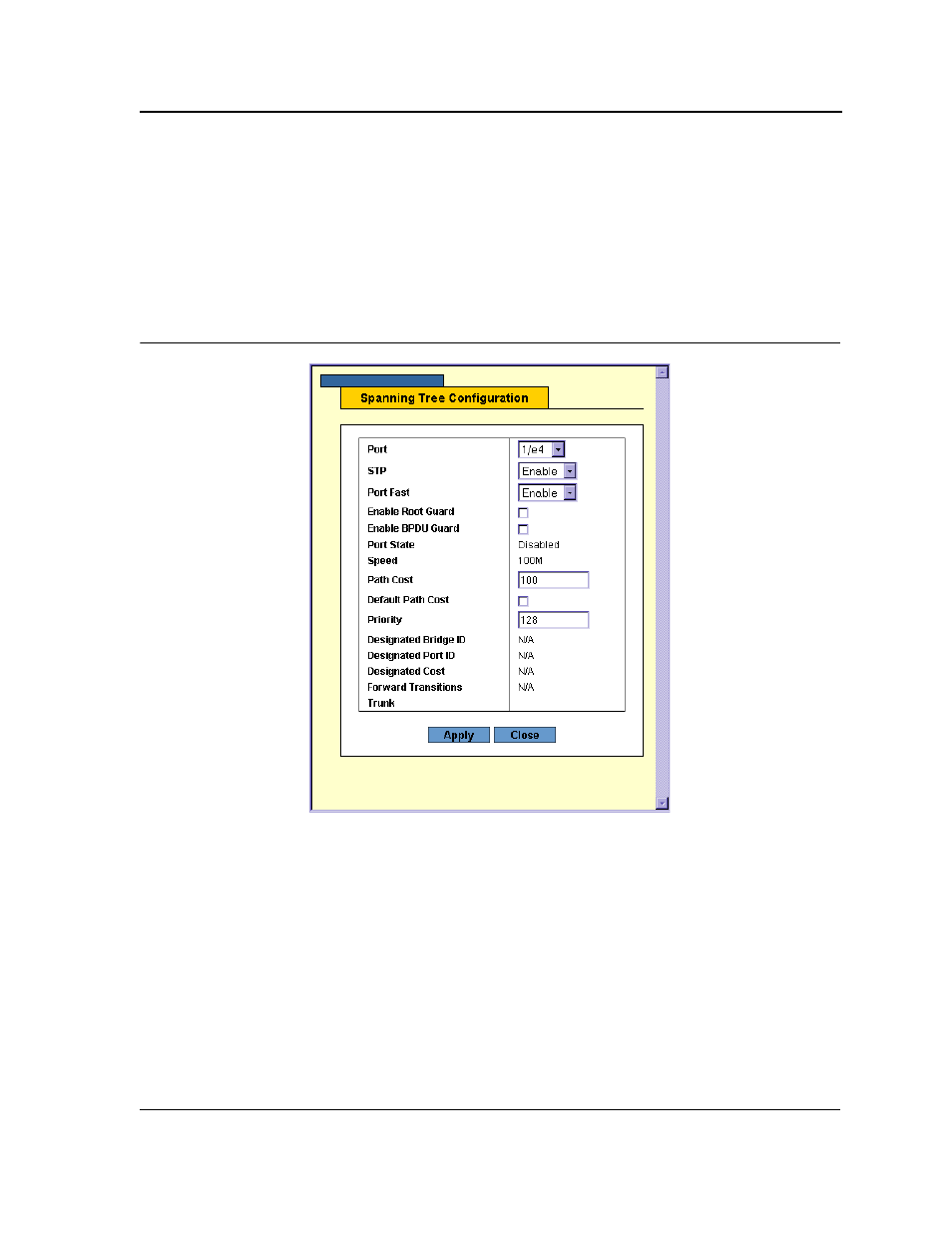
Configuring Spanning Tree
Configuring Classic Spanning Tree
Page 139
•
Designated Cost — Indicates the cost of the port participating in the STP topology. Ports with a lower cost
are less likely to be blocked if STP detects loops.
•
Forward Transitions — Indicates the number of times the port has changed from Forwarding state to
Blocking state.
•
Trunk — Indicates the trunk to which the port belongs.
3.
Select the Unit, in the STP Interface Configuration section.
4.
Click Modify. The Spanning Tree Configuration Page for ports or for trunks opens:
Figure 91: Spanning Tree Configuration Page
In addition to the STP Interface Configuration Page, the port-level Spanning Tree Configuration Page contains the
following fields:
•
Default Path Cost — Select if the default path cost of the port is automatically set by the port speed and the
default path cost method.
5.
Select Enable in the STP field.
6.
Define the Port Fast, Enable Root Guard, Path Cost, Default Path Cost, and Priority fields.
7.
Click Apply. STP is enabled on the interface, and the device is updated.
