Viewing temporary and flash logs, Modifying log servers – Allied Telesis AT-S94 User Manual
Page 132
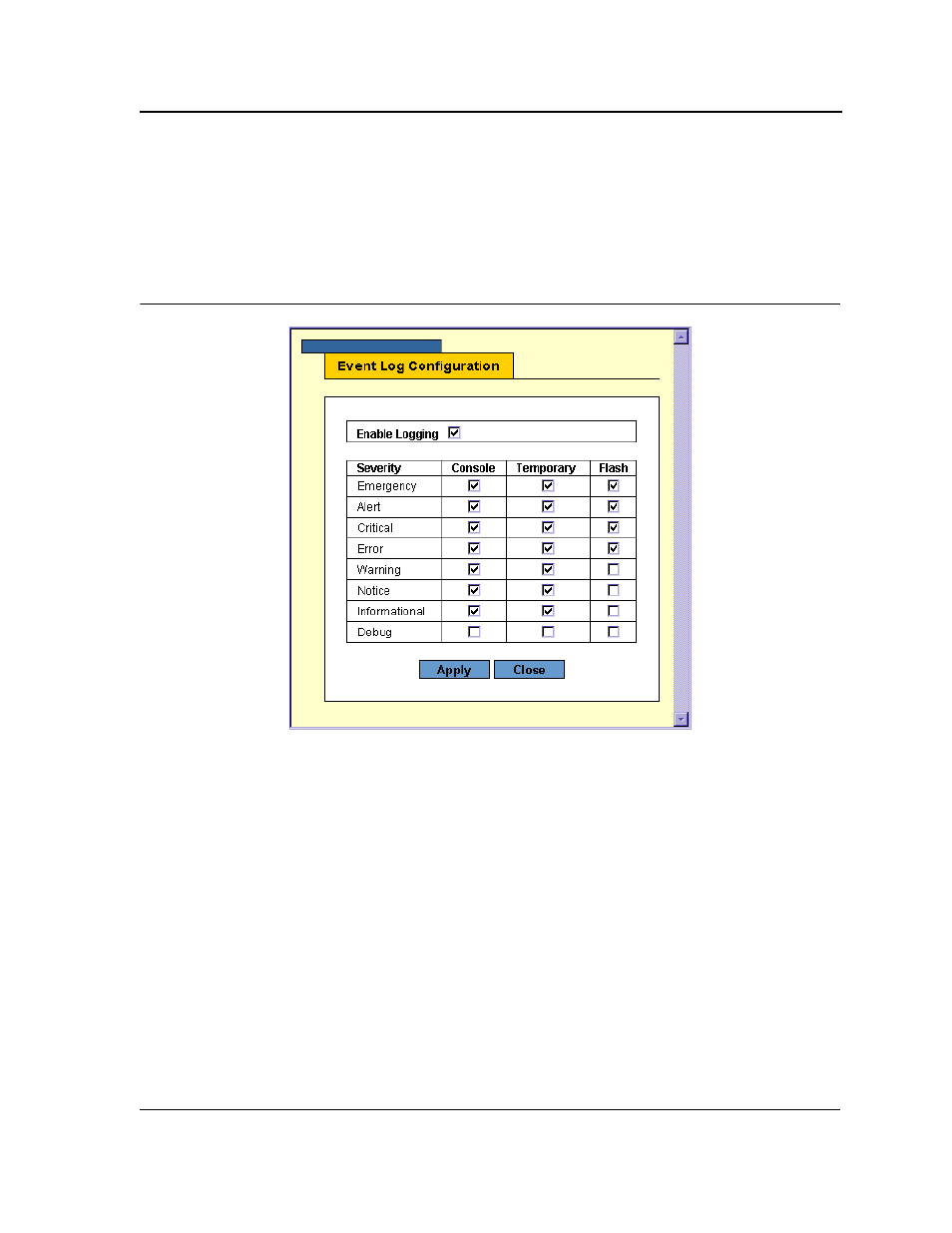
Configuring System Logs
Page 132
Modifying Log Servers
Clicking Modify opens the Event Log Configuration Page, in which administrators can modify Server Log entries.
To modify a Server Log entry:
1.
Select the entry in the Log Table and click Modify. The Event Log Configuration Page opens.
Figure 87: Event Log Configuration Page
The Event Log Configuration Page contains the following fields:
•
Enable — Enables logging or disables event logging.
•
Severity — Lists the minimum severity level per device or system-wide. The default severity for logging
terminal, temporary and remote server is Informational. The default severity for logging to file is Error.
•
Console, Temporary and/or Flash — Enables or disables device event logging to the severity indicated.
2.
Define the relevant fields.
3.
Click Apply. The Server Log configuration is updated in the Log Table. The device is updated.
4.
Click Save Config in the Event Log Page menu to save the changes permanently.
Viewing Temporary and Flash Logs
The Temporary Log and View Flash Log Pages contain information about log entries saved to the respective log
files, including the time the log was generated, the log severity, and a description of the log message. The Flash
log is available after reboot, but the Temporary log is deleted during reboot.
To display Flash logs:
1.
Click System > Event Log. The
2.
In the Configure Log Outputs table, select a Temporary or Flash entry.
