Preparation, Installing a vcstack stacking module – Allied Telesis x610 Series Layer 3 User Manual
Page 80
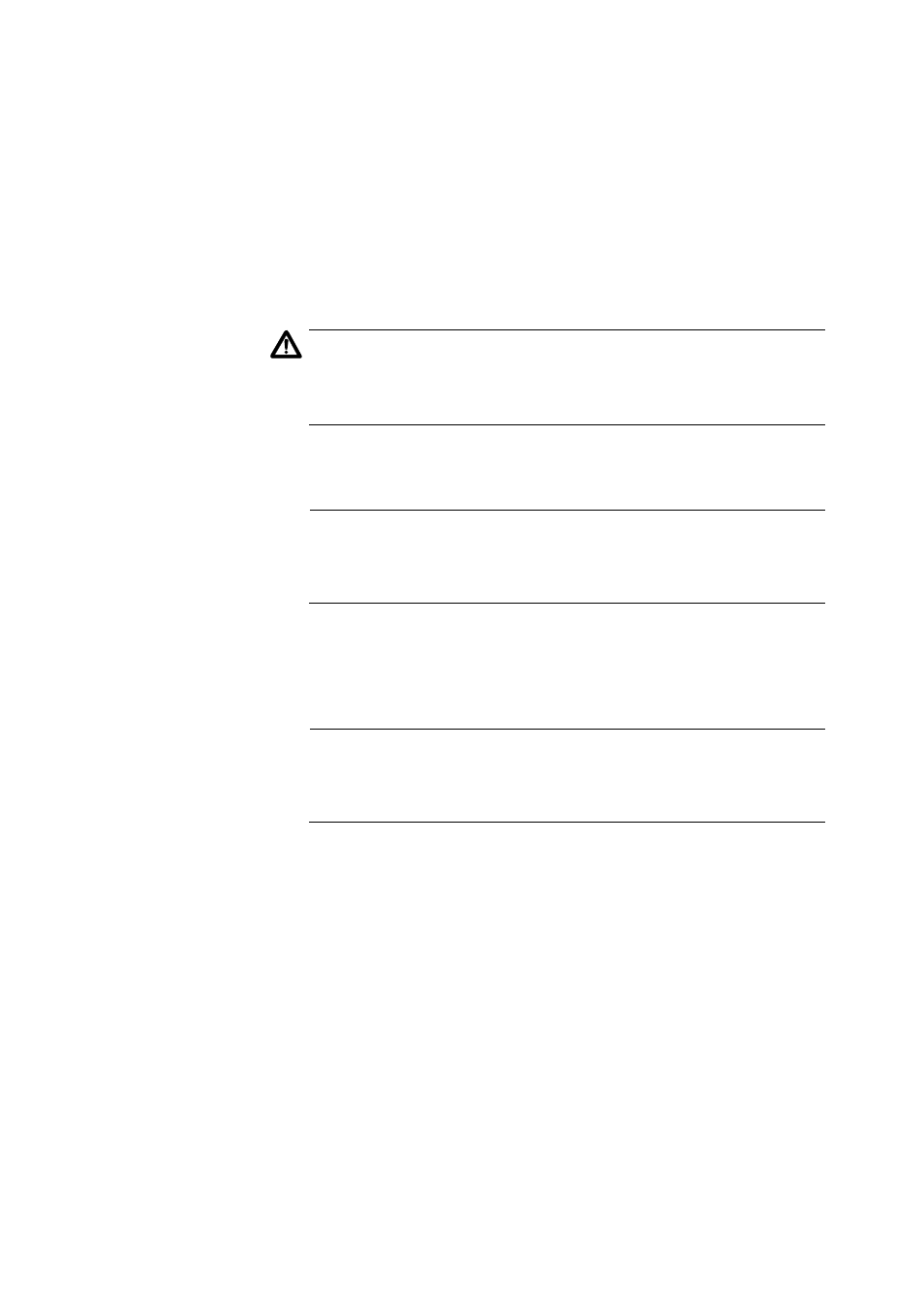
Chapter 3: Installing the Hardware
80
AT-StackXG must be installed.
Preparation
Review the following information before installing a VCStack stacking
module:
The AT-StackXG and AT-x6EM/XS2 stacking modules are hardware
hot-swappable. You can install or replace a module while the switch is
powered on.
Caution
If the stacking module is added or replaced in an operating stack,
the stack topology may change and cause the stack to reboot and
interrupt network traffic.
The AT-StackXG and AT-x6EM/XS2 stacking modules are supported
in all x610 series products.
Note
Do not install an AT-StackXG or AT-x6EM/XS2 stacking module
until you have read the latest version of the AlliedWare Plus Release
Notes
and the x610 Series product documentation.
Installing a
VCStack
Stacking Module
To install an AT-StackXG or AT-x6EM/XS2 stacking module, perform the
following procedure:
1. Remove the module from the shipping package.
Note
Store the packaging material in a safe location. You must use the
original shipping material if you need to return the unit to Allied
Telesis.
2. Remove the blank panel or AT-LBM module from the expansion slot
on the rear panel of the switch by loosening the two captive screws on
the panel with a cross-head screwdriver, as shown in Figure 41.
