Preparing the equipment rack – Allied Telesis AT-SBx31CFC960 User Manual
Page 91
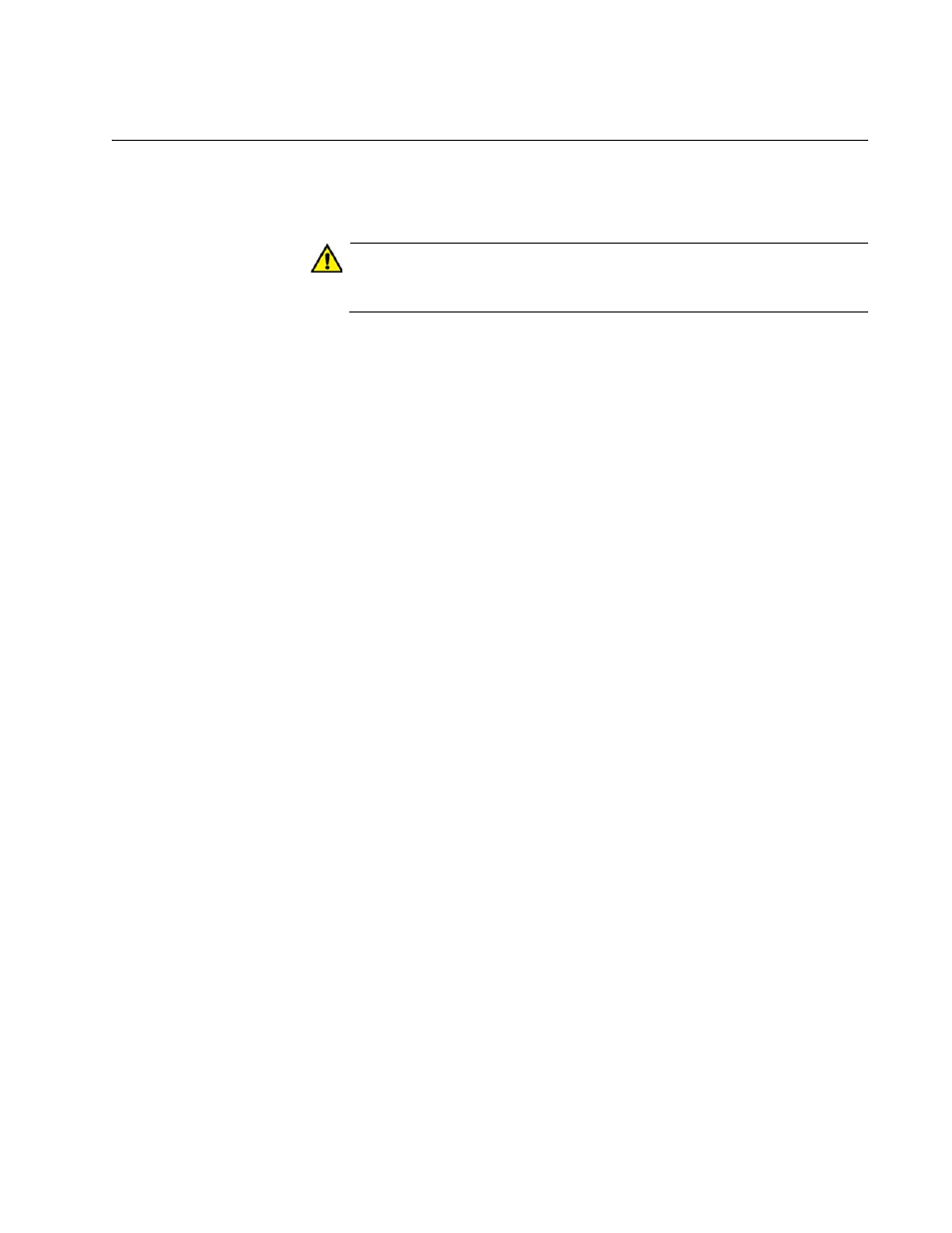
SwitchBlade x3112 Chassis Switch and AT-SBx31CFC960 Card Installation Guide
91
Preparing the Equipment Rack
To prepare the equipment rack for the installation of the AT-SBx3112
Chassis, perform the following procedure:
Caution
The chassis is heavy and should be mounted as low as possible in
the equipment rack to maximize vertical stability.
1. Reserve 311.1 mm (12.25“) of vertical rack space for the installation of
the AT-SBx3112 Chassis, as shown in Figure 33 on page 92.
2. Do not mount any other equipment within 152.4 mm (6”) above this
space during installation. This additional vertical space is temporary
and allows you enough room to lift and tilt the chassis into its position
in the equipment rack without hitting other equipment, as shown in
Figure 39 on page 99. You may use this additional space for other
network equipment after the chassis is installed.
