Allied Telesis AT-SBx31CFC960 User Manual
Page 166
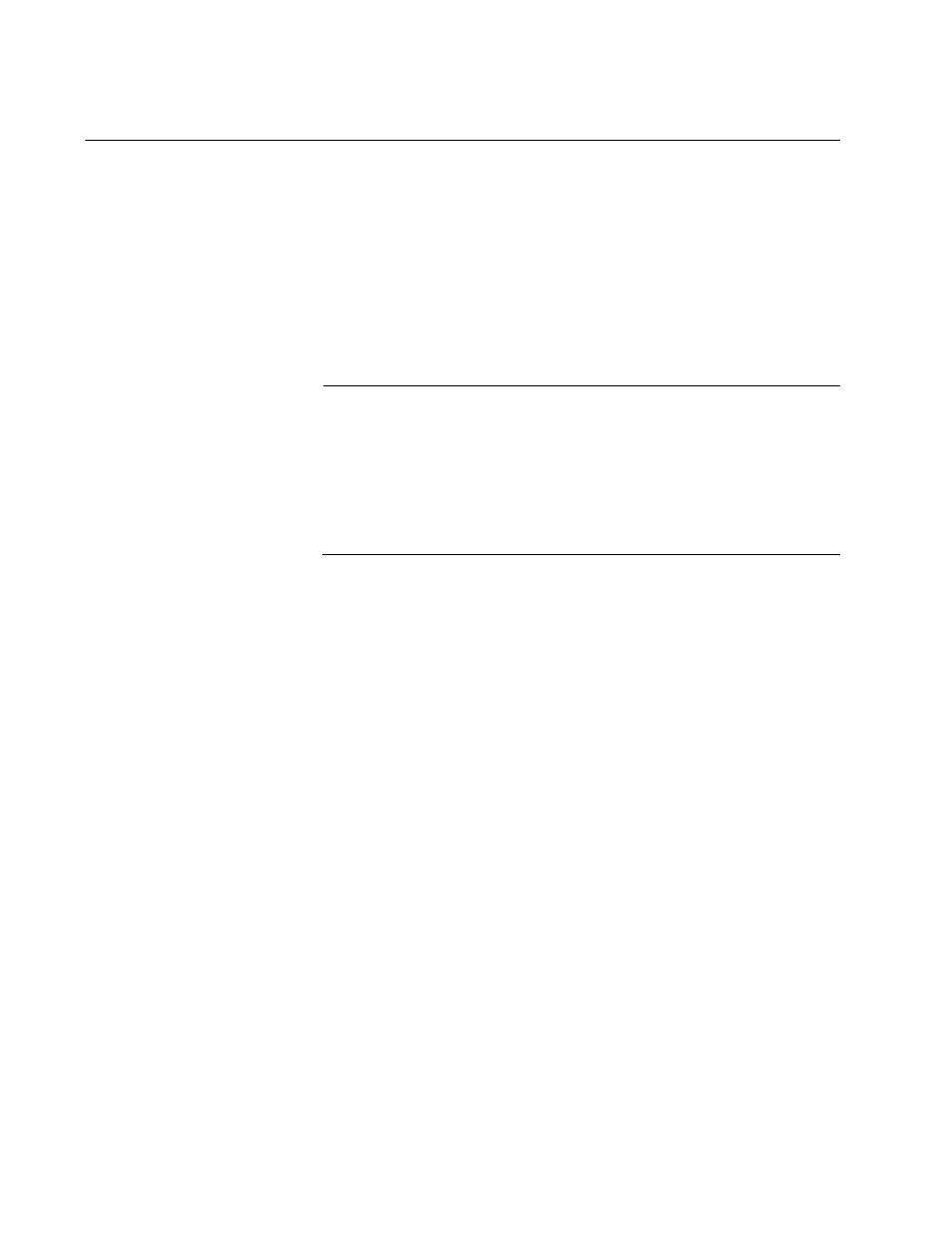
Chapter 8: Installing the Transceivers and Cabling the Ports
166
Cabling the NET MGMT Port on the AT-SBx31CFC960 Card
The controller card must have access to your network to support the
management features in Table 21 on page 74. You may connect the port
to a router, management workstation, or another switch. You can give the
controller card access to your network either by configuring the Inband
Interface, which allows the card to use the backplane and line cards to
communicate with your network, or connecting the NET MGMT port to a
network device, such as a switch, router, or workstation. (For instructions
on how to configure the Inband Interface, Software Reference for
SwitchBlade x3100 Series Switches.
Note
The controller card has an Easy Startup application that lets you
perform the initial configuration of the chassis using a web browser.
If you plan to use the application, you should not connect the NET
MGMT port to your network at this time. Instructions in Chapter 10,
“Verifying the Hardware Operations of the Chassis” on page 211
explain how to use the Easy Startup application with the NET MGMT
port.
Here are the guidelines to the NET MGMT port:
The cabling requirements of the port are the same as the ports on
the AT-SBx31GT24 Line Card, in Table 13 on page 56.
If the chassis has two AT-SBx31CFC960 Line Cards, connect the
NET MGMT ports on both cards to network devices so that the
inactive card can perform the management functions if it becomes
the active card.
The port uses Auto-Negotiation to set its speed and duplex. You
may not disable Auto-Negotiation. If you connect the port to a
network device that does not support Auto-Negotiation, it defaults
to 10 Mbps, half-duplex mode. To avoid a speed or duplex mode
mismatch, connect the port only to a device that also uses Auto-
Negotiation.
You may connect the NET MGMT port to a port on one of the
Ethernet line cards in the chassis so that the control card
communicates with your network through the line cards. However,
you can achieve the same result by configuring the Inband
Interface instead, as explained in the Software Reference for
SwitchBlade x3100 Series Switches.
