Figure 152: show card command – Allied Telesis AT-SBx31CFC960 User Manual
Page 217
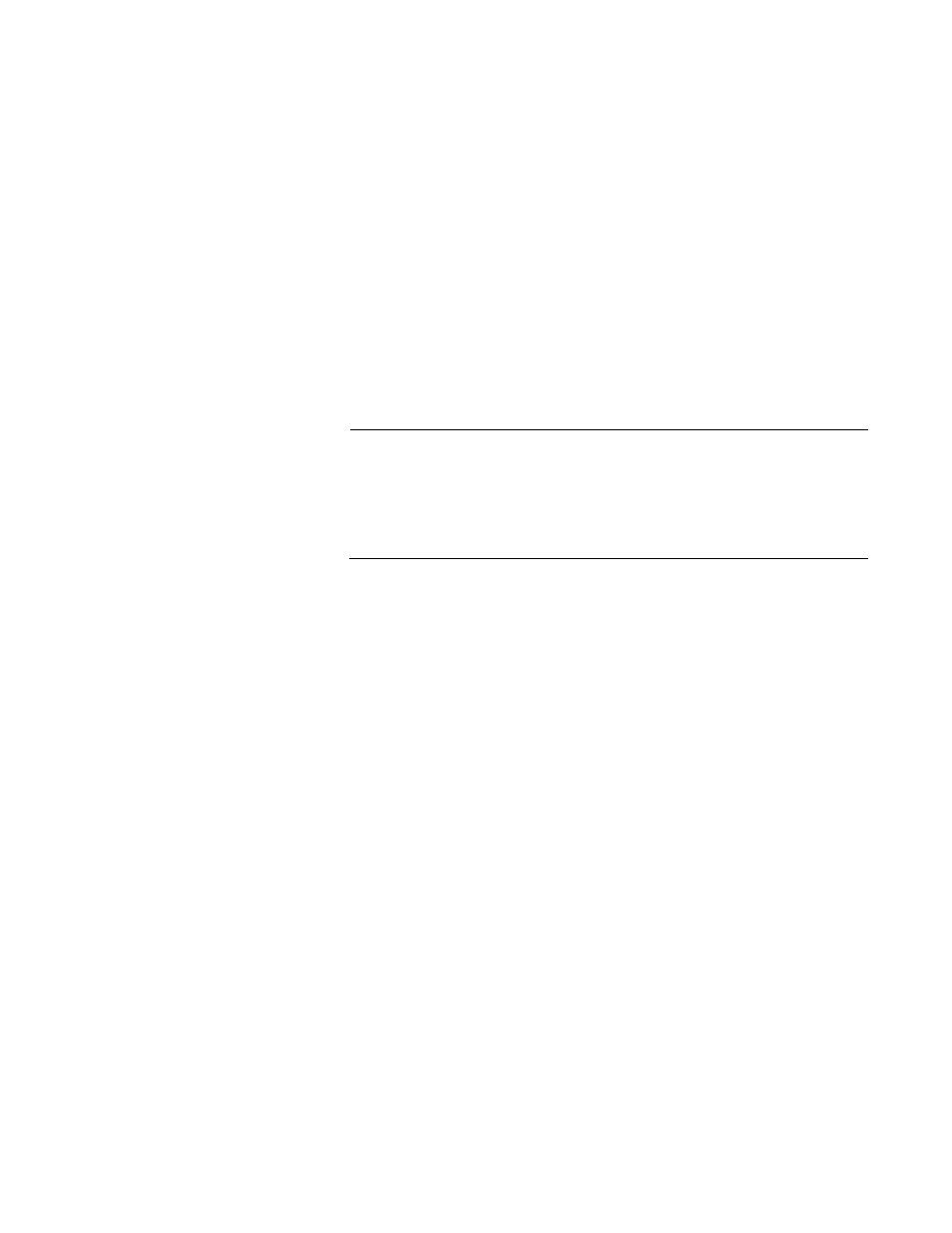
SwitchBlade x3112 Chassis Switch and AT-SBx31CFC960 Card Installation Guide
217
Figure 152. SHOW CARD Command
Note
If a controller card has a state of UP-UP-DEGRADED and a fault of
Minor, you might not of removed the battery insulator when you
installed the controller card in the chassis. (Refer to Figure 69 on
page 129.) For troubleshooting information, refer to “AT-
SBx31CFC960 Controller Fabric Card” on page 246.
4. To check the status of PoE on the ports of the AT-SBx31GP24 Line
Card, use the SHOW POE INTERFACE=ALL command.
Ports that are delivering power to powered devices have the value
Powered in the Power Status column of the display. If there is a
problem, refer to “Power Over Ethernet” on page 242 for
troubleshooting suggestions.
5. If the components of the chassis are operating normally, do one of the
following:
You may continue to manage the chassis with the command line
interface through the Console RS-232 port. For instructions, refer
to the Software Reference for SwitchBlade x3100 Series Switches
on the Allied Telesis web site.
You may run the Easy Startup application to configure the switch
for remote Telnet or SNMP management. For instructions, refer to
“Running the Easy Startup Application” on page 218.
SHOW CARD
--- Card Information ---
Prov
Slot
Card Type
State
Faults
----
---------
-------------------
------
0
GE24RJ
UP-UP-Online
-
1
GE24RJ
UP-UP-Online
-
2
GE24RJ
UP-UP-Online
-
3
GE24RJ
UP-UP-Online
-
4
CFC960
UP-UP-Online (Active)
-
5
-
-
-
