Installing the grounding lug and wire – Allied Telesis AT-SBx31CFC960 User Manual
Page 103
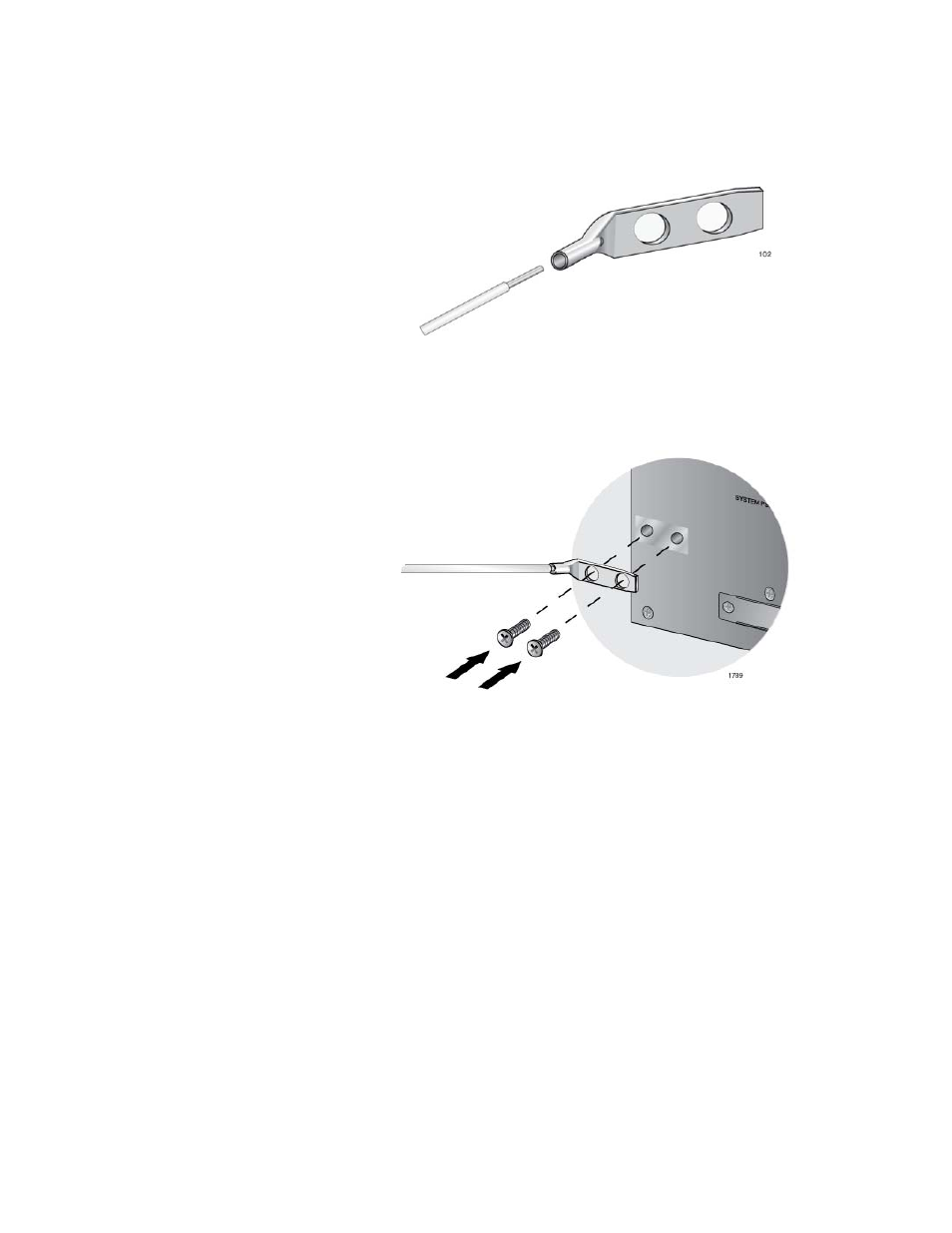
SwitchBlade x3112 Chassis Switch and AT-SBx31CFC960 Card Installation Guide
103
3. Insert one end of the grounding wire into the grounding lug, as shown
in Figure 44, and use a crimping tool to secure the wire to the
grounding lug.
Figure 44. Attaching the Grounding Wire to the Grounding Lug
4. Install the grounding lug on the chassis, as shown in Figure 45. Allied
Telesis recommends tightening the screws to 20 inch-lbs.
Figure 45. Installing the Grounding Lug and Wire
5. Connect the other end of the grounding wire to the building protective
earth.
6. Go to Chapter 6, “Installing the Power Supplies” on page 105.
This manual is related to the following products:
