Allied Telesis AT-TQ Series User Manual
Page 55
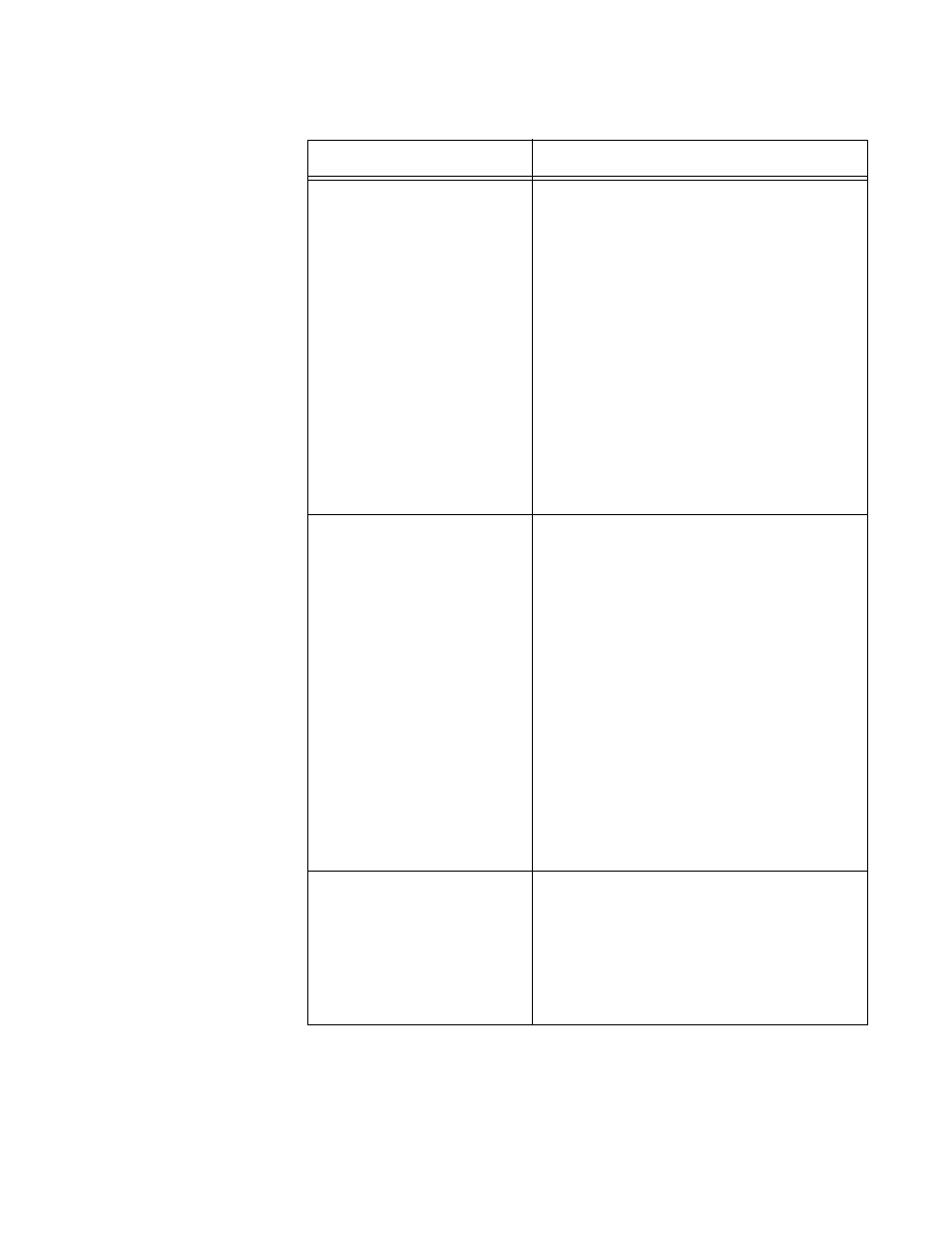
AT-TQ Wireless Access Point Series User’s Guide
55
Fragmentation Threshold
Specifies packet size for fragmentation.
The fragmentation threshold lets you
control the maximum size of packets the
access point transmits. Packets that
exceed the threshold are transmitted as
multiple 802.11 packets.
The range is 256 to 2346 bytes. Setting
the threshold to the maximum value
effectively disables fragmentation.
Fragmentation involves more overhead
because of the extra work in dividing up
and reassembling frames, which can
reduce throughput. But fragmentation can
be useful in controlling interference.
RTS Threshold
Specifies the size in octets of MPDUs that
initiate a Request to Send (RTS) and
Clear to Send (CTS) handshake. The
range is 0 to 2347 octets.
You may use this parameter to control the
use of RTS/CTS handshakes when the
access point transmits MPDUs. The
access point uses the handshake before
transmitting MPDUs that exceed the
defined threshold. If you specify a low
value, RTS packets are sent more
frequently. This may consume more
bandwidth and reduce the throughput. But
more RST packets may help a network
recover from interference or collisions,
which might occur on a busy network.
Maximum Stations
Specifies the maximum number of clients
the access point supports. The value is 0
to 200. When this parameter is set to 0,
the access point rejects all clients. Allied
Telesis recommends setting this
parameter to 30 clients. The default is 200
clients.
Table 3. Modify Radio Settings Window (Continued)
Parameter
Description
