Press for sounds, Press for ringer type, Press for messages – Samsung SPH-M100SS-XAR User Manual
Page 93: Ringer volume setting for message notifications, From the main menu press for setup / tool, Press for ringer volume, Ringer type setting for your alarm, Press for alarm, Using your calendar while your phone is in-use
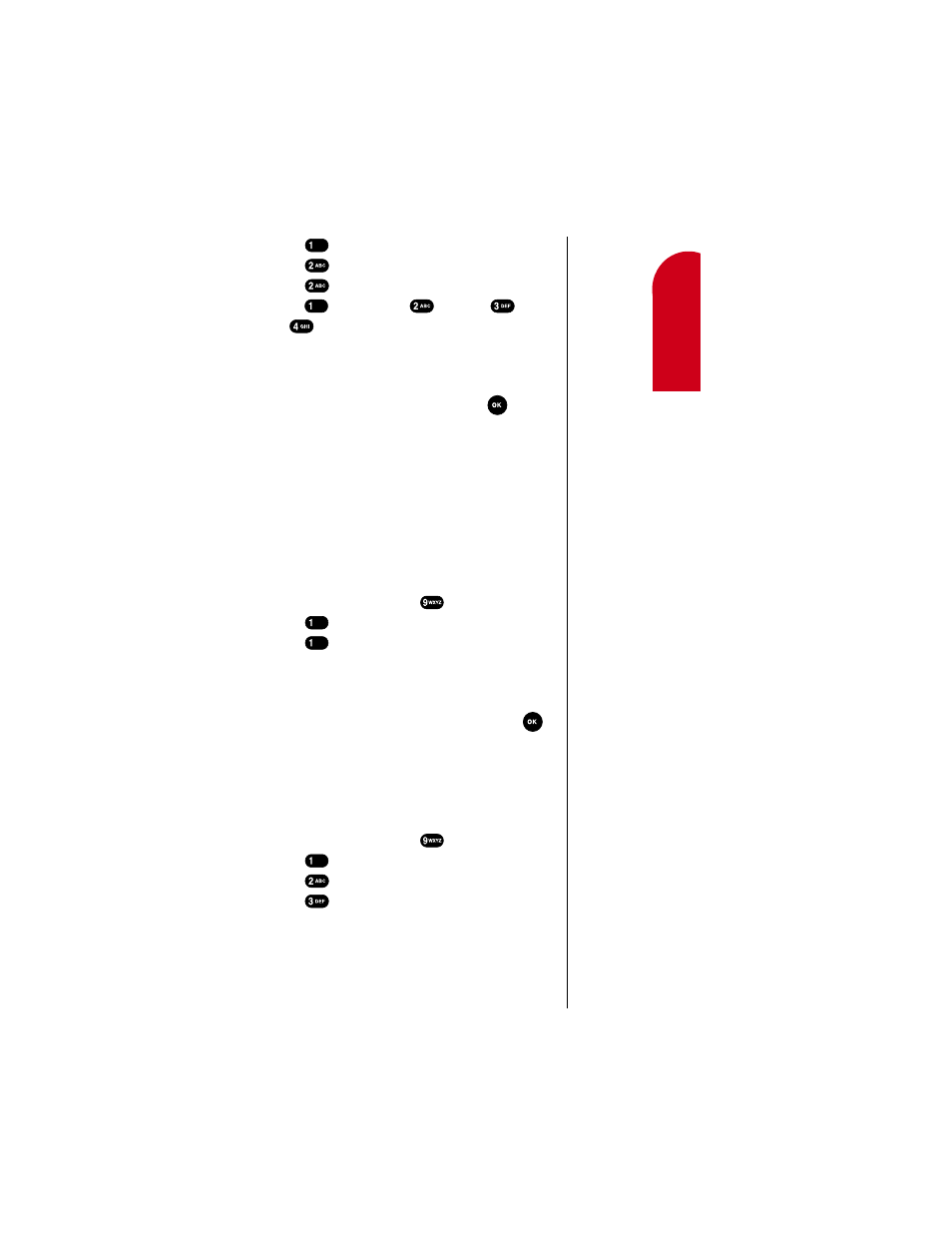
Changing your Phone’s Settings
85
Chan
ging
Y
o
u
r
Phon
e
’s Setings
11
11
U
n
d
e
rs
tand
ing
Roaming
11
11
11
2.
Press
for
Sounds
.
3.
Press
for
Ringer Type
.
4.
Press
for
Messages
.
5.
Press
for
Voicemail
,
for
Page
,
for
Text
or
for
Web Alerts
.
6.
Press the scroll keys to scan nine ring types and four
melody tones. Each tone sounds as you scan the
options.
7.
When the desired ring type sounds, press
to
Save
the setting.
Ringer Volume Setting
for Message Notifications
This feature enables you to select a unique ringer volume
for incoming message calls. This volume setting applies to
incoming Sprint PCS Voicemail notifications, numeric
pages and Sprint PCS Wireless Web Messaging. To set the
ringer volume for message notifications:
1.
From the main menu press
for
Setup / Tool
.
2.
Press
for
Sounds
.
3.
Press
for
Ringer Volume
.
4.
Press for
Messages
.
5.
Press the scroll keys to select
High
,
Med
,
Low
,
Vibrate
,
1-Beep
or
Off
.
6.
When the desired volume setting displays, press
to
Save
the setting.
Ringer Type Setting for Your Alarm
This option enables you to set a unique ringer type for your
alarm. To set the ringer type for the alarm:
1.
From the main menu press
for
Setup / Tool
.
2.
Press
for
Sounds
.
3.
Press
for
Ringer Type
.
4.
Press
for
Alarm
.
