Standby mode, Press, Scroll to the desired menu option and press – Samsung SPH-M100SS-XAR User Manual
Page 164: The menu options and their functions are, Solving problems, There is no sound from the stereo earphones, The file name does not display correctly
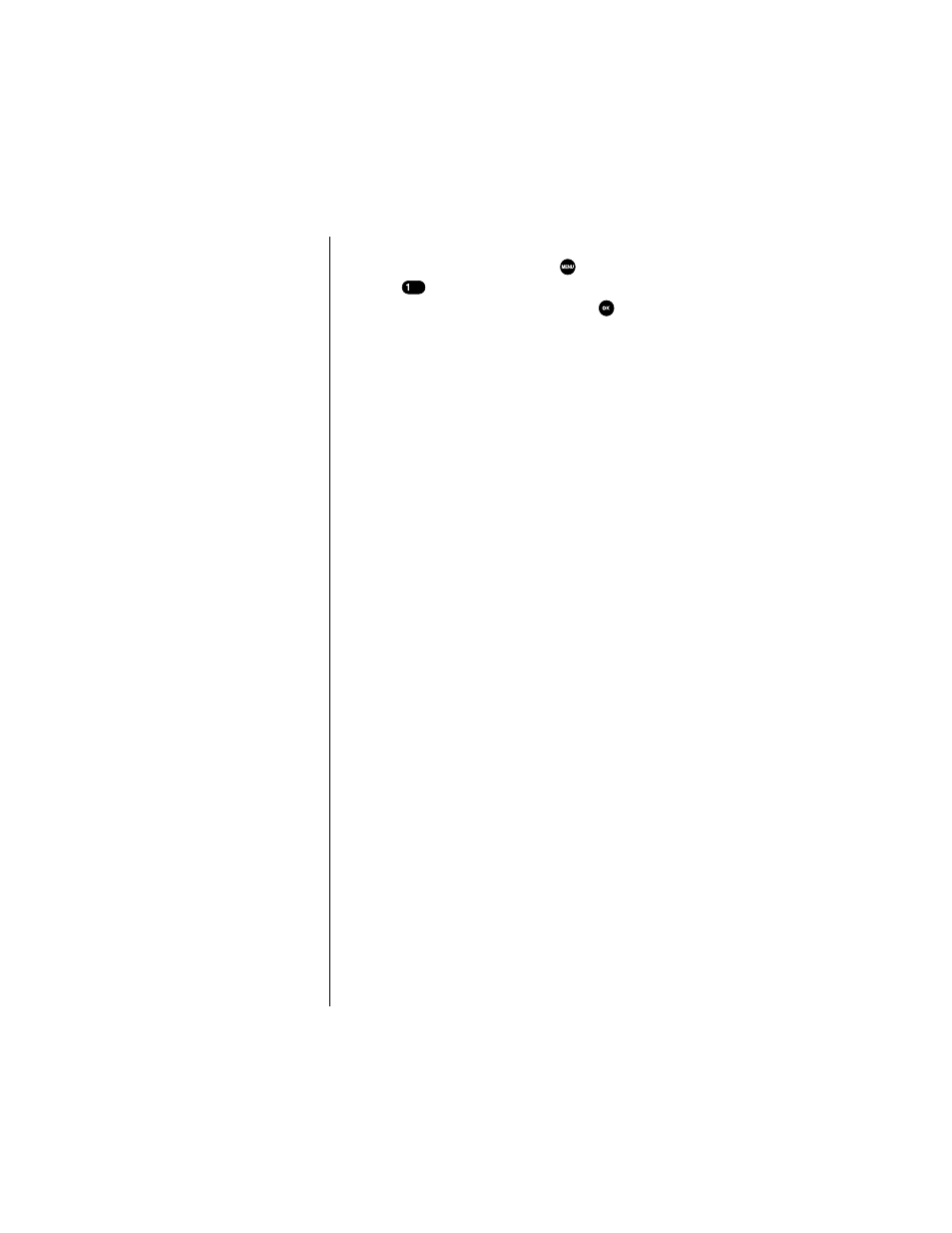
Section 18
156
MP3 Player
Standby Mode
Access the MP3 Player menu by pressing
on your phone.
1.
Press .
2.
Scroll to the desired menu option and press
.
3.
The menu options and their functions are:
Play List: Displays the list of songs stored on your Uproar
phone in Play List order.
Play Mode: MP3 Player functions like Rewind, Play/Pause.
Call Alert: Select On or Off to have Incoming Call Alerts
played in the Stereo Headset.
Memory: Displays the Total and Free memory available for
MP3 songs on your Uproar phone.
Erase All: Erases all MP3 songs stored in memory on your
Uproar phone.
Solving Problems
If you experience problems in using the MP3 functions,
perform the following simple checks.
There is no sound from the stereo earphones
ᮣ
Is the remote control/earphone correctly connected to
your phone?
ᮣ
Have you removed the download cable from the phone?
You must disconnect the downloading cable from the
phone before playing a music file.
ᮣ
Are the volume controls on both the phone and Remote
set to an audible level?
The file name does not display correctly
ᮣ
The displays the file number, file name, file size and
playing time. The phone display up to 29 letters of the
file name in two lines. If the file name has more than
29 characters, the additional characters do not display.
ᮣ
The file name is automatically saved when you
download the file to the phone. To ensure that you can
