Dialing options – Samsung SPH-M100SS-XAR User Manual
Page 39
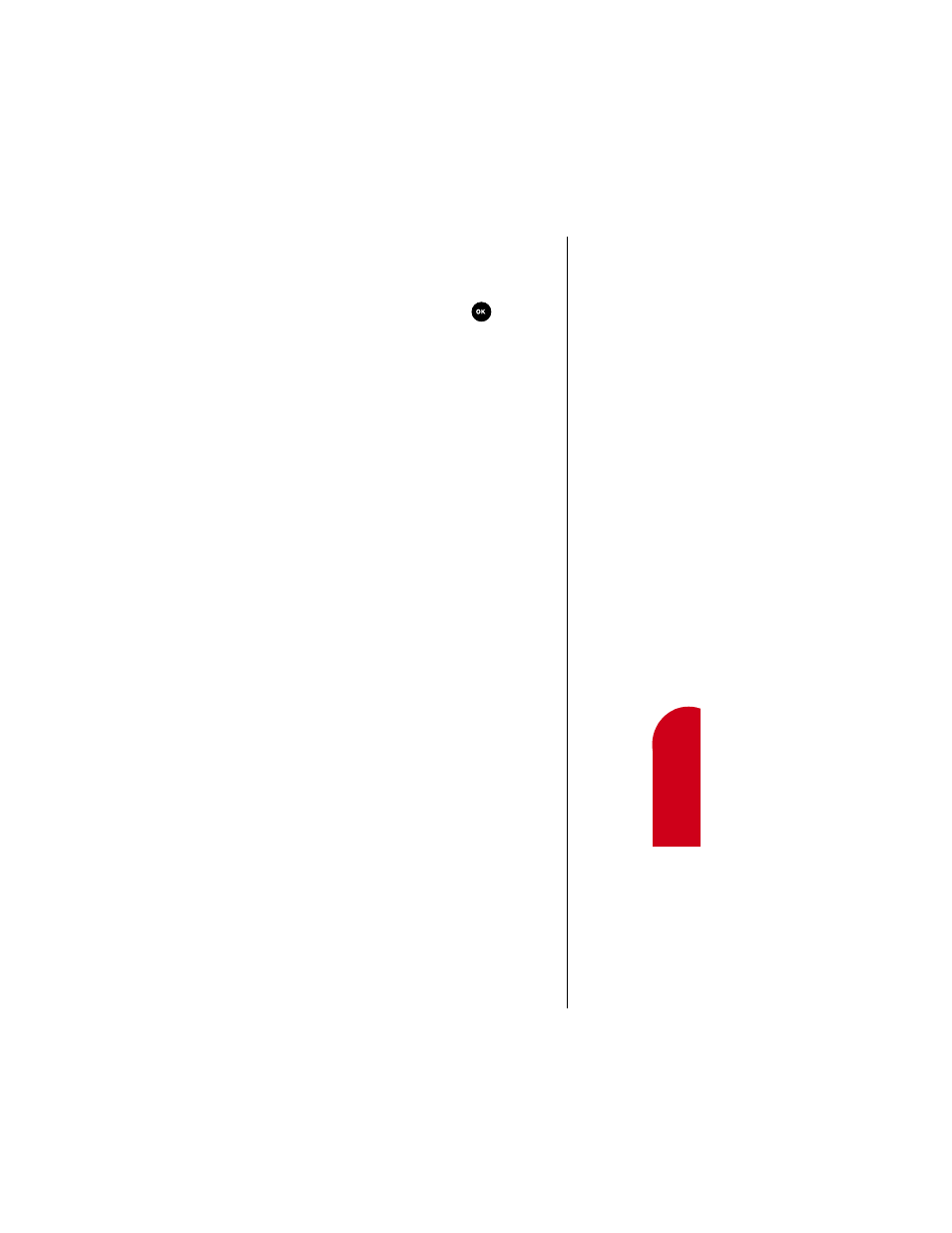
Making and Answering Calls
31
4
4
U
n
d
e
rs
tand
ing
Roaming
4
Makin
g
a
nd
Answ
er
ing Calls
4
4
Dialing Options
Dialing options are displayed when you enter numbers in
the main menu.
To select an option, highlight it and press
.
ᮣ
Call
to dial the phone number. (If you are roaming and
have the Call Guard feature activated, select
Roam Call
.
See “Call Guard” on page xx.)
ᮣ
Save
to save the phone number in your Internal
Phone Book. (See “Saving a Phone Number” on
page xx.)
ᮣ
Find
to display Internal Phone Book entries that
contain the entered numbers. (See “Finding a Phone
Number” on page xx.)
ᮣ
Hard Pause
to insert a hard pause. (See “Dialing and
Saving Phone Numbers with Pauses” on page xx.)
ᮣ
2-Second Pause
to insert a 2-second pause. (See
“Dialing and Saving Phone Numbers with Pauses” on
page xx.)
Tip:
To speed dial a phone
number from Standby
mode, press and hold
the Internal Phone
Book entry number. If
the entry number is two
digits, enter the first
digit, then press and
hold the second digit
(the same is true for
three digit entries 100-
229; just press the first
two digits then press
and hold the last digit).
(This feature will not
work when you are
roaming and Call Guard
is enabled.)
