Note, Call guard, To turn the call guard feature on or off – Samsung SPH-M100SS-XAR User Manual
Page 35: From the main menu, highlight roaming and press, Highlight call guard and press or press, Highlight yes or no and press, To place roaming calls with call guard on
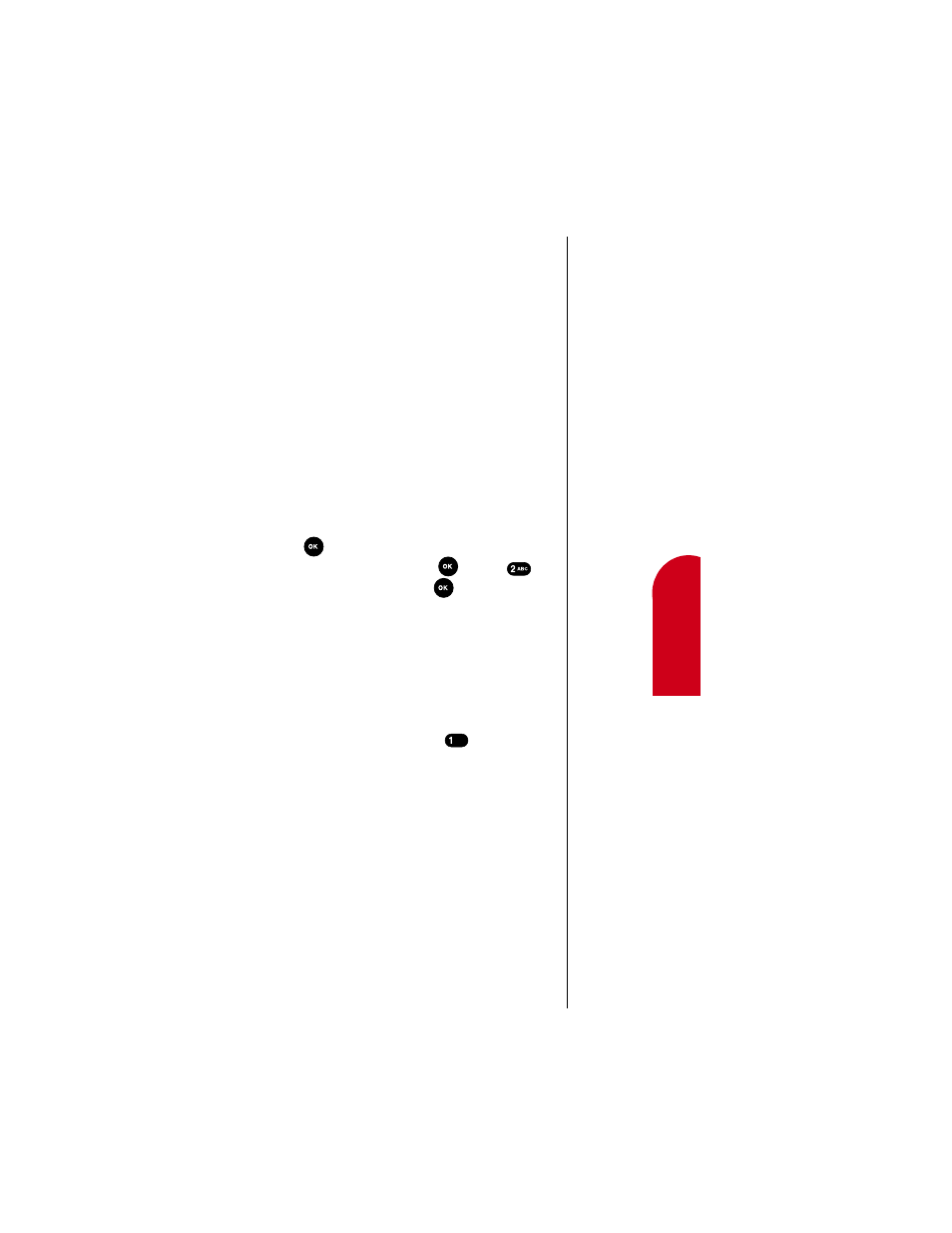
Understanding Roaming
27
3
3
U
n
d
e
rs
tand
ing
Roaming
3
3
3
Setting an Alert When Roaming
Charges Apply (Call Guard)
In addition to the roaming icon, Call Guard alerts you
when roaming charges apply. The following settings apply
to Call Guard.
Call Guard
This feature makes it easy to control when you roam by
reminding you when you make or receive a roaming call. It
also requires you to take additional steps before placing or
answering a roaming call. These additional steps are not
required when you make or receive calls while on the
Sprint PCS Nationwide Network.
To Turn the Call Guard Feature On or Off:
1.
From the main menu, highlight
Roaming
and
press
.
2.
Highlight
Call Guard
and press
or press
.
3.
Highlight
Yes
or
No
and press
.
To Place Roaming Calls with Call Guard On:
1.
From the main menu, dial 1 + area code + the seven-
digit number. (You can also initiate a call from the
Internal Phone Book, Call History, numeric pages or
Sprint PCS Wireless Web messages.)
2.
A message appears indicating that higher charges may
apply to this roaming call. Press
to make the call.
Note:
Speed Dialing is not
available when you are
roaming with the
Call Guard enabled.
