Ending a browser session, Troubleshooting – Samsung SPH-M100SS-XAR User Manual
Page 131
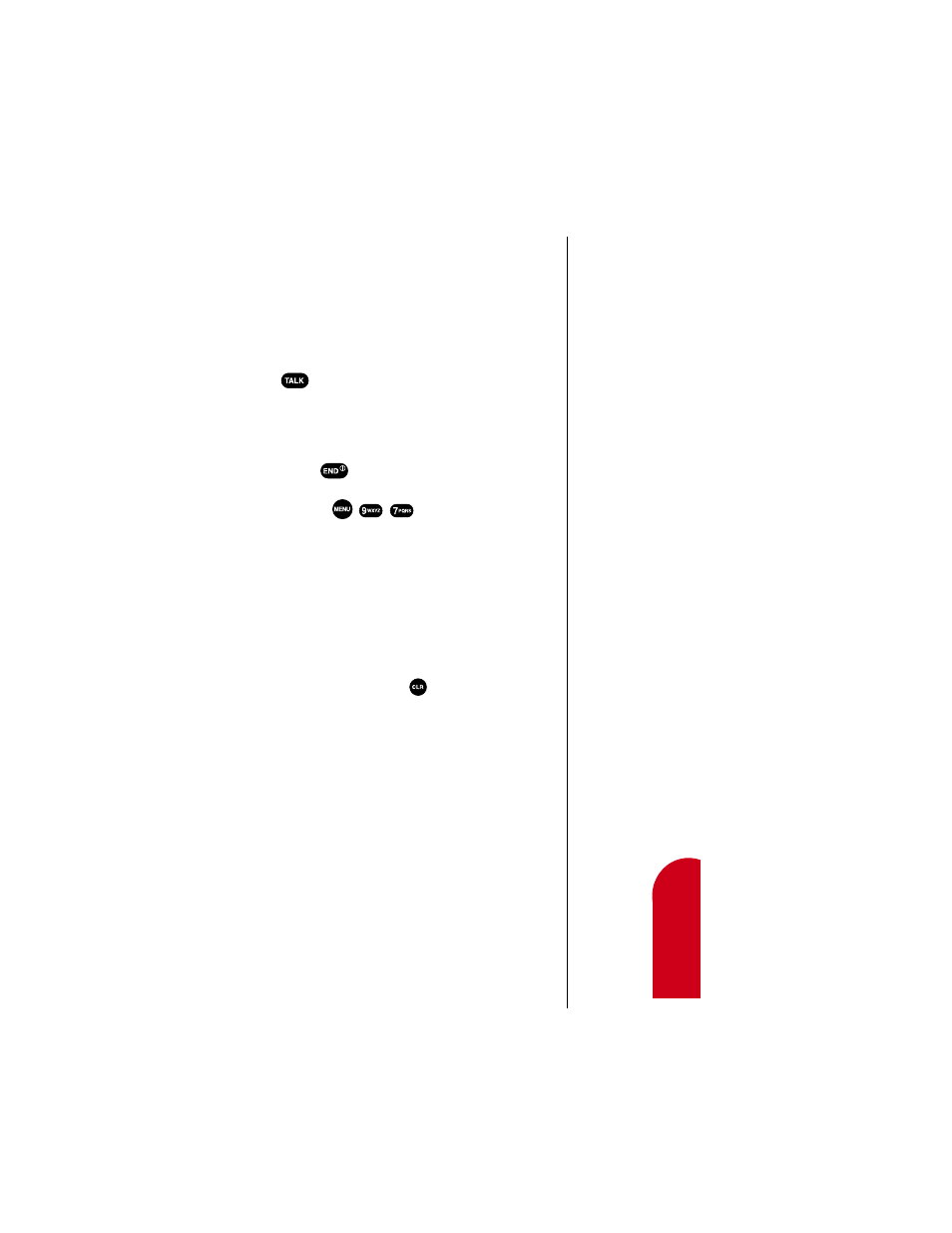
Experiencing Sprint PCS Wireless WebSM
123
15
15
15
15
Spri
nt PCS
W
ireless W
e
b
15
service access cost. Your phone is connected to the service
provider only during the exchange of a packet; the Service
Indicator will be present when a packet is being exchanged.
Your phone stores this information contained in a packet in
memory for you to use. Whenever packets of information
are not being exchanged, your phone can receive calls. To
answer a call while in the Sprint PCS Wireless Web Browser
press
. When you complete your call, you are
automatically returned to your wireless web session where
you were when you answered your call.
Ending a Browser Session
Simply press
to end a browser session and disconnect
from the Sprint PCS Wireless Web session. If your Web
Guard setting (
) is "
Prompt to end
" or
"
Prompt both
", you will be prompted whether you want to
end the browser session.
Troubleshooting
If you're having trouble using the Sprint PCS Wireless Web
Browser, use the following troubleshooting guide:
Problem:
You can't escape from a particular site.
Recommendation:
Go to the Sprint PCS Wireless Web home
page by pressing and holding
.
Problem:
You continue to receive errors when using a
certain site.
Recommendation:
Try again later. Sites are sometimes
temporarily inaccessible due to high traffic, similar to your
home or office internet access. If the problem persists, there
may be a problem with the site.
Problem:
The MiniBrowser appears to be malfunctioning or
stops responding.
Recommendation:
Turn your phone off then on again. If
that also fails, try removing the battery and then replacing
it.
