Digit dialing, Note, To place a call using four-digit dialing – Samsung SPH-M100SS-XAR User Manual
Page 46: Press, Calling emergency numbers, Dialing from the internal phone book
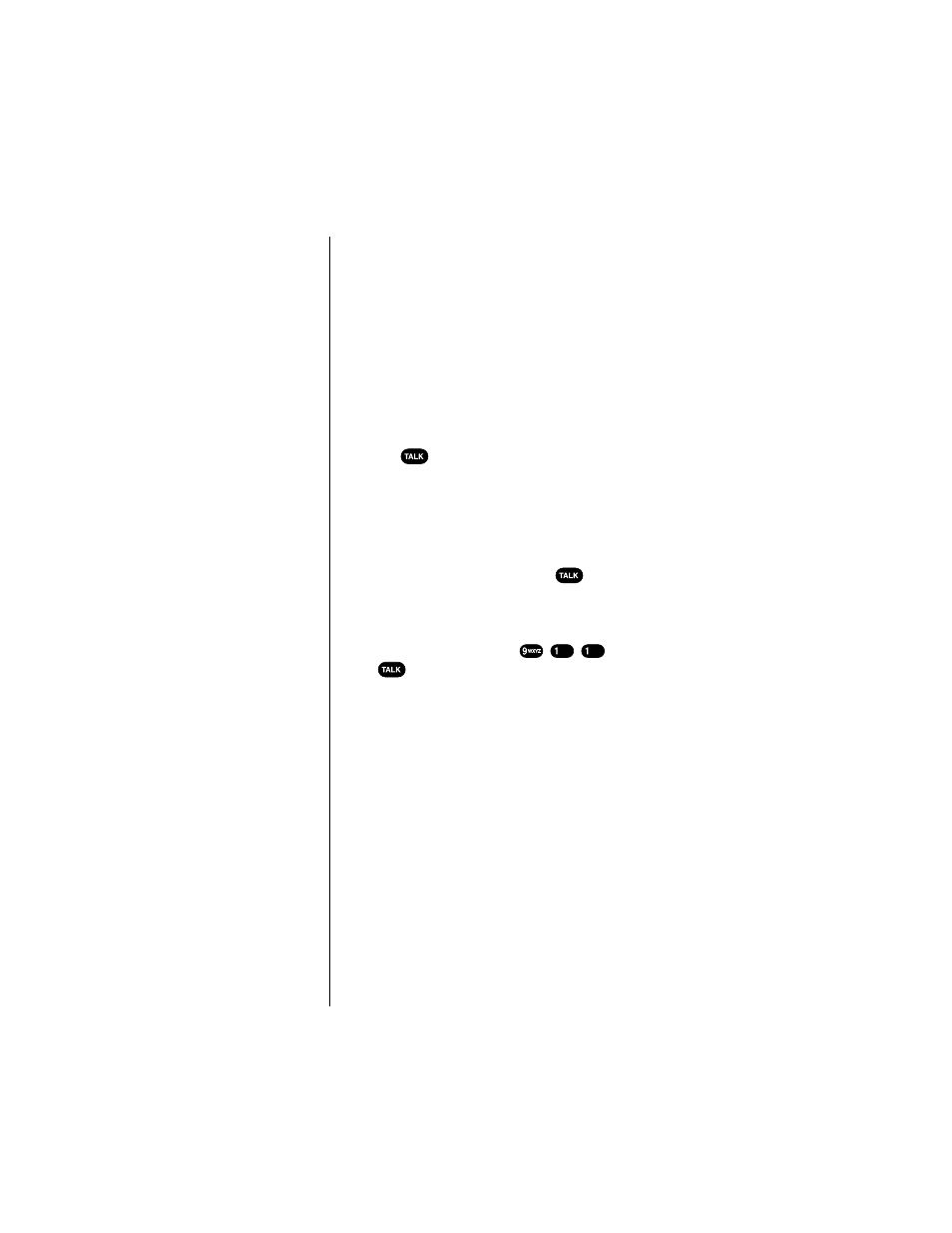
Section 4
38
Making and Answering Calls
4-Digit Dialing
Your phone provides the option of dialing a number stored
in the Internal Phone Book simply by dialing four digits.
Enter any four consecutive digits of someone’s phone
number (for instance, the last four digits), then have your
phone remember the rest of the number and dial it for you.
To place a call using four-digit dialing:
1.
Dial any four consecutive digits of a phone number
that you have stored in your Internal Phone Book. The
stored phone number can be any length up to 32 digits.
2.
Press
.
ᮣ
If your Internal Phone Book has more than one phone
number stored that contains the four digits, “Wait” and
the number of matching entries found displays
momentarily. The display changes to show the first
number containing the four digits entered. Highlight
the desired number, and then press
to be
connected.
Calling Emergency Numbers
You can place calls to 911, (dial
.
and
press
) even if your phone is locked or your account is
restricted.
IMPORTANT NOTICE! PLEASE READ!
Because of various transmission methods, network
parameters, and user settings used to complete a call from
your wireless phone, a connection cannot always be
guaranteed.
Therefore, emergency calling may not be available on all
wireless networks at all times.
DO NOT
depend on this phone as a primary method of
dialing 911 or for any other essential or emergency
communications.
Dialing from the Internal Phone Book
To dial directly from an Internal Phone Book entry:
Note:
4-Digit Dialing dials the
first number in your
Internal Phone Book that
matches the four digits.
