Knowing when you have messages, Sending sprint pcs wireless web messages, Using a messaging software (tap 1.5 compatible) – Samsung SPH-M100SS-XAR User Manual
Page 67
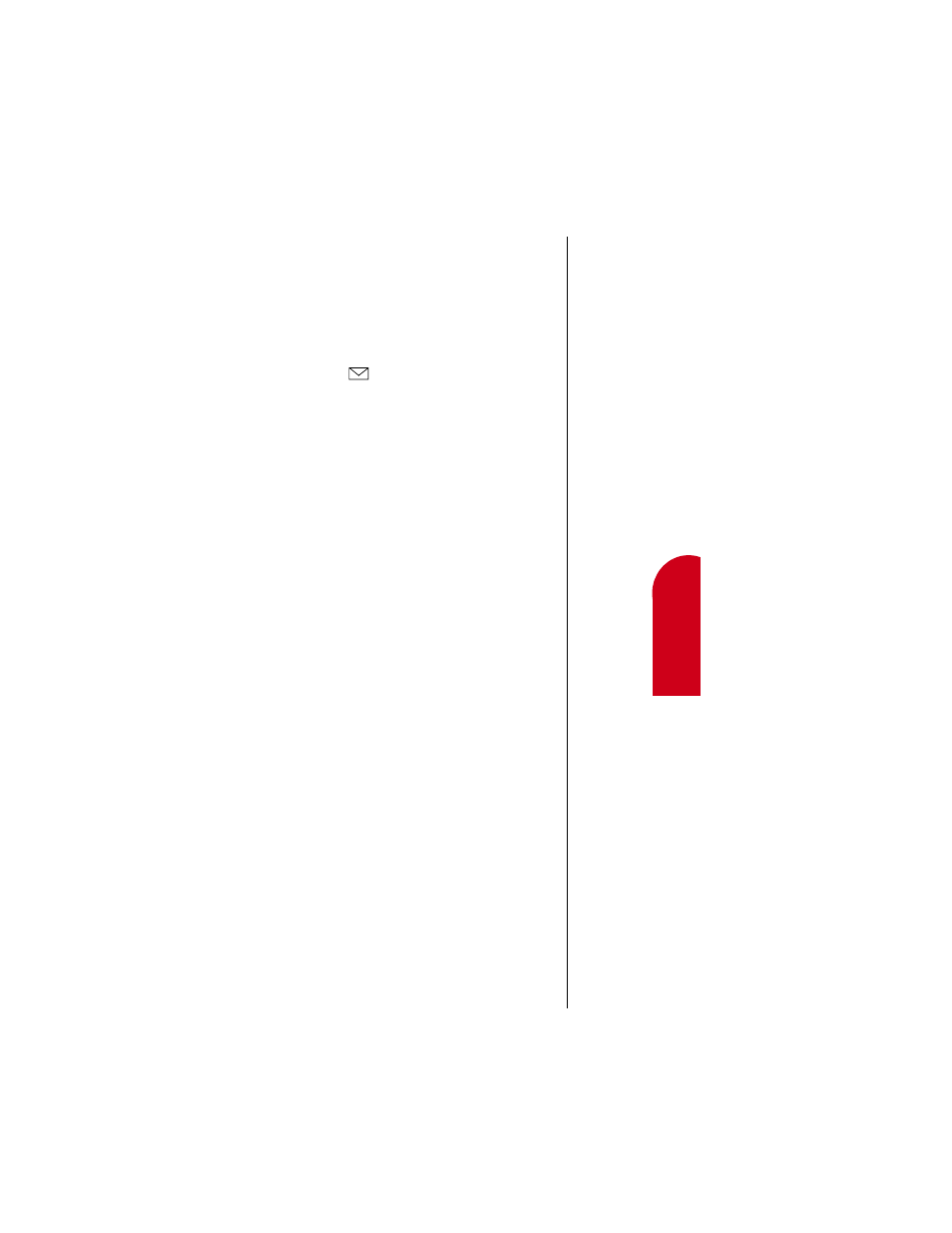
Managing Messaging
59
8
8
Ma
na
ging
Me
ss
a
g
in
g
8
8
8
Knowing When you Have Messages
There are several ways your Sprint PCS Phone alerts you of
new messages:
ᮣ
By displaying a message on the screen.
ᮣ
By playing the assigned ringer type.
ᮣ
By the LED blinking red.
ᮣ
By displaying
at the top of your screen for
voicemail messages, pages, Sprint PCS Wireless Web
messages or Sprint PCS Wireless Web alerts.
Sending Sprint PCS Wireless Web Messages
There are three ways to send a Sprint PCS Wireless Web
Message to a Sprint PCS Phone:
1.
Email (your phone number @
messaging.sprintpcs.com).
2.
Through the Sprint PCS web site – www.sprintpcs.com.
Select the wireless web messaging link.
3.
Using a messaging software (TAP 1.5 compatible).
See also other documents in the category Samsung Mobile Phones:
- Galaxy 3 (128 pages)
- intensity 2 (193 pages)
- Gusto (152 pages)
- E1125 (2 pages)
- C3110 (2 pages)
- SGH-D780 (49 pages)
- SGH-S200 (80 pages)
- SGH-C100 (82 pages)
- SGH-C100 (80 pages)
- E1100T (2 pages)
- SGH-X100 (2 pages)
- SGH-M600 (7 pages)
- SGH-C110 (152 pages)
- B2700 (63 pages)
- C5212 (57 pages)
- SGH-i750 (26 pages)
- SGH-X640 (73 pages)
- SGH-I900C (110 pages)
- E600 (97 pages)
- SGH-M610 (49 pages)
- SGH-E820N (102 pages)
- SGH-X400 (83 pages)
- SGH-E400 (79 pages)
- E2100 (2 pages)
- SGH-X520 (2 pages)
- SCH N391 (75 pages)
- SPH i700 (186 pages)
- SCH-A302 (49 pages)
- A930 (216 pages)
- SCH-A212 (63 pages)
- A790 (226 pages)
- SCH i830 (224 pages)
- 540 (41 pages)
- SCH-A101 (40 pages)
- SPH-A920WSSXAR (272 pages)
- SPH-A840BKSXAR (273 pages)
- SPH A740 (150 pages)
- SCH-X969 (54 pages)
- SCH-2500 (57 pages)
- SPH-N105 (62 pages)
- SCH-470 (46 pages)
- SPH-N300 (167 pages)
- SCH-T300 (180 pages)
- SGH-200 (43 pages)
- GT-C3050 (2 pages)
