Press to display options, Press to enter a new item, Press to save your new countdown item – Samsung SPH-M100SS-XAR User Manual
Page 108: To view, add, edit or erase a countdown, From the main menu press for calendar, Press for countdown
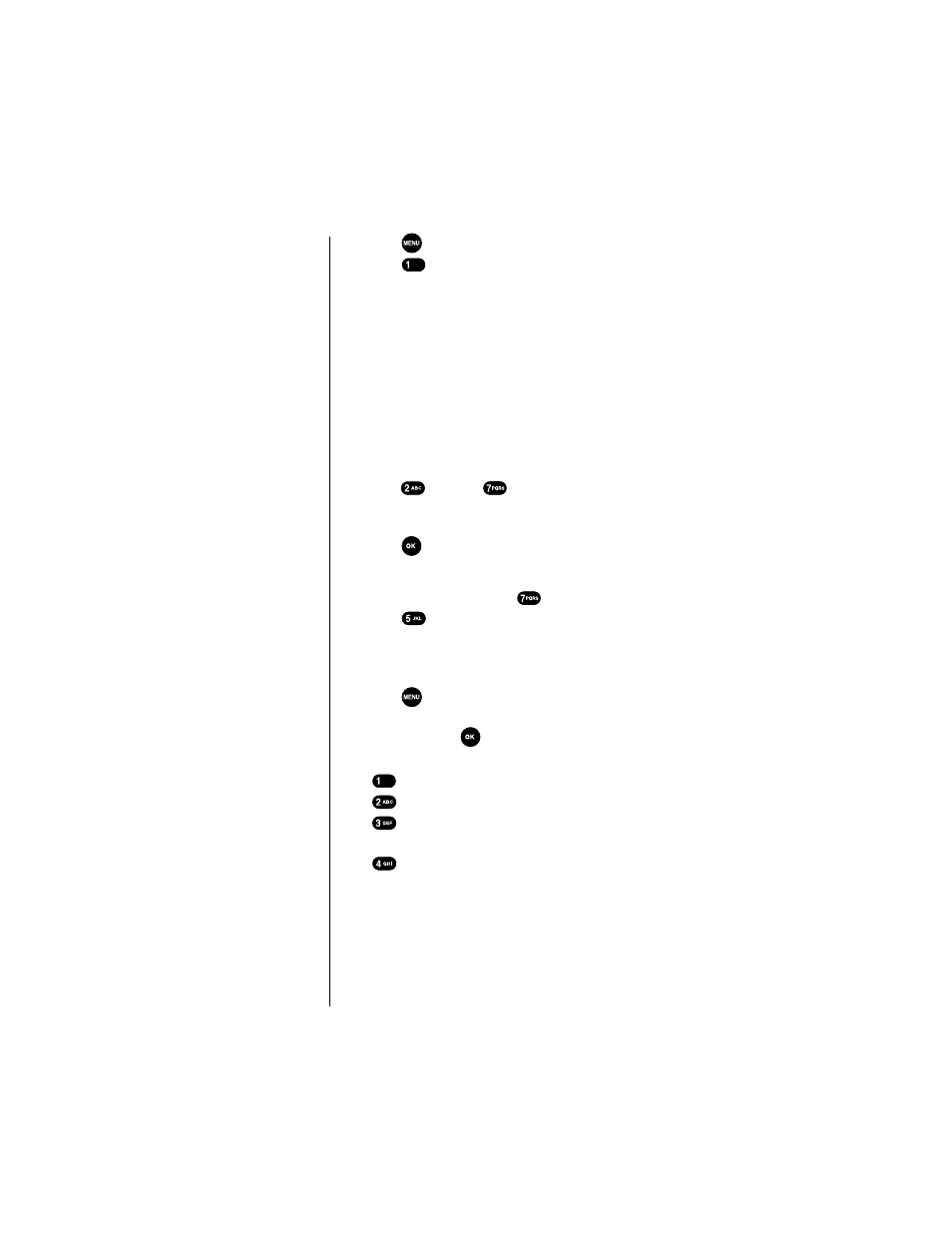
Section 13
100
Personal Information Management (Calendar)
3.
Press
to display options.
4.
Press
to enter a
New Item
.
5.
Enter the name of your new
Countdown
. To input text
and characters refer to “Entering Text, Numbers or
Symbols” on page xx. Press when complete. The
default entry mode is T9 word.
6.
Enter the date and time that you want to
Countdown
from
. For example, if today’s date is November 23, 2000
and you want to know how many months, days and
hours are left before 7:00PM February 14, 2001, enter
the time
07:00PM
and the date
02/14/2001
.
ᮣ
Press the volume keys to toggle between AM and PM or,
press
for AM or
for PM.
ᮣ
Countdowns can be entered for dates between the years
1980 and 2099.
7.
Press
to save your new Countdown item.
To view, add, edit or erase a Countdown:
1.
From the main menu press
for
Calendar
.
2.
Press
for
Countdown
.
ᮣ
Countdown timers display in order of least amount of
time passed since the Countdown was started, and least
amount of time remaining until the specified date.
3.
Press
to display available options. Press the key
corresponding to the option you want or highlight the
option and press
. Your choices and their
corresponding keys are:
ᮣ
New Item
ᮣ
Edit Item
ᮣ
Erase Item
(immediately erases the selected
Countdown item).
ᮣ
Exit
(return to the Countdown display screen).
4.
Follow the prompts to complete adding or editing a
Countdown.
