Alphabetical text entry, Entering characters by tapping the keypad – Samsung SPH-M100SS-XAR User Manual
Page 53
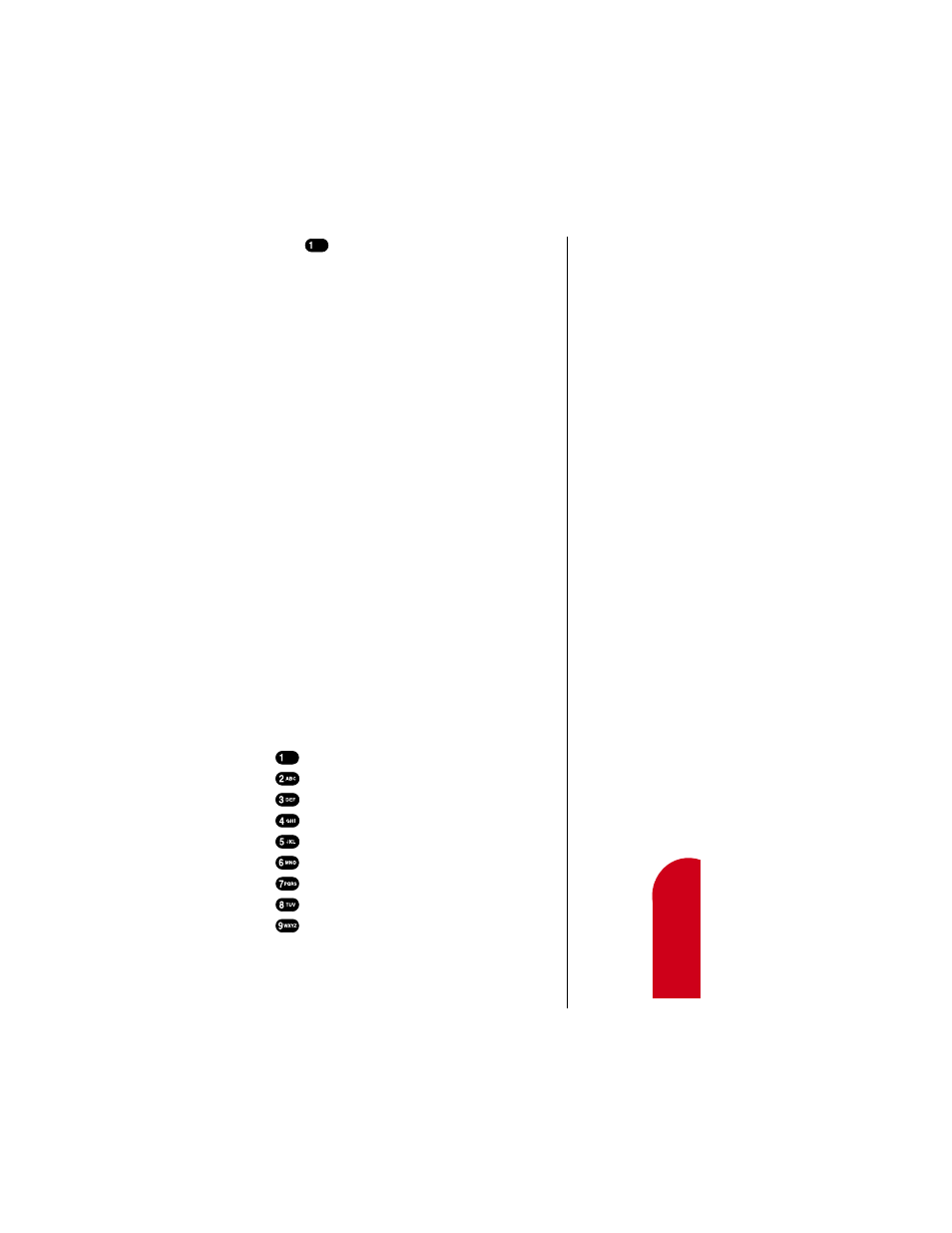
Navigating Through Menus and Entering Text
45
5
5
5
5
Naviga
ting and
Ente
rin
g T
ext
5
ᮣ
Press
to enter a period ( . ) and other common
symbols.
Alphabetical Text Entry
Alphabetical text characters may be entered in the alpha
Input Mode by pressing the key corresponding to the letter
that you want to enter. Three alpha modes are available to
you:
ᮣ
ABC
(all capitals)
ᮣ
Abc
(first letter is capital)
ᮣ
abc
(all lowercase)
Tapping a given number key repeatedly changes between
the characters represented by that key. Here is an
explanation.
Entering Characters by Tapping the Keypad
To enter characters by tapping the keypad, select the alpha
mode (see "Selecting a Text Input Mode" on page 44). Press
the corresponding number key (1-9) key until the desired
character appears. By default, the first letter of a word is
capitalized and following letters are lowercase.
You’ll notice that when tapping the following keys, the
characters appear in the following order. To use this feature,
you have to tap the key within about 2 seconds, otherwise
the phone moves the cursor to the next space and waits for
new input.
ᮣ
1 . , ‘ & - @
ᮣ
A B C 2
ᮣ
D E F 3
ᮣ
G H I 4
ᮣ
J K L 5
ᮣ
M N O 6
ᮣ
P Q R S 7
ᮣ
T U V 8
ᮣ
W X Y Z 9
