Answering or making a call with the remote control, Note, Mp3 player menus – Samsung SPH-M100SS-XAR User Manual
Page 163
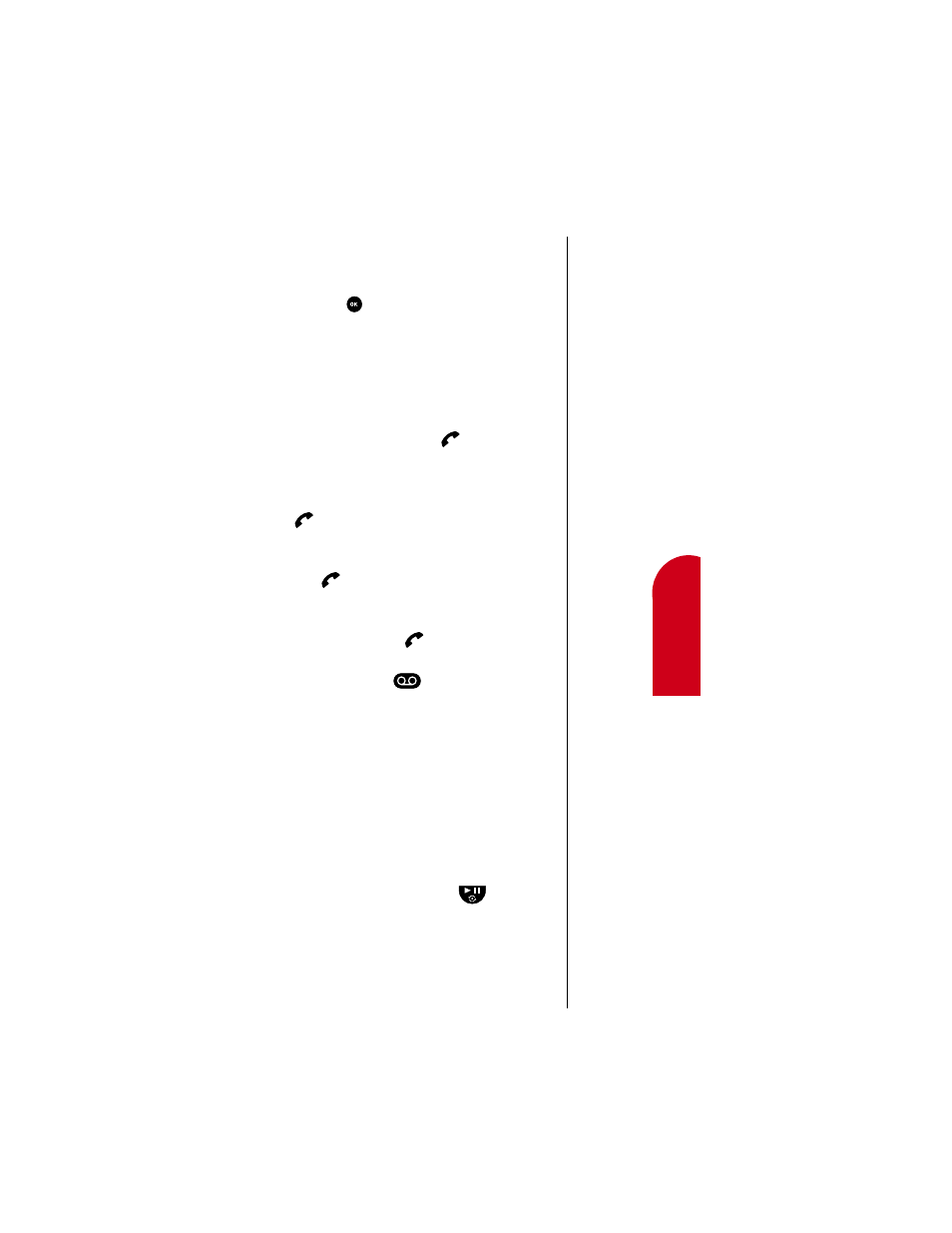
MP3 Player
155
18
18
Inform
ation
Ma
na
gemen
t
18
18
18
Allows you to select the equalizer mode. The available
choices are CLASSIC, JAZZ, ROCK, NORMAL and DANCE. Set
the equalizer mode to the genre of the music you are
listening to. Press
when the desired mode displays.
Answering or Making a Call with the Remote
Control
You can answer a call in the MP3 mode at any time using
the remote control. You can also redial the last number
called using the remote control.
ᮣ
When a call comes in, press the
key on the remote
control to answer the call.
ᮣ
To mute an incoming call press any other key.
ᮣ
When you want to redial the last number called, press
the
key on the remote control twice. Your phone
dials the last number called.
ᮣ
If voice dialing is activated on your phone, press and
hold the
key on the remote control until the
prompt begins to play, after the prompt speak the name
of the person you want to call.
ᮣ
To finish your call, press
on the remote control.
ᮣ
To record a phone conversation or record voice memo
in Standby mode press
, which is equivalent to the
Record button on the left side of the phone, see
“Recording a voice memo” on page 112.
MP3 Player Menus
Your Uproar phone’s MP3 Player Menus allow you to set
features related the MP3 Player operation, receiving calls
and alerts during MP3 Player operation.
After a few moments of inactivity your Uproar displays the
Standby Mode screen, but will continue to play music. To
access these commands it is necessary to return to active
MP3 Mode by pressing and holding the
key for 2
seconds.
Note:
If Call Alert is On
your phone will alert
you of incoming
calls through the
Stereo Headset. For
details, see page 14.
When listening to
music all audible
alerts are heard
through the ear
speakers unless Call
Alert has been
turned off.
