Web guard, From the main menu press for setup/tool, Press for web guard – Samsung SPH-M100SS-XAR User Manual
Page 127: Press to save your setting or to cancel
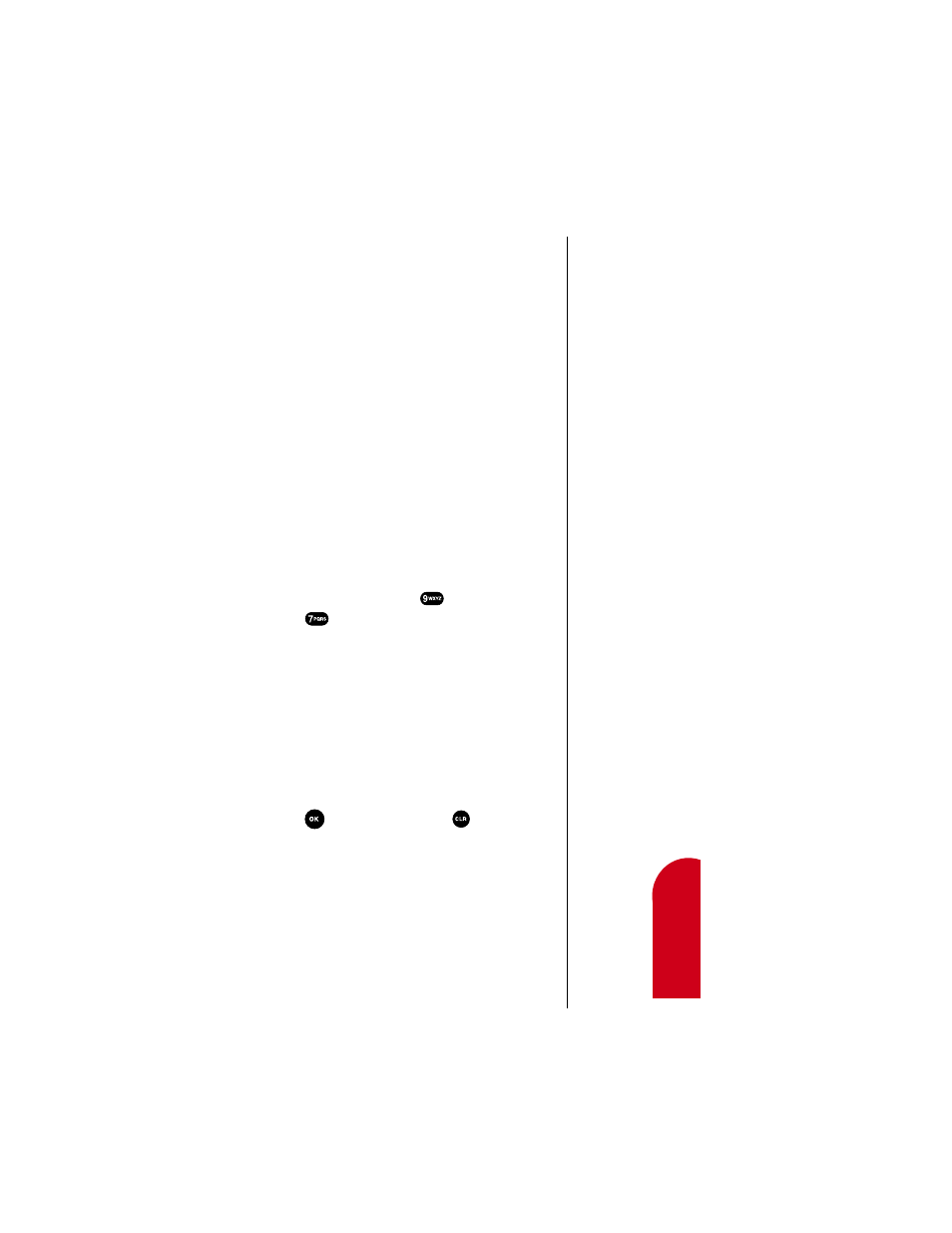
Experiencing Sprint PCS Wireless WebSM
119
15
15
15
15
Spri
nt PCS
W
ireless W
e
b
15
If the phone has been inactive for awhile and a new wireless
Internet site has not been requested, the MiniBrowser will
automatically disconnect. The MiniBrowser will remain
active – only the connection will end. The MiniBrowser will
automatically reconnect when you go to a wireless Internet
site that's not stored in the phone's memory cache. For this
reason, you may find that you are billed for several network
connections within a single session. This is normal and is
designed to minimize airtime charges.
When launching or exiting the MiniBrowser, you may see a
prompt. For more information see "Web Guard" on page
119.
Web Guard
Each time you launch the Sprint PCS Wireless Web Browser
a reminder displays that you will be charged for the
connection time. If you wish to disable this reminder when
it appears, follow the steps below:
1.
From the main menu press
for
Setup/Tool
.
2.
Press
for
Web Guard
.
3.
Use the scroll keys to select one of the four options:
ᮣ
Prompt To Start
(The default setting. You will see the
prompt when you enter the browser, but not when you
exit it.)
ᮣ
Prompt Both
(You will be prompted when you enter or
exit the browser.)
ᮣ
Prompt To End
(You will see the prompt only when you
exit the browser.)
ᮣ
Prompt None
(You will never see the prompt.)
4.
Press
to
Save
your setting or
to cancel.
