Accessing the security menu, From the main menu, press for setup / tool, Press for security – Samsung SPH-M100SS-XAR User Manual
Page 98: Enter your lock code, Locking your phone, Press for security and enter your lock code, Highlight lock phone and press, Press the scroll keys to select an option, Unlocking your phone
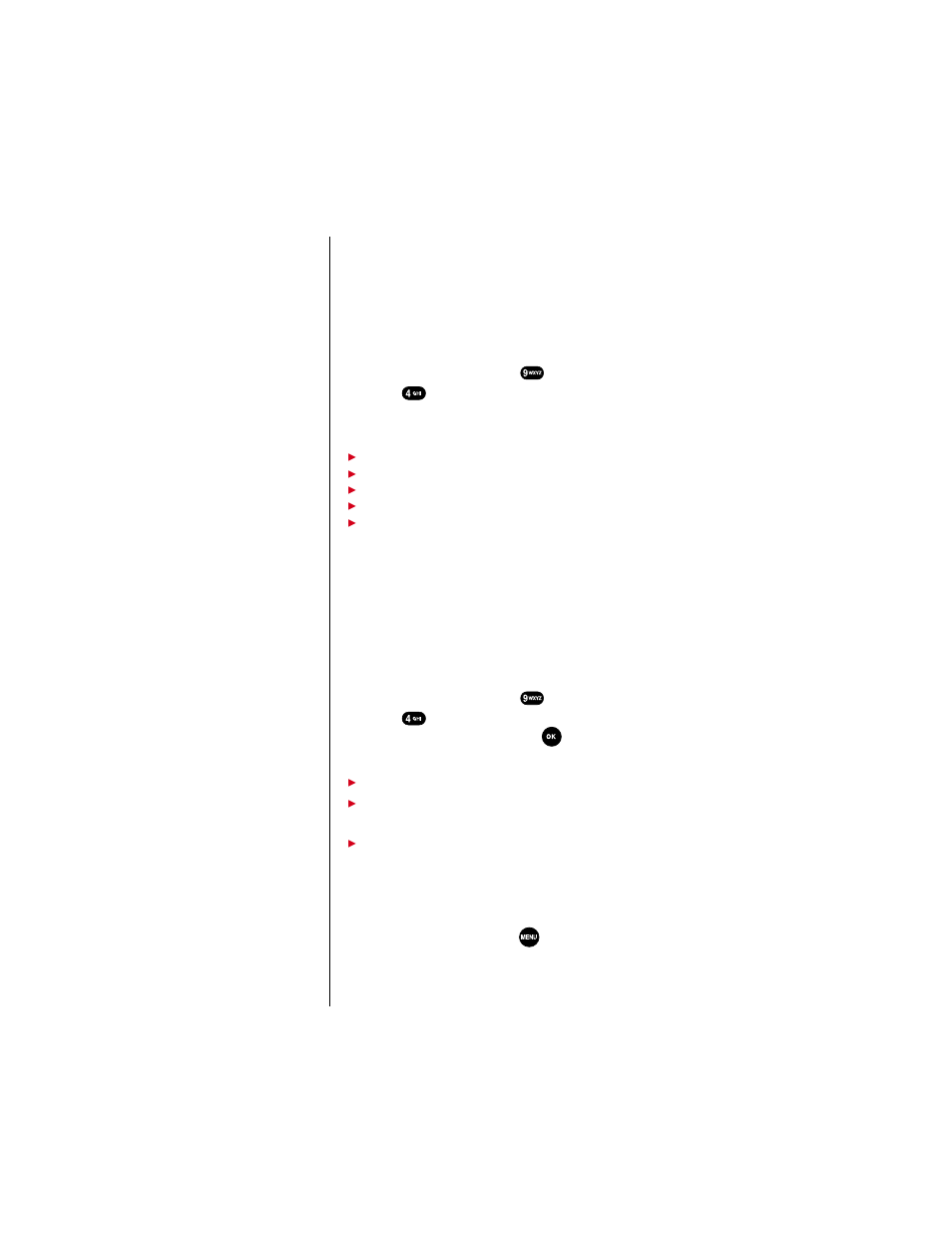 Accessing the security menu, From the main menu, press for setup / tool, Press for security | Enter your lock code, Locking your phone, Press for security and enter your lock code, Highlight lock phone and press, Press the scroll keys to select an option, Unlocking your phone | Samsung SPH-M100SS-XAR User Manual | Page 98 / 166
Accessing the security menu, From the main menu, press for setup / tool, Press for security | Enter your lock code, Locking your phone, Press for security and enter your lock code, Highlight lock phone and press, Press the scroll keys to select an option, Unlocking your phone | Samsung SPH-M100SS-XAR User Manual | Page 98 / 166 See also other documents in the category Samsung Mobile Phones:
- Galaxy 3 (128 pages)
- intensity 2 (193 pages)
- Gusto (152 pages)
- E1125 (2 pages)
- C3110 (2 pages)
- SGH-D780 (49 pages)
- SGH-S200 (80 pages)
- SGH-C100 (82 pages)
- SGH-C100 (80 pages)
- E1100T (2 pages)
- SGH-X100 (2 pages)
- SGH-M600 (7 pages)
- SGH-C110 (152 pages)
- B2700 (63 pages)
- C5212 (57 pages)
- SGH-i750 (26 pages)
- SGH-X640 (73 pages)
- SGH-I900C (110 pages)
- E600 (97 pages)
- SGH-M610 (49 pages)
- SGH-E820N (102 pages)
- SGH-X400 (83 pages)
- SGH-E400 (79 pages)
- E2100 (2 pages)
- SGH-X520 (2 pages)
- SCH N391 (75 pages)
- SPH i700 (186 pages)
- SCH-A302 (49 pages)
- A930 (216 pages)
- SCH-A212 (63 pages)
- A790 (226 pages)
- SCH i830 (224 pages)
- 540 (41 pages)
- SCH-A101 (40 pages)
- SPH-A920WSSXAR (272 pages)
- SPH-A840BKSXAR (273 pages)
- SPH A740 (150 pages)
- SCH-X969 (54 pages)
- SCH-2500 (57 pages)
- SPH-N105 (62 pages)
- SCH-470 (46 pages)
- SPH-N300 (167 pages)
- SCH-T300 (180 pages)
- SGH-200 (43 pages)
- GT-C3050 (2 pages)
