Must run – Outback Power Systems MATE2 System Controller and Display Installation and User Manual User Manual
Page 89
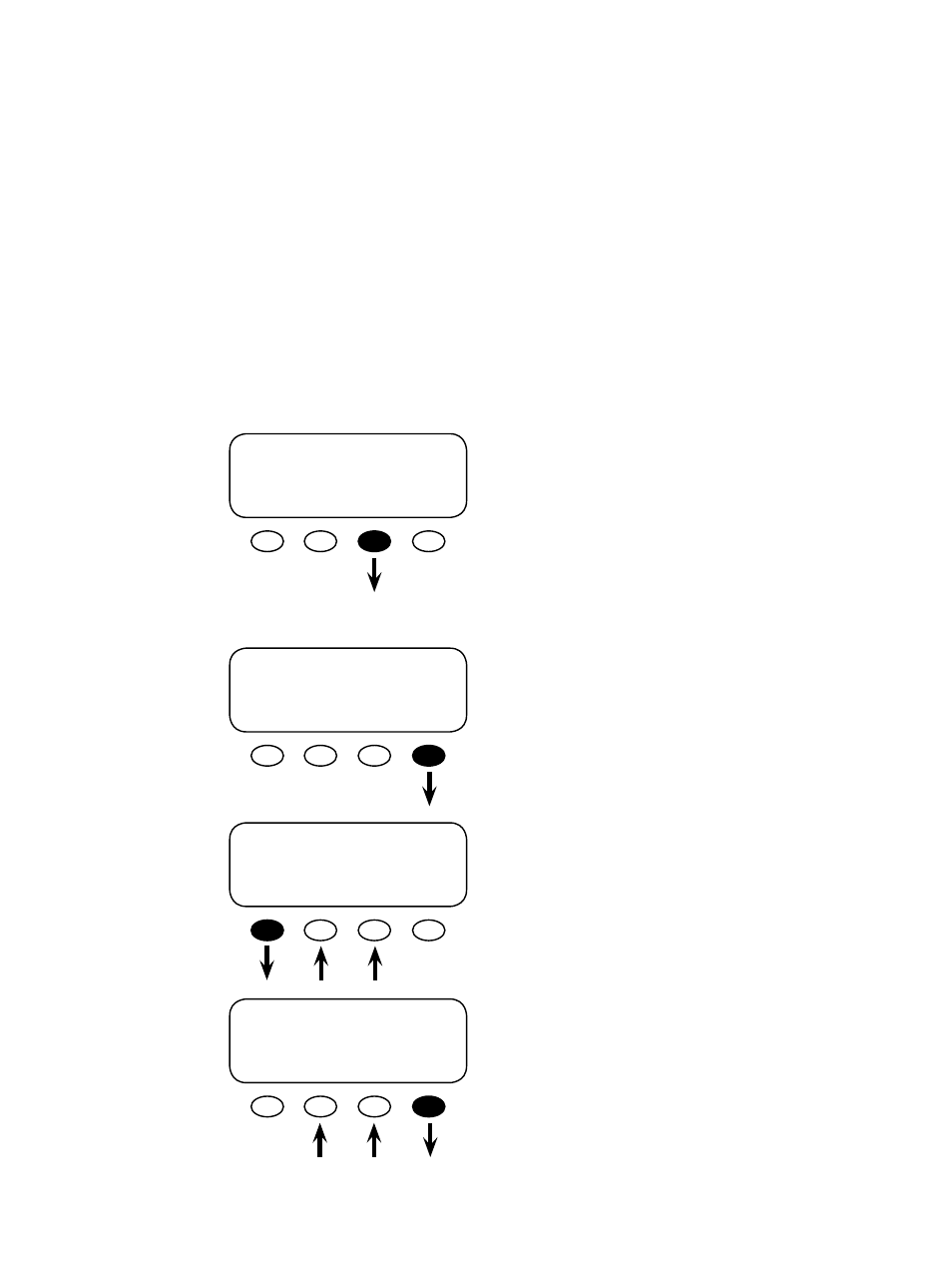
89
Why you might want it: In time, a user can determine patterns in energy usage and demands
on batteries. Must Run times the generator usage to the heaviest user demands during a day,
thus avoiding depleting the batteries or requiring a long recharging period. This might happen
in the mornings or early evenings when a family’s power demand is higher.
Must Run Time is a daily time period when the MATE commands the generator to run. Must
Run Times can be set individually for weekdays and weekends and consist of a must run start
time and a must Run stop time. Setting must run start and stop times to the same time disables
the Must Run function. To go to the Must Run screens, press the
ADV/MATE/AGS/P2 screen.
ADV/MATE/AGS/PG2---------------
choose category
LOAD MUST
PG1 START RUN PG3
ADV/MATE/AGS/MR----------------
weekday
12:00A
must run start time
DOWN AGS CHANGE
WEEKDAY MR START
adj hour 12:00A
DOWN INC DEC
WEEKDAY MR START
adj min 12:00A
INC DEC DONE
Weekday Start
From the ADV/MATE/AGS/PG2 screen, press
the
MATE/AGS/MR weekday must run start time
screen.
weekday must run start time is the beginning of
the time period Monday-Friday that the generator
will be forced to run. Press
the hour and minutes settings using the
and
Adjust the weekday must run start time minutes
with the
After the minutes have been set, press the
AGS/MR weekday must run start time screen.
Must Run
