Communication errors errors and debugging, Here’s how to read the debug screen – Outback Power Systems MATE2 System Controller and Display Installation and User Manual User Manual
Page 37
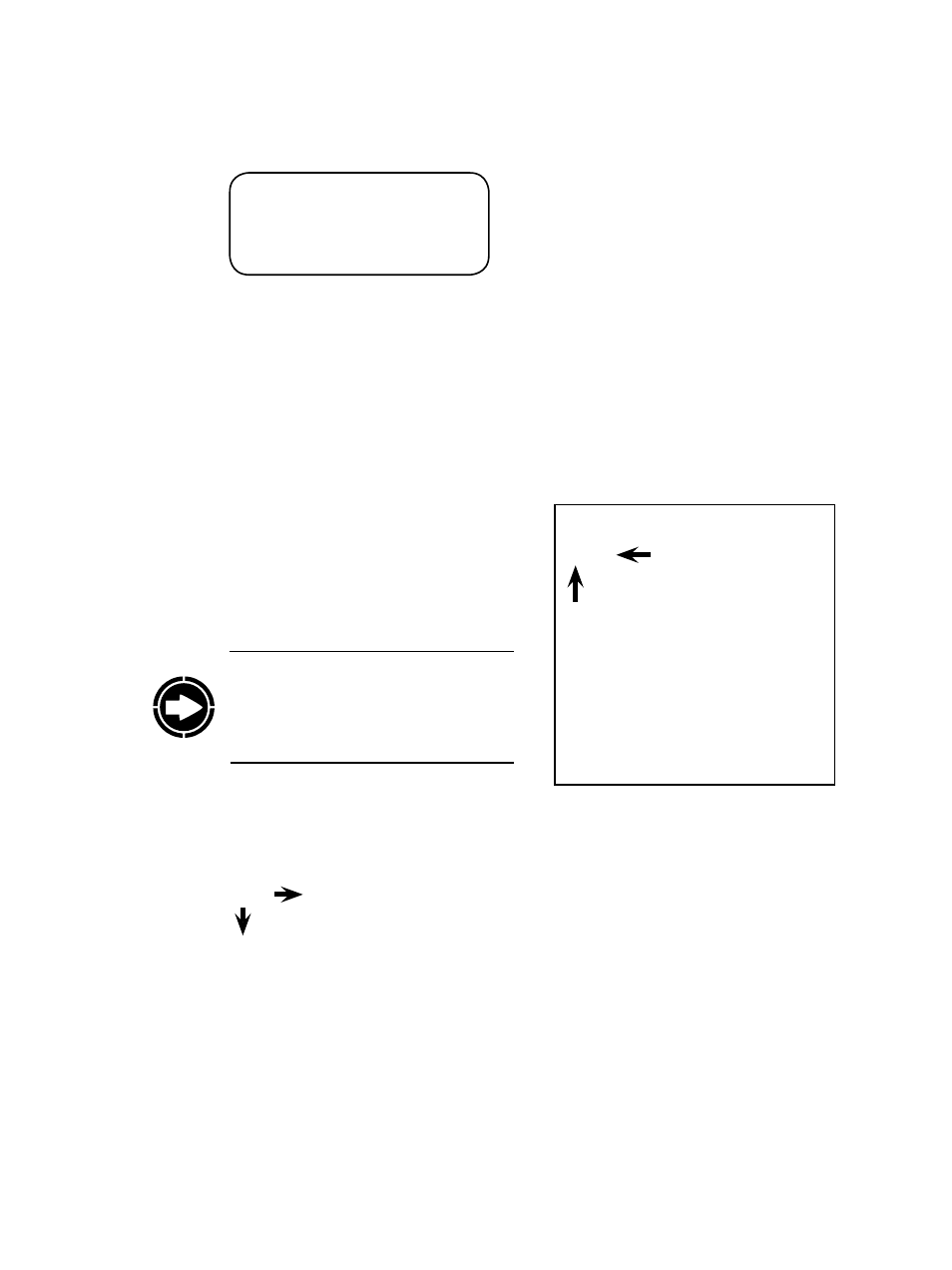
37
Communication Errors
Errors and Debugging
Communication errors (COMM ERR) that occur with OutBack Power Systems components
are often the result of loose, damaged, or unplugged cables. They can also occur if AGS (Ad-
vanced Generator Start) Mode is used and the wrong port is designated for the generator or if
the system is damaged by a lightning strike. When a communication error occurs, the COMM
ERR message will appear on any MATE screen in view.
A sample DEBUG screen looks like this:
00:000 01:000 02:000
03:000 04:025 05:001
06:001 07:001 08:001
09:001 10:001 2M:001
Here’s how to read the DEBUG screen:
01:000
Number of errors (zero in this case) present at this port.
Port 01
An unused port will show one error:
09:001
Port 09 has no component; the single error is the system default.
A port with a large number of errors requires action. In this example, Port 4 needs attention.
04:025
Port 04 shows 25 errors.
The A COMM (communication) ERROR
HAS OCCURRED screen appears when a
communication error among the components
occurs.
NOTE:
• Port 00 is a MATE connected directly to
an FX, no HUB is used.
• Port 2M is the “2nd MATE” Port and is
inoperable.
--A COMM ERROR HAS
OCCURRED
VIEW
DEBUG
MORE
INFO
Explanation of Ports
01:000 Port Status
Port Number
• Port 00 is the MATE Port
• Port 2M is inoperable.
• 01—10: FX or CC Ports
• 000: a device is present.
• 001: no device present.
• Any other status number means a
device was previously present and lost
contact, resulting in errors.
