Outback charge controller status meter screens, Charge controller meter screens – Outback Power Systems MATE2 System Controller and Display Installation and User Manual User Manual
Page 49
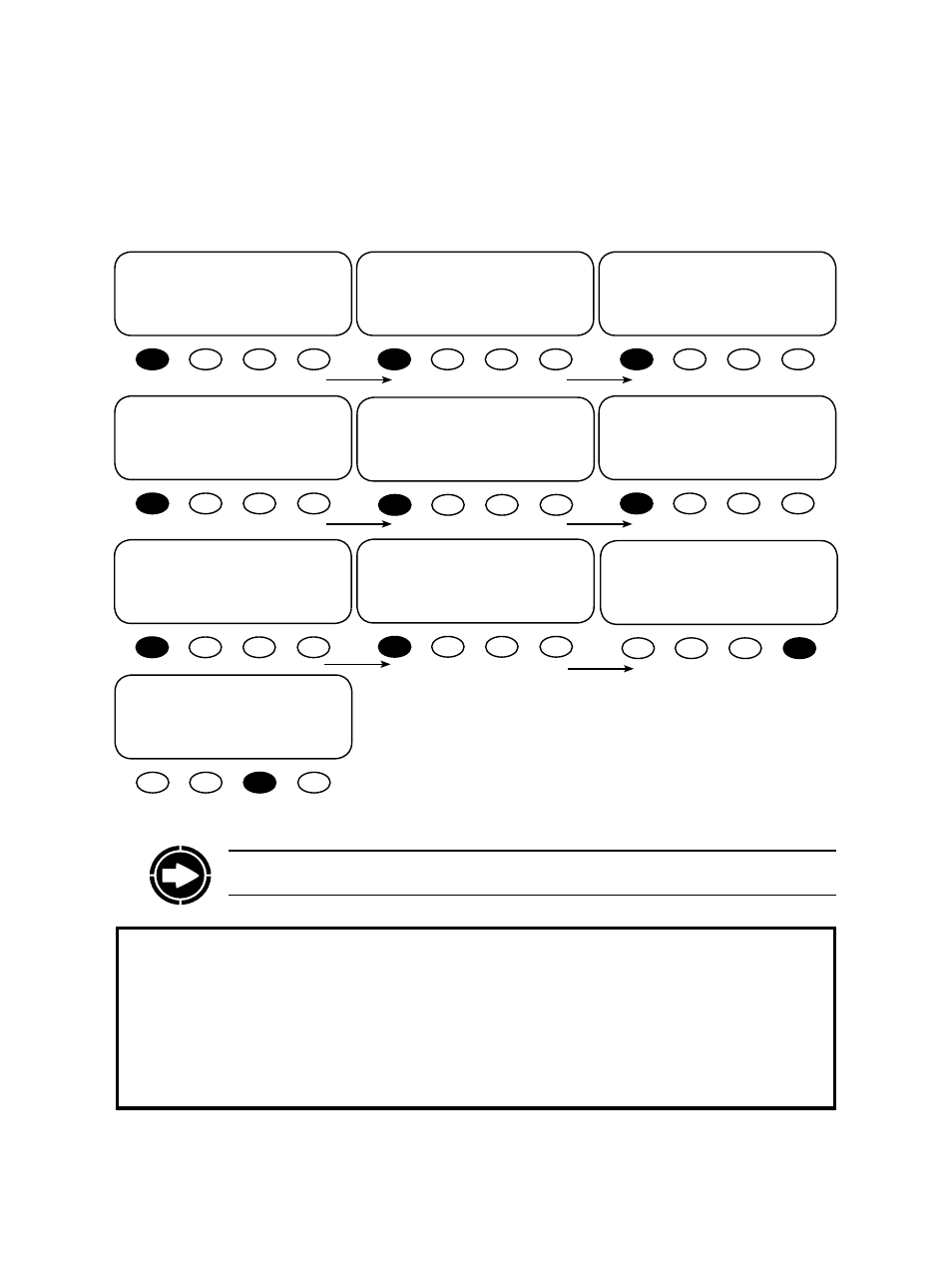
49
OUTBACK CHARGE CONTROLLER STATUS METER Screens
To view the CC STATUS screens, return to the MAIN Menu, press the
the CC on the STATUS choose product screen. The STATUS screens include MODE, METER, and SETP (SET
POINT). In STATUS Mode, these Charge Controller functions can be viewed by the MATE, but not changed.
mode: Silent P00
in 33.2 vdc 0 adc
out 13.7 vdc 0 adc
DOWN STATUS PORT
STATUS/CC/METER----------P00
charger .0 kwh
kwhrs
DOWN UP TOP PORT
STATUS/CC/METER-----------P00
charger 0 w
watts
DOWN UP TOP PORT
STATUS/CC/METER-------------P00
charger +000 adc
amps dc
DOWN UP TOP PORT
STATUS/CC/METER-----------P00
panel 33 vdc
voltage
DOWN UP TOP PORT
STATUS/CC/METER-----------P00
battery 13.7 vdc
voltage
DOWN UP TOP PORT
STATUS/CC/METER---------------
end of meter menu
UP TOP STATUS
STATUS/CC-----------------
MODE METER SETP MAIN
Press
SET POINT screens
CHARGE CONTROLLER METER Screens
• Mode/pv/in/bat/out: displays the charger mode, the PV array voltage, the incoming PV amps, the
battery voltage, and the outgoing amps to the battery
• charger watts: charger output measured in watts
• charger kwhrs: kilowatt hours produced today by the Charge Controller
• charger amps dc: the amount of amperage the Charge Controller is sending to the battery
• battery voltage: current battery voltage
• panel voltage: current voltage from the PV array
NOTE: All OutBack Charge Controller screens are displayed as CC screens on the MATE.
STATUS/CC/METER-----------P00
charger 0 ah
amp hour
DOWN UP TOP PORT
STATUS/CC/METER-----------P00
CC firmware revision
001.009.003
DOWN UP TOP PORT
