Outback Power Systems MATE2 System Controller and Display Installation and User Manual User Manual
Page 56
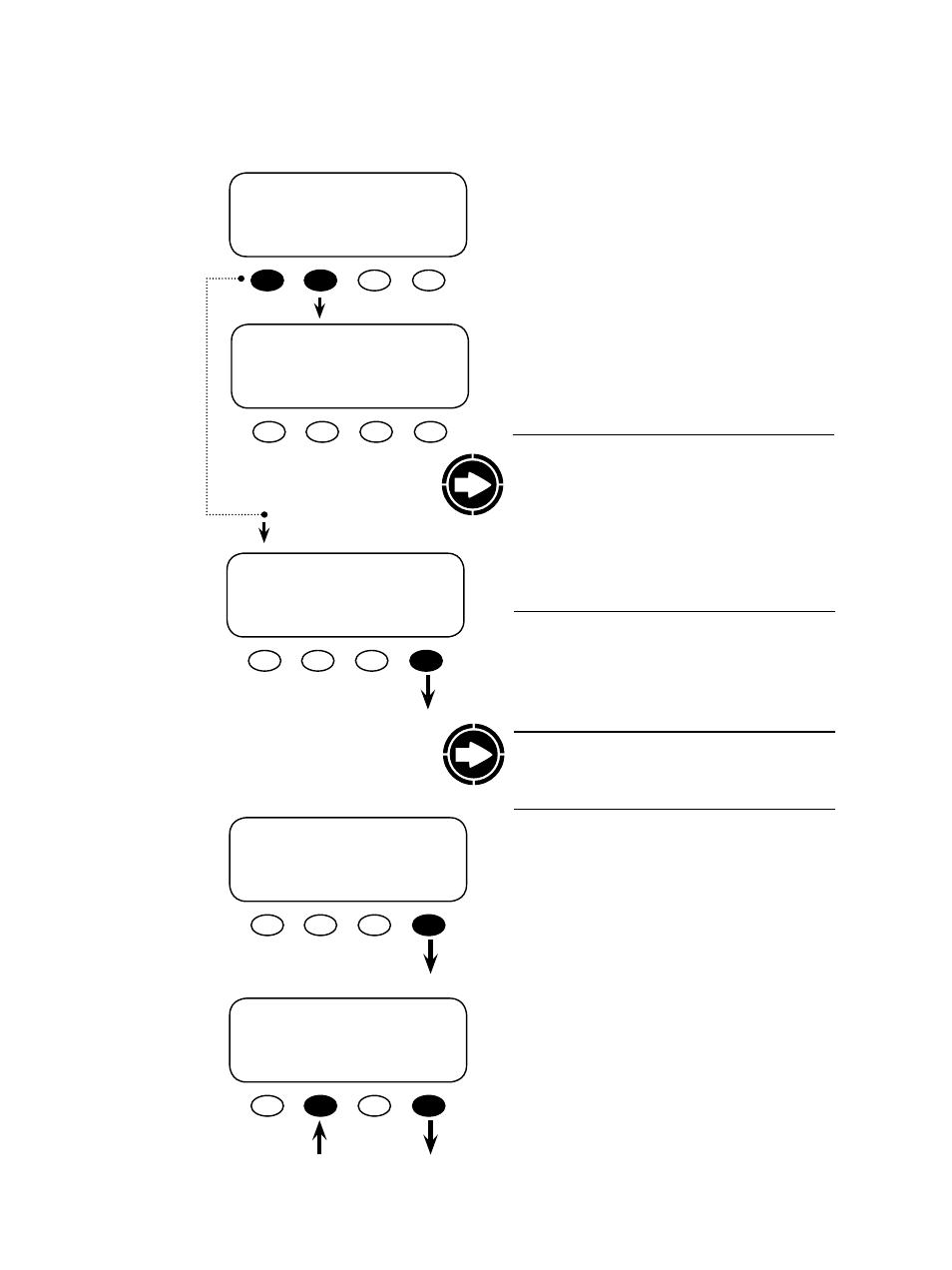
56
NOTE : EQ (EQUALIZE) is not an automatic
part of the FX’s charge cycle. With the AC input
already connected to the FX system, an EQ charge
must be manually started from this menu. The
EQ cycle ends after the time it takes to charge the
batteries to the EQ voltage and the EQ time limit
or by manually stopping the EQ charge from this
menu.
Pressing
CONTROL screen brings up the EQUALIZE
CONTROL screen
When
has stopped.
When
informational screens are displayed. The user
must push the
equalizing cycle can begin.
EQUALIZE CONTROL
eq enabled
START STOP OK
NOTE: Start the generator or check that the grid
is connected before starting an EQ cycle. The AC
IN status LED on the FX must be solid yellow.
The EQ ENABLED screen allows an equalize
charging cycle or an exit. Press the
to enable and then press
EQ parameters must be set in
ADV/FX menu. follow manuf.
recommendations
MORE
For EQ settings ac source must be
connected to start EQ cycle
MORE
EQ ENABLED: No
are you sure you wish to start an
EQ cycle?
YES EXIT
EQUALIZE CONTROL
eq charge stopped
OK MAIN
