Backlight adjustment, Path – Outback Power Systems MATE2 System Controller and Display Installation and User Manual User Manual
Page 25
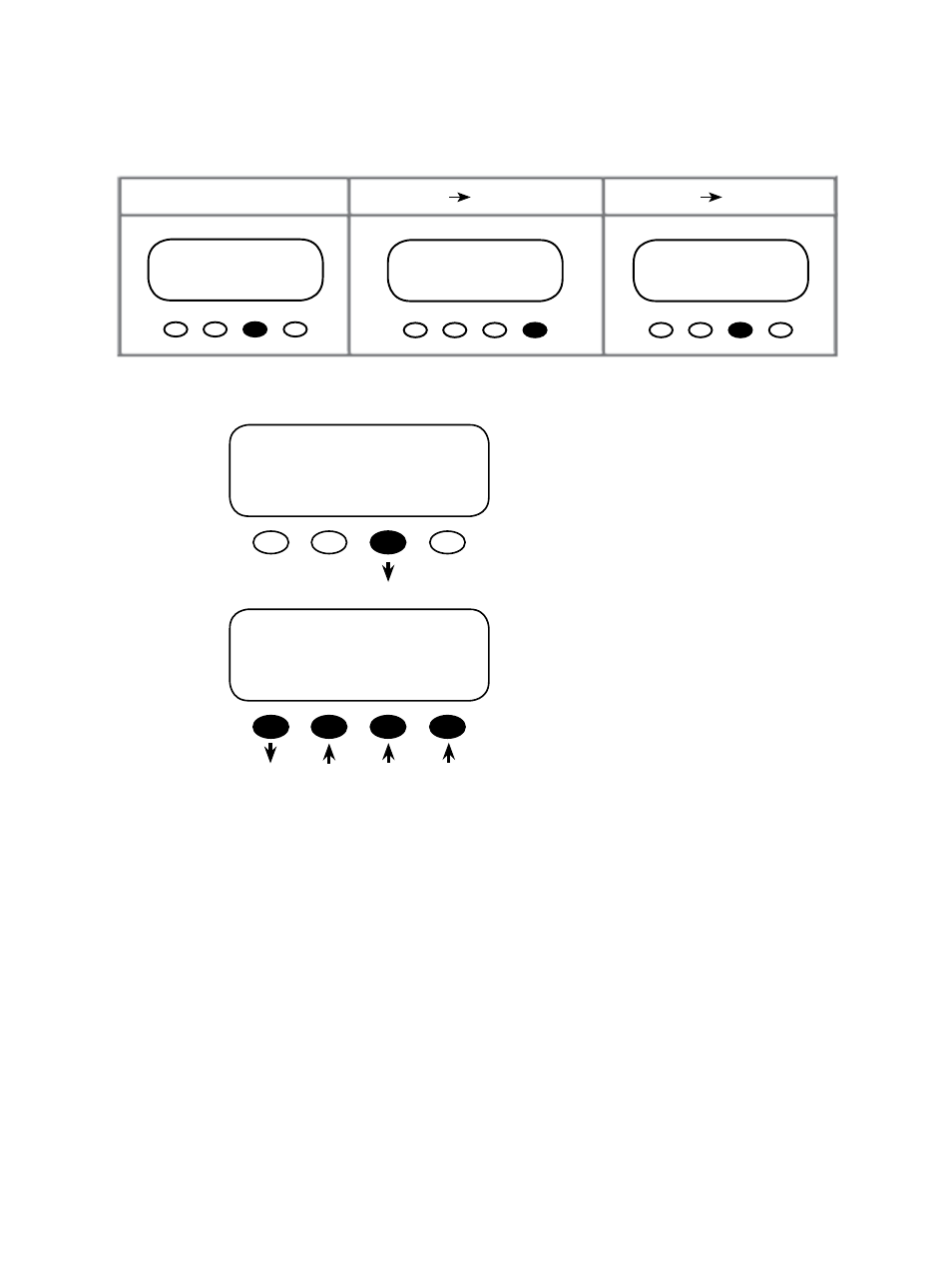
25
Backlight Adjustment
Choose
On the SETUP/MATE/GLOW screen, pressing
the
settings:
• LEVEL
• MODE
• TIME
is adjustable from 0% to 100% using
ways off, auto-off after a time, or always on by se-
lecting
sets the auto-off time limit from 1 to 60
minutes using
is how long the MATE waits after the last button
press to turn off the backlight. Once the backlight
has turned off, any button press on the MATE will
turn it back on.
back to the SETUP/MATE/PAGE 1 screen.
SETUP/MATE/PAGE1--------------
mate code rev: 4.1.3
choose category
CLOCK CNT GLOW PG2
SETUP/MATE/GLOW--------------
backlight controls
BACK LEVEL MODE TIME
MAIN------------------------------------
9:57:32A
SUM STATUS SETUP ADV
SETUP-------------------------------
choose device:
FX MATE
SETUP/MATE/PAGE1--------------
mate code rev: 4.1.3
choose category:
CLOCK CNT GLOW PG2
PATH
