Outback Power Systems MATE2 System Controller and Display Installation and User Manual User Manual
Page 61
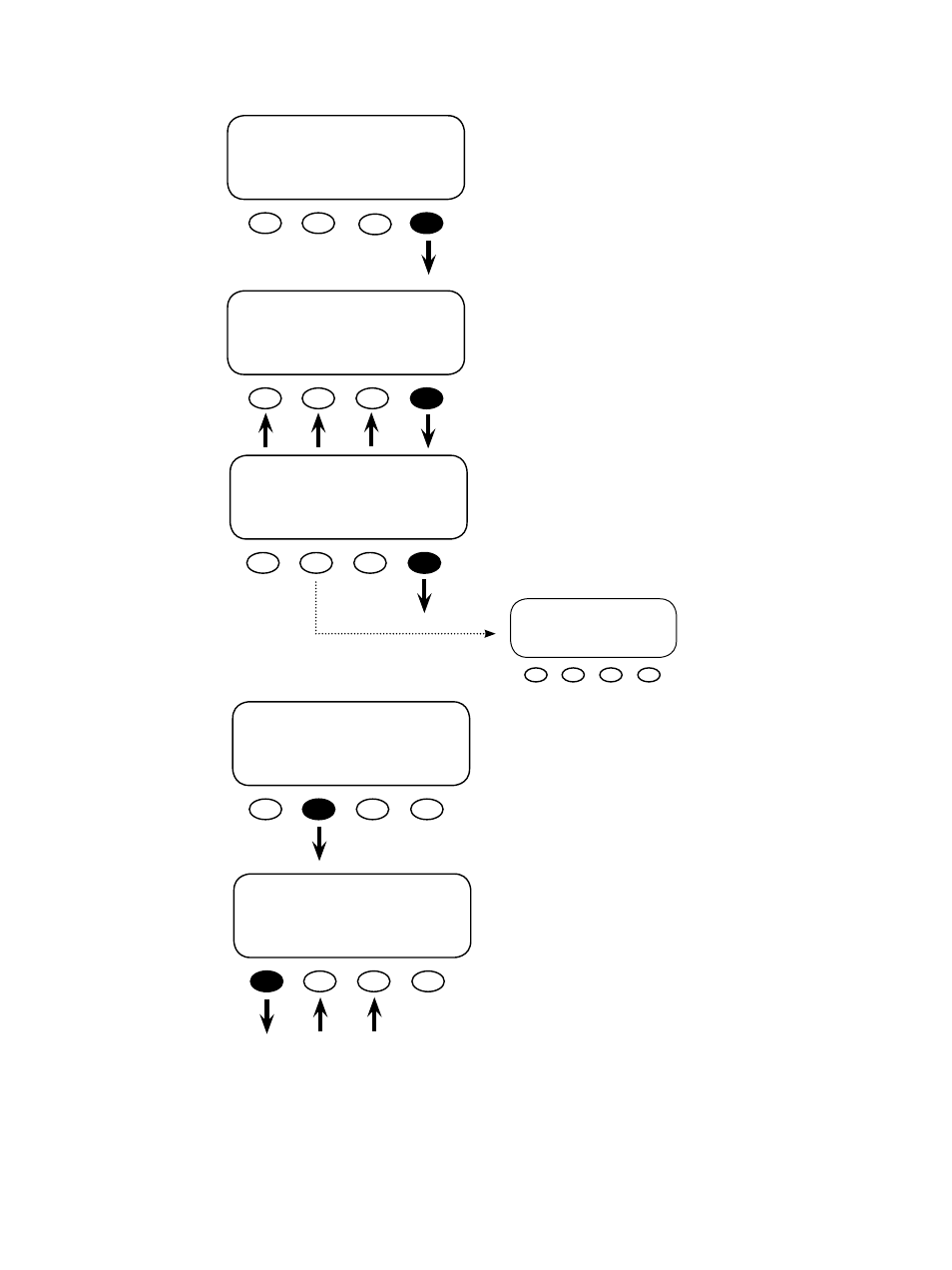
61
ADV/MATE/PG1-----------------------
choose category:
HBX GRIDUSE AGS PG2
In the ADV menu, push the
view the Advanced MATE functions.
Pressing the
soft keys open their specific advanced functions.
Pressing the
MATE advanced screen.
Pressing the
ADV/MATE/DEFAULT screen which allows the
user to re-establish all the MATE’s factory default
values (see pages 96-98). Press the
to view the next MATE advanced screen.
Pressing the
troller float state coordination. This means when
a charge controller finishes a bulk charge and
moves into float charge, the MATE directs any
other charge controllers into a float charge as well.
Pressing the
coordination.
Press the
screen.
ADV-----------------------------
choose device:
FX
CC DC MATE
ADV/MATE/DEFAULT-----------
reset MATE to
factory default
RESET NO
ADV/MATE/PG3------------------------
advanced charger
float control
PG2 CC FN-DC PG4
ADV/MATE/PG2-----------------
choose category:
PG1 DEFAULTS PG3
ADV/MATE/PG3/CC------------
enable CC float
coordination: Yes
PG3 YES NO ADV
