Outback mate functions, The mate’s functions occur in to two general areas, Mate specifications – Outback Power Systems MATE2 System Controller and Display Installation and User Manual User Manual
Page 8
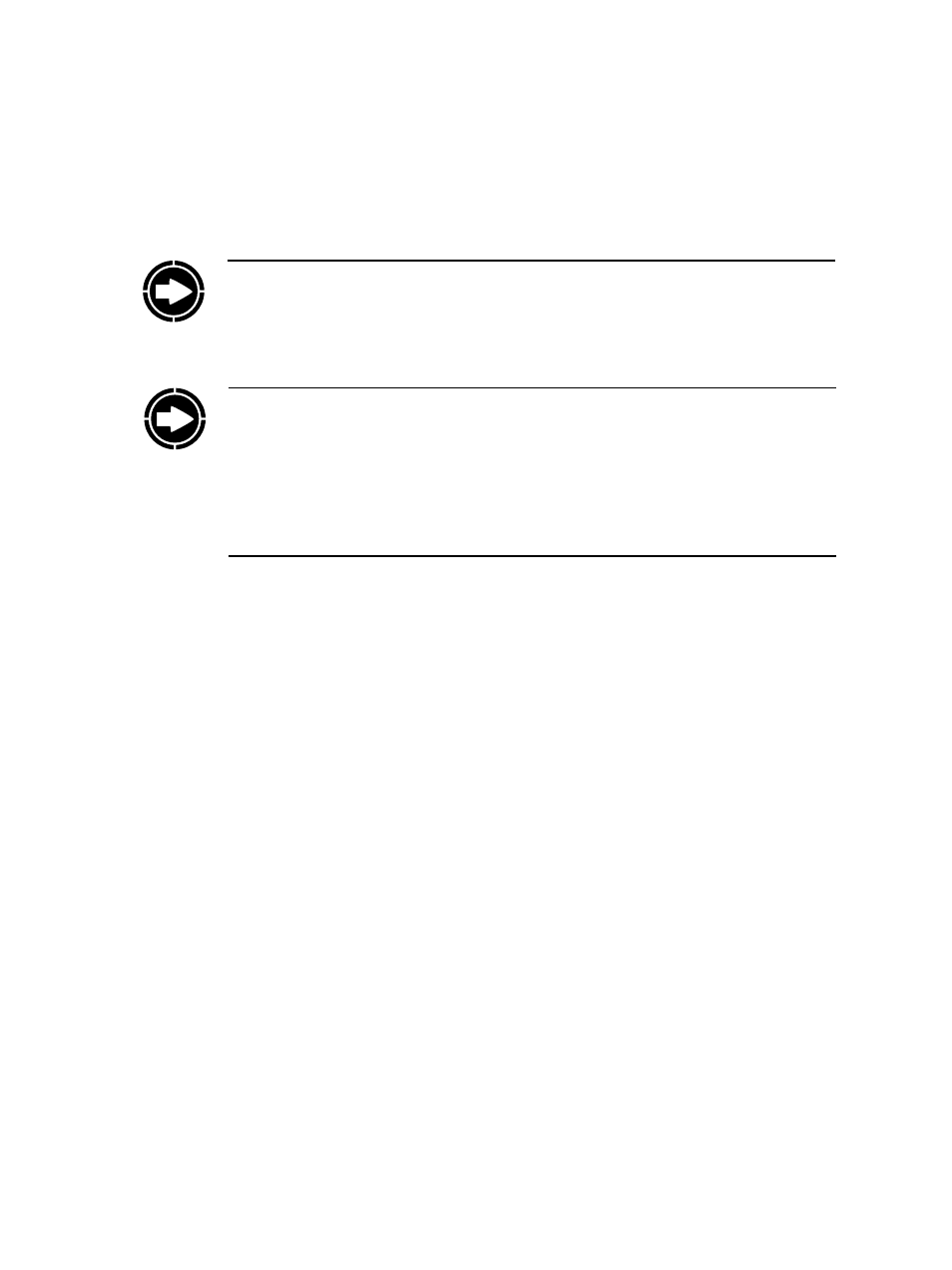
8
• Communication Protocol: proprietary OutBack multi-drop network
• Interconnecting Cable: CAT 5 (8 IATIA 518B) PC non-crossover network cable
• Maximum Tested Cable Length: 1000 feet (300 meters) of cable in an office/commercial
building
• PC computer interface: RS232 Opto-Isolated DB9 serial communication port
OutBack MATE Functions
Why use a MATE with your OutBack Power System FX Series Inverter/Chargers and Charge
Controllers? What exactly does it do?
A typical power system providing utility-supplied electricity requires very little from a user.
Other than flipping an occasional tripped circuit breaker back on due to an overload and
paying a monthly bill, there is little to monitor or adjust. A renewable energy (RE) system
requires more diligence and attention, including battery maintenance and setting various times
and voltages for the system to act efficiently and economically.
Utility-supplied power is generated, monitored, and controlled by systems you neither see nor
maintain. An RE system requires some combination of inverter/chargers, batteries, charge
controllers, and an RE power source, often including a generator, all of which need monitoring
and adjusting for optimum performance. The OutBack MATE provides a window to your
system and allows setting each OutBack component for its best and most efficient usage
according to your power needs and living conditions.
The MATE’s functions occur in to two general areas:
1. The display of information about or the status of different system components and actions
2. Enabling the user to control certain system functions, e.g., the times or the conditions
under which they will occur
RightHand Engineering LLC (Winverter software)
19310 226th Ave NE Woodinville, WA 98077
(425) 844-1291
Intellact (WattPlot software)
57 Mary Street, Alton, Ontario, Canada L7K 0E3
416-907-2076
NOTE: Signal degradation can result if cable is run in conduit with AC wiring or in other
electronically “noisy” environments; these can affect the maximum length the cable can run
without incurring transmission errors.
NOTE: OutBack Power Systems does not produce or technically support any PC computer
software programs compatible with its products. The following companies sell compatible
software:
MATE Specifications
